- Internshala
- download internshala certificate
- logout from internshala
- post job in internshala
- change email id in internshala
- add skills in internshala
- upload assignment in internshala
- register on internshala app
- delete internshala account
How to Post Job in Internshala
As a recruiter, you may want to post a job in Internshala. You can easily post a job in Internshala by following the steps given below. You can hire interns by posting a job on the internshala website. Just follow the steps given in this guide and you are good to go.
Job Posting on Internshala
Steps to post a job in Internshala:
1. Register on Internshala Portal: First of all, you will need to open the internshala web portal. After which you can see two option- Login and Register. Just tap on the Register option to register yourself with the internshala portal.
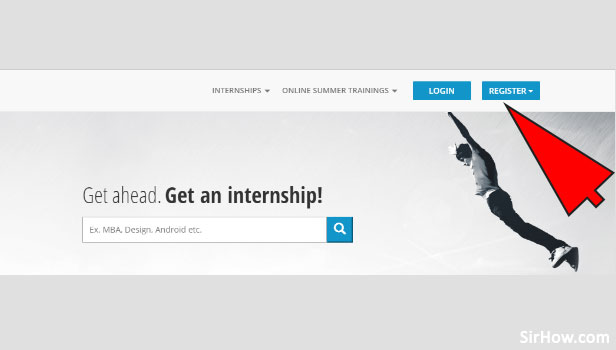
2. Choose As an Employer option: You will see two drop-down option after you tap on the register option. Choose the second option i.e. to register yourself as an Employer. Tap on the option to continue. 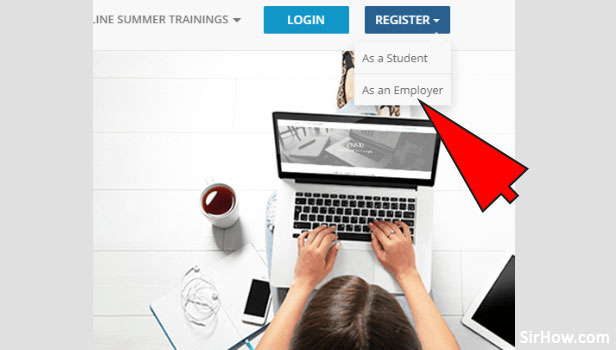
3. Tap on Post Internship for Free: Enter your details in the respective boxes. Information like your official Email id and password and other necessary details will be asked. Just enter them carefully and then tap on the Post Internship for Free option. You can post internships for free on the internshala portal.
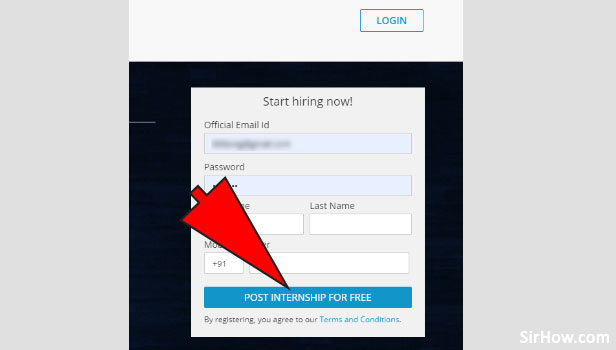
4. Tap on Login: Now after you have registered yourself as an employer. You can now login to your employer account. Just enter the login credentials and then tap on the Login option. Make sure you enter your Email id and password correctly or else it will throw an error. 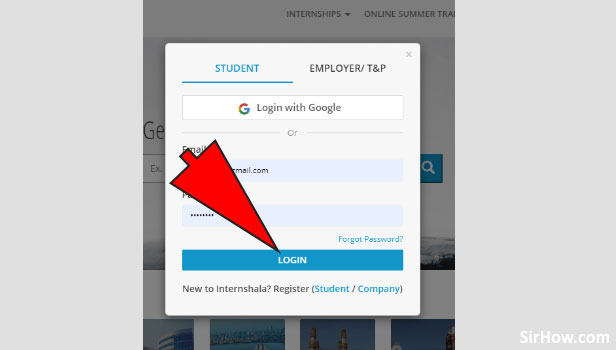
5. Tap on Next: Now enter your Personal Details like your First name, Last name and other necessary details. Also, enter your Mobile number and then tap on verify to verify your mobile with the OTP which will be sent to your registered mobile number. Finally, tap on the next option which is present at the bottom right corner of the page. 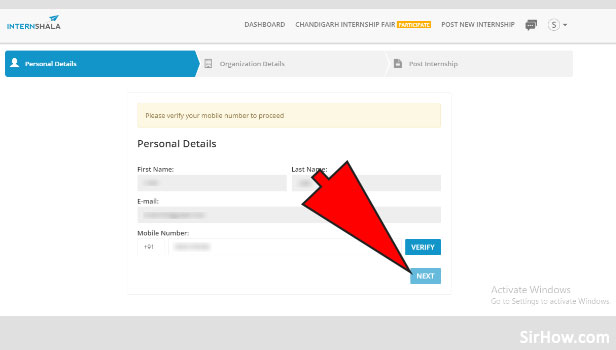
6. Enter your Organization Details: Enter the details of your organization like your organization name and organization description. Also, you will need to upload your organization logo. The logo will be displayed with your company name with your posted internship. 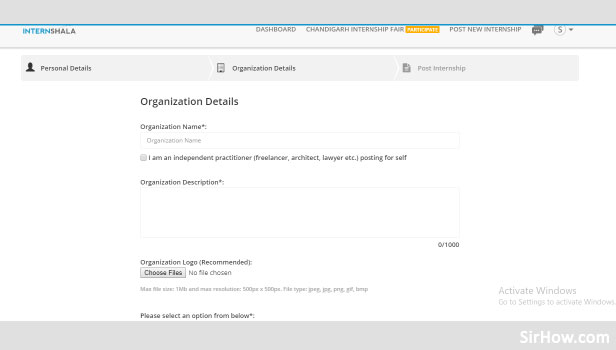
7. Choose Internship Category: There are a number of categories in which you can categorize your internship. For example, Bussiness Development, Graphic design, Content Writing, and others. just choose the most suitable profile. Your internship post will be displayed in the category you choose. 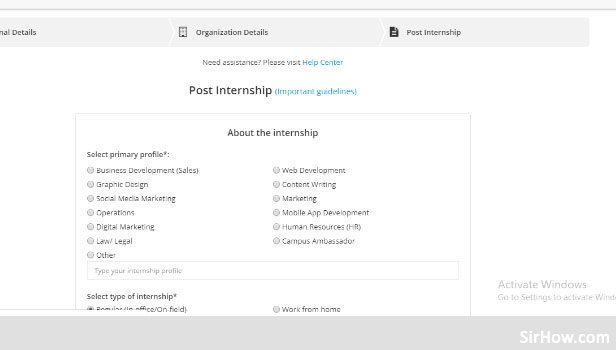
8. Tap on Okay: A pop-up box will come stating some Important Guidelines. Just go through the guideline and then tap on the checkbox which says I agree to to the guidelines mentioned above. Finally, tap on the Okay option which will be only visible after you check the checkbox. 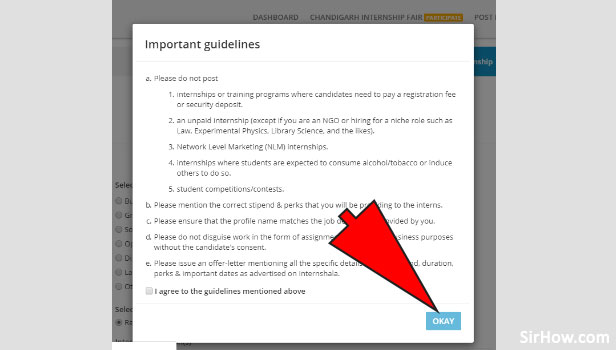
9. Tap on Post Internship: Enter all the details about the internship like does it offer PPO ( pre-placement offer) and skills you are looking for so that you get proper candidates. After entering all the necessary details tap on the Post internship option. 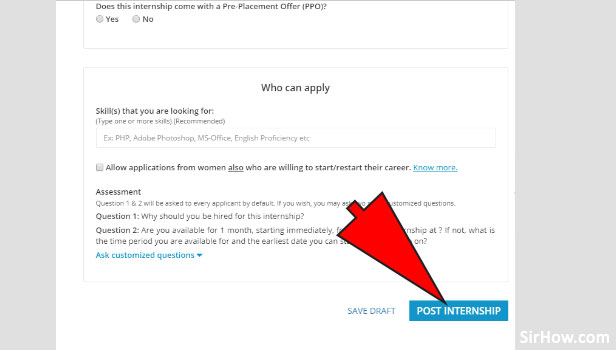
Your Internship will be posted after it is verified. You can keep track of the internships posted on your dashboard. internshala will inform you as soon as you will get applications for the posted internship. Also, you can review the application and select the most desired candidate.
