- GAMCA
- find nearest gamca medical
- gamca cochin appointment
- gamca trichy appointment
- gamca hyderabad appointment
- gamca chennai appointment
- gamca mumbai appointment
- gamca delhi appointment
- online gamca appointment
- GAMCA Dhaka
- gamca chennai
- failure reasons
- gamca islamabad
- gamca pakistan
- gamca nepal
- medical fees
- gamca medical center india
- gamca medical
How Book Online GAMCA Medical Test Appointment
You cannot trust a third party for doing everything for you. And that too for something as important as GAMCA. The medical test that you give to be accepted in the workforce of gulf countries. You do not even need to worry. You can easily book online GAMCA medical test appointment. What you need are just a laptop or PC and a stable internet connection. For other things, just follow this guide that will help you through. We will make sure that by the end of the article, you will book an appointment for yourself with ease.
Book Online GAMCA Medical Test Appointment in 6 Steps
Step-1 Search for GAMCA Exam: Firstly, you need to open the official website of the GAMCA examination. Open the search engine that you use on your PC and type in 'gamca medical exam.' Let the results load before you move on to the next step.

Step-2 Open the Link: The official website is www.gamcamedicals.com so make sure you open that specific link only. Directly open this link as highlighted in the image below.
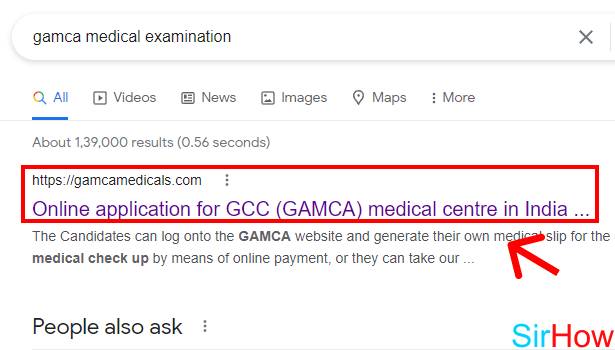
Step-3 Tap on Book Appointment: Now, you will be on the homepage of the website. There, you will see a black button of 'Book Appointment.' To book online GAMCA medical test appointment, click on this.

Step-4 Enter your Details: Now, a form opens up in front of you. You just need to fill in the details one by one. Let us take you through the information you need to fill up.
- Firstly, you need to write your first name and last name. Make sure you write it according to your passport.
- Then you need to enter passport number, type of VISA that you have obtained, Job title, passport issue date, issue place, expiry date of passport, date of birth, and the date of medical appointment.
- After that, you need to share your phone number, email ID, marital status, gender, city, country that you have to go to.
- Thus, you will finish filling the details in no time.
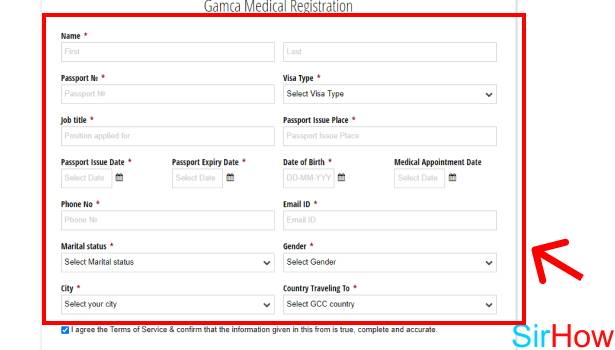
Step-5 Check the Box: At the end of the form, there is a box of confirmation. It says that you agree to the terms and conditions and that the information provided by you is true and accurate.
You might see that the box already has a checkmark. But if it does not, check it. You can also have a look at their terms and conditions. Scroll to the end of the page. There, there is a links section under which you will find terms and conditions.
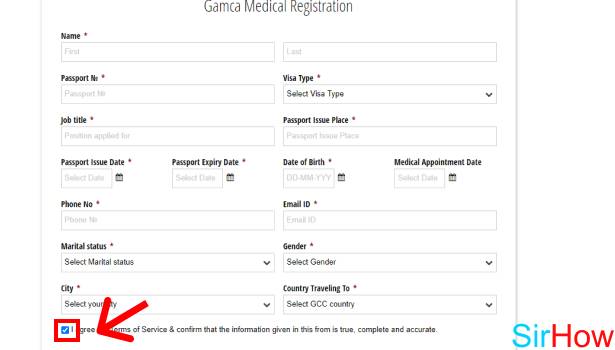
Step-6 Tap on Submit: Now, you need to tap on submit. Thus, like this, you book online GAMCA medical appointment.
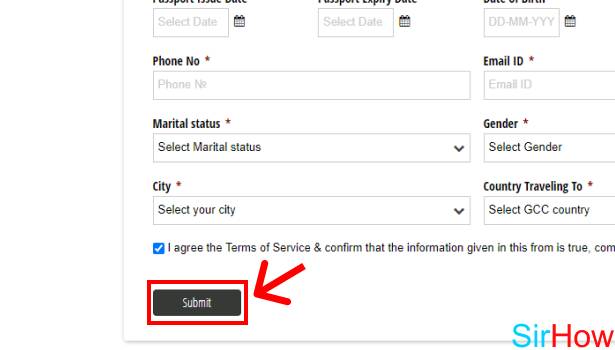
What Happens After I Submit?
Once you submit the form, you will be directed to a payment getaway. Check the current GAMCA medical fees beforehand. Like this, you are ready to make the payment. Even if you are getting this done from a third party, make sure you know the amount that the website asks you to pay for any specific country.
After that, do not forget to download your medical appointment slip. This will be an important document to carry along.
I am Afraid Of Failure? What to Do?
To be prepared, you can know the reasons for failure in GAMCA beforehand. Like this, you will not be nervous and know what to expect.
Related Article
- How to Pass GAMCA in Dhaka
- How to Find Approved GAMCA Medical Centre in Chennai
- How to know Many reasons of Failure in GAMCA
- How to Find GAMCA Centres in Islamabad
- How to Pass GAMCA Medical Test in Pakistan
- How to Pass GAMCA Medical Exam in Nepal
- How to Know Current GAMCA Medical Fees
- How to Find GAMCA Approved Medical Centre in India
- How to Pass GAMCA Medical Examination Successfully
- More Articles...
