- Delhi
- travel delhi metro
- join ngo delhi
- widow pension delhi
- sc certificate delhi
- water bill delhi
- pension scheme delhi
- birth certificate delhi
- court marriage delhi
- income certificate delhi
- caste certificate delhi
- fir status delhi
- complaints against schools
- d driving license delhi
- internship in delhi
- mtnl bill delhi
- employment exchange delhi
- delhi verification certificate
- delhi metro wifi
- recharge metro card
- traffic police challan
- marriage certificate delhi
- driving licence delhi
- online fir delhi
How to Apply Online Driving Licence in Delhi
You must have a driving license to drive the vehicle legally in Delhi. The basic thing you need to get your driving licence is age proof, residence proof and some other documents. First, you have to apply for Lerner licence then later you will get the permanent licence.
These online driving licence are issued by Transport Department of Delhi. Follow the step by step guide to get your licence quickly.
How to Apply for Driving License Online
Driving licence delhi
Learner License Delhi
Required Documents for learning licence - Delhi
First of all, List of documents required for online learning license Delhi. We are providing the list of all required documents.
1. Residence Proof- You can give one of the following documents as residence proof-
- Voter Id
- Passport
- Electricity/ Telephone bill
- Life Insurance Policy
- House Tax receipts
- Passbook of any national bank
- Pay slip issued by any central/state or any local body with ID.
- Ration card with affidavit
- For minor parent, residence proof will work.
2. Age proof- You can give one of the following documents as age proof in Delhi: driving license-
- School certificate- Marksheet of 10th class
- Passport
- Birth certificate
- Certificate from the local body or central/state govt.
3. Other authentic proofs accepted by M.L.O-
- Form no. 1- self-declaration of medical fitness.
- Form no. 2- application for learner licence for with passport size photo.
- Form no. 1A- Medical certificate required for commercial licences or age above 50 years for private non-commercial vehicles with a passport size photo.
Note- All the document’s photocopy should be attested by gazetted officer. At the time of appointment at zonal office bring the originals with you.
How to Get Learner’s License in Delhi
To make online appointment:
Step 1: Go to Online Appointment and Fee
Step 2: Click New Learner’s License
Setp 3: Enter your mobile number and click submit after entering OTP (One-time password)
Step 4: Select the appointment date and slot and click submit
Step 5: Enter the personal details
Step 6: Book the appointment at your zonal transport office by making payment You can get the Learners License in your local transport zonal office on booked date.
This is a temporary license for 6 months. If you do not get original license by 6 months, you have to apply for LLR once more.
Age Limit:
The person must be older than 18 Years. For Vehicles with less than 50 cc capacity without gear, age is relaxable to 16. For commercial vehicles 20 Years.
Fee:
For One Category it is Rs. 500, for two Category Rs. 950 and for three category Rs. 1400. After submitting the documents to the zonal office, you will have to go through a of color blindness test and then 20 min test of multiple-choice questions.
Before the test, your will be given a handbook for the reference of traffic symbols and rules. If you pass the test, by scoring over 12 out of 20, you will be given Learner’s License.
It will be given after 2 – 3 hours or after answer valuation. With the license, you must have ‘L’ symbol in your vehicle while practice driving. 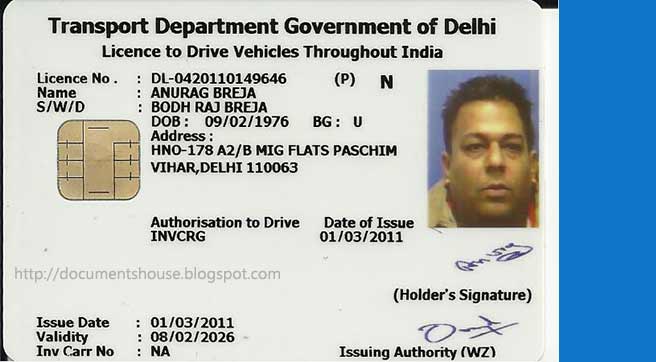
Permanent Driving Licence - Delhi
How to get Permanent Driving Licence in Delhi
You will require the following documents for permanent driving licence-
- Original valid learner licence with online application confirmation slip.
- Application form no. 4.
- One passport size photo.
Note-
- You should have a valid learner licence.
- You can apply for Permanent license after 30 days or within 180 days after the issuance of learner licence.
- You should be familiar with the vehicle’s system, traffic rules and regulation.
The process to apply online DL Delhi-
1. Open the website of Delhi transport department: First go to Official site of Delhi govt. for applying driving licence in Delhi. 
apply for driving licence in Delhi
2. Click on appointment button: The homepage of Delhi driving license Online Appointment System will be opened. There will be given three options-
- Online service- Appointment with e-payment.
- Track DL Delivery Status.
- Call Centre service- an appointment with e-payment.
Select to online service for Delhi driving license.  3. Go to book your appointment: The page will be opened with instructions and at the bottom of the page you will see an option ‘Click here to Book your Appointment’. Select the option and a new page will be opened.
3. Go to book your appointment: The page will be opened with instructions and at the bottom of the page you will see an option ‘Click here to Book your Appointment’. Select the option and a new page will be opened. 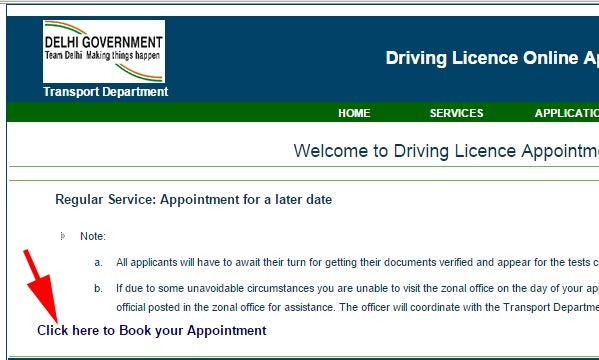
4. Fill the details: At the new page, you will have to fill the details of the appointment. The process is simple and you can follow it like the given below- 
- Fill the applicant’s full name.
- Date of birth.
- Zonal Office- Your driving licence will be issued by the zonal office of your area. You can select your zonal office from the option. The red colored zone is not available at that time.
- Date of appointment.
- Service required- select learner’s licence.
- In case of learner’s licence, you have to fill your personal details also.
- Fill the code and click on submit.
5. Note your reference number: After submitting the appointment details, at the next page you will be given a ‘Reference no.’ Note down it and proceed to e-payment.
6. Go for payment: Make your payment through debit card/credit card/net banking. 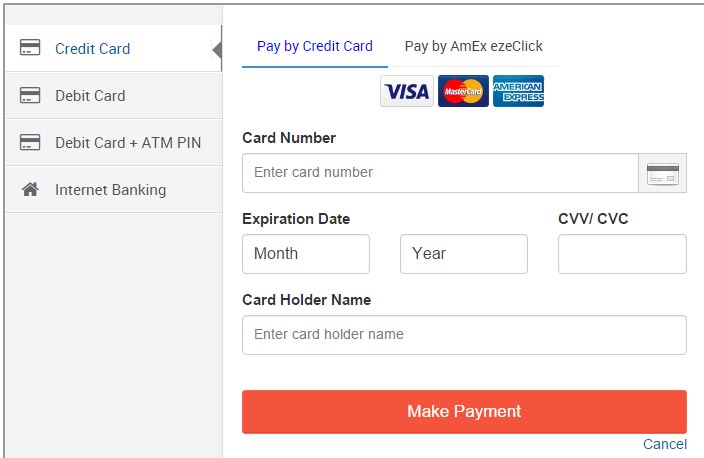 7. Take a print out of the Driving licence payment receipt and driving licence appointment form.
7. Take a print out of the Driving licence payment receipt and driving licence appointment form.
8. Visit zonal office: Go to your zonal office at the date of appointment along with the original required documents and the photocopies of the documents duly attested by gazetted officer.
9. Get your documents verified by the Motor Vehicle officer at the zonal office.
10. Go to express counter: At the express counter, you have to check the details you have fed in the form by the person at the counter. You will also ask to give your signature, fingers prints, and photographs.
11. Give the driving license test: Then you will have to appear for the driving license test.
12. Collect your learner license: You have to collect your learner’s license on the same day of your appointment. Your driving license will be dispatched through speed post within 24 hours. It will reach within seven working days at your home address.
How to Check Driving license status
Step 1- Go to the home page of Delhi transport department website. Select the second option of Track the DL Delivery.  Step 2- A page will be opened at which you have to select the zone number and receipt number. Then hit to search. The whole details of your DL delivery process can track.
Step 2- A page will be opened at which you have to select the zone number and receipt number. Then hit to search. The whole details of your DL delivery process can track. 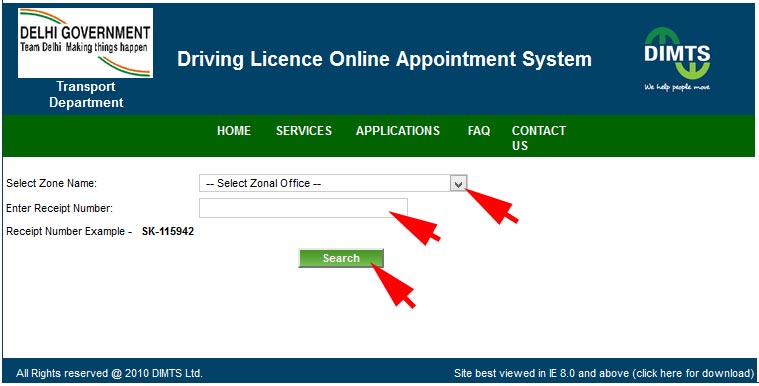
How to get Appointment without e-Payment-
There is also an option of appointment without paying online. The process of this service is given below-
Step 1- Make a call at the Driving Licence call center at 9311900800.
Step 2- Give the details like date of birth and name.
Step 3- Then specify the type you are applying for like- learner’s licence or Driving Licence.
Step 4- Then select your zonal office with time and date at which you want to make an appointment for the licence.
Step 5- Note your reference number.
Step 6- Visit the zonal office with your original documents and their photocopies duly attested by gazette officer.
Step 7- At the day of appointment fill the form of driving licence, enclosed the documents and deposits the fees at the cash counter.
Step 8- At the express counter, you have to check the details you have fed in the form by the person at the counter. You will also ask to give your signature, fingerprint, and photograph.
Step 9- Then you will have to appear for the driving licence test.
Step 10- You have to collect your learner’s license on the same day of your appointment. Your driving license will be dispatched through speed post within 24 hours.
It will reach within seven working days at your home address. Things to be noted for online driving license in Delhi-
- You cannot skip the document verification and driving licence test at the office. It is mandatory.
- In case you are unable to be at the zonal office on the day of the appointment. You can talk to the zonal office for assistance and your appointment will be rescheduled within the period of three months.
How to renew driving License in Delhi
First you have to book the online appointment for the renewal by following the same online procedure above for the new license by paying 400 INR for renewal within the grace period, or 1500 after the grace period. then renew the license by submitting the following documents on the appointment data
- Form 9 and Form 1A(If aged above 40)
- Two passport size photographs
- Original driving License
- Proof of age and residence of self-attested copies
For commercial license additionally, Driver refreshing Training Certificate is needed. On submitting all the required documents, the person will be given the renewed license.
Driving license Delhi helpline number
Public Relations Officer, Transport Department, 5/9 Under Hill Road, Delhi 110054. Phone No. 23994223 Email: protpt@hub.nic.injdadmntpt@hub.nic.inHelp Line: 42-400-400 Online License Help Line Centre No. 9311900800 Zonal Offices's Phone Nos.
| 1. | Rajpur Road (HQ) | 23921924 |
| 2. | Tilak Marg New Delhi | 23378877 |
| 3. | Sheikh Sarai | 29259800 |
| 4. | Janakpuri | 25551618 |
| 5. | Loni Road | 22813475 |
| 6. | Sarai Kale Khan | 24351100 |
| 7. | Mayur Vihar | 22753800 |
| 8. | Ashok Vihar | 27247642 |
| 9. | Palam | 25624064 |
| 10. | Mall Road | 23819191, 23819192 |
| 11. | A/R Unit | 27617215 |
| 12 | VIU Burari | 27618063 |
| 13 | Surajmal Vihar | 22383900 |
| 14 | Rohini | 27563535 |
| 15 | Raja Garden | 25163615 |
Note: In case you lost your original driving license. you can easily get the dublicate driving license from Trasport department.
Related Article
- How to Find an Internship in Delhi
- How to Pay online Bill of MTNL Delhi
- How to Register in Employment Exchange Online in Delhi
- How to Apply Online for Delhi Police Verification Certificate
- How to Use Free Delhi Metro WiFi
- How to Recharge Delhi Metro (DMRC) Card Online
- How To Check and Pay Delhi Traffic Police Challan online
- How to Register Marriage and get Marriage Certificate in Delhi
- How to Register Online FIR in Delhi Police
- More Articles...
