- Google Sheets
- email google sheets file
- insert comment google sheets
- insert sheet google sheets
- make drawing google sheets
- view google sheets file
- link different files
- add text after formula
- install google sheets pc
- install autocrat google sheets
- make pivot table
- install google sheets laptop
- install google sheets
- make google sheets
- make google sheet blank
- fill color google sheets
- change font size
- change font style
- download file in ms excel
- add slicer in google sheet
- save file in google sheets
- change font style gs
- see details of google sheets file
- find & replace text gs
- sort google sheets by column
- add dollar sign g sheets
- column color gs chart
- sort google sheet by color
- sort google sheet by date
- add percentage formula in google sheets
- unhide google sheet column
- change case in google sheet
- import csv file google s
- download file ms excels format
- checkbox color google sheets
- rotate text google sheets
- fill color in cell
- create border google sheet
- insert chart in google sheets
- insert link
- insert line graph gs
- insert column chart in gs
- download gs html formats
- insert stock chart in google sheets
- make google sheet dark mode
- add sheet
- make duplicate file gs
- insert formula entire column
- set themegoogle sheets
- sort filter data gs
- import data gs
- delete cells column
- make group gs
- undo on google sheets
- print google sheets
- gs cells fit text
- create filter google sheets
- freeze google sheet row
- multiplication formula gs
- add subtraction formula in google sheets
- add labels google sheets
- use add ons in google sheets
- check gs edit history
- add date formula in gs
- change google sheets date format
- change google sheets permissions
- google sheet by number
- make gs cells bigger
- change border color gs
- use google sheets offline
- track google sheets changes
- google sheets for budgeting
- google sheets read only
- share google sheets link
- create a new google sheet
- average formula in google sheets
- cell color in google sheets
- change font size gs
- change chart color in google sheets
- add formulas and functions
- add sum google sheets
- move files in google sheets
- how to use google sheets budget template
- google sheets available offline
- pie chart in google sheets
- google sheets on mobile
- image link in google sheets
- make google sheet template
- use google sheets
- edit format google sheets
- note in google sheets
- send google sheets as pdf
- currency format googles sheets
- make google sheets graph
- tick box in google sheets
- share google sheets whatsapp
- color in google sheets
- install google sheets android
- share google sheets with everyone
- share google sheet with everyone
- save google sheets as pdf
- make google sheets calendar
- set the alignment of text
- add rows columns g sheets
- wrap text in google sheets
- view comments in google sheets
- share sheets with others
- comments in google sheets
- merge cells google sheets
- make google attendance sheets
- make google attendance sheet
- insert image over cell
- insert image in google sheets
- copy of google sheets
- share google sheets
- rename a google sheet
- print file google sheets
- delete row google sheets
How to Make a Calendar in Google Sheets
On your mobile device, you already have a calendar. It even allows you to enter occasions and events. But you do not feel it. You want your own personal touch. Go no far, make a google sheets calendar and add personalization to your yearly planning. You might be thinking about all the efforts it takes to create a 12-month calendar having 30 days each. Such a lengthy work, isn't it? And adding personalization on top of it, the real deal!
But what if I tell you that you just have to worry about the personalization and everything else will be readymade. Seems like a perfect deal. So, let me just give you the deal in these quick and crisp steps.
Google Sheets - Calendar Template
Make a Google Sheets Calendar in 4 steps
Step-1 Open Google Sheets App: To make a google sheets calendar, first of all, you would need the Google Sheets application on your mobile device. Go to the play store and search for google sheets.
- You are looking for an icon that is green paper with a folded corner.
- It has four identical white cells over it. Once you find it, download it, open it, and let it load.

Step-2: Click on the + icon on the Bottom-Right Corner: When you open the Google Sheets application on your mobile device, there will be a list of documents shared with you or created by you.
- On that page itself, you will see a plus '+' sign. The sign is inside a deep blue square, thus very easy to notice.
- After you click on that, two options would appear in front of you. One is 'Choose Template' and the other one is 'New Spreadsheet.'
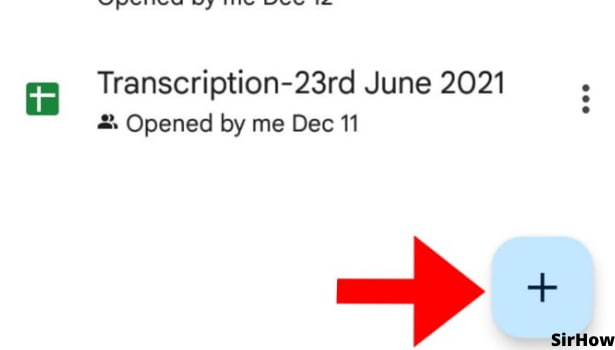
Step-3 Click on Choose Template: As we do not want to make the calendar from scratch, we would avoid the option of a new spreadsheet. So, click on choose template.
- You will see many different templates under different categories.
- Each is useful for different purposes.
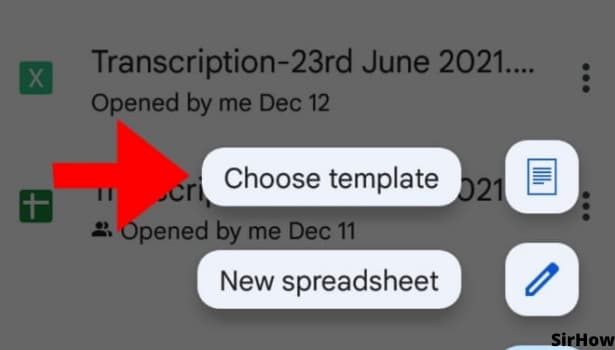
Step-4: Select 2021 Calendar: In the personal category itself, you will come across a template named '2021 Calendar.' Open it and the basic calendar will be in front of you.
- The calendar has tabs of 2021, customizing, and of months from January 2021 to December 2021.
- So, you can see the year 2021 as a whole. You can even go to a specific month by clicking on the tab of that month.
- Add the events, notes, important dates on the calendar.
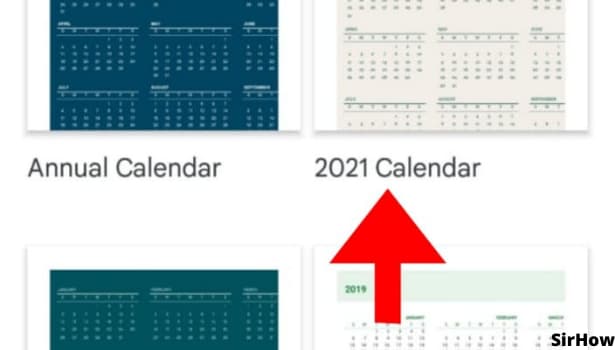
It doesn't end here. You can even customize the theme of the calendar. Images can also be added to cells to give a background. There are 16 different themes provided by Google Sheets itself. But you can change the theme from a desktop by going to the Format menu and then themes. So, what you can do on your mobile device itself? You can highlight specific dates by using fill color, change the color of the text as required, add information, add comments as required.
- Adding images is an amazing thing to quirk up your personalized calendar.
- What's the use? Well, if you are adding someone's birthday, you can add their picture along.
- Festive days? Then just add some related images over those days and dates.
- PublishedOnce you're done editing, you can use the google calendar as it is, share it with others, or get it printed for your desk at home or work.
Thus, don't wait and start to make a google sheets calendar customized as you like with these easy steps.
Related Article
- How to Add a Note in Google Sheets
- How to Send Google Sheets as PDF
- How to Change Currency Format in Googles Sheets
- How to Make a Graph in Google Sheets
- How to Add a Tick Box in Google Sheets
- How to Share Google Sheets on WhatsApp
- How to Change Color in Google Sheets App
- How to Install Google Sheets on Android
- How to Share a Google Sheet with Everyone
- How to Share a Google Sheet with Everyone
- More Articles...
