- Canva
- save canva app
- draw canva app
- change background canva
- video merging in canva
- import fonts to canva
- add text in canva
- add borders in canva
- crop in canva
- duplicate page in canva
- use canva for presentation
- flip image in canva
- canva for inatagram highlights
- resize images in canva
- singn in on canva
- use canva app
- use frames in canva
- select all in canva
- group elements in canva
- add font in canva app
- insert table in canva
- curve text canva app
- edit in canva app
- group text in canva
- add link in canva
- add audio in canva
- copy and paste canva
- move text in canva
- make brochure in canva
- make resume in canva
- change language in canva
- make photo collage canva
- use canva app beginners
- copy elements in canva
- upload image in canva
- make video in canva
- make background transparent canva
- add video in canva
- animate text in canva
- resize in canva for free
- write in canva app
- present design in canva
- apply filters canva
- add letter spacing canva
- lock/unlock elements in canva
- manage uploads in canva
- create text mask canva
- recover/ delete designs canva
- make flyers in canva
- change email address canva
- create team groups canva
- import pdfs in canva
- import illustrator files canva
- copy style and format in canva
- animate canva
- make poster canva
- add bullet points canva
- edit text in canva
- record yourself in canva
- create logo in canva app
- download canva on laptop
- add frames in canva
- make invitation in canva
- rearrange element layers canva
- make flow chart canva
- make venn diagram canva
- create copy design canva
- create charts in canva
- rotate elements in canva
- create website in canva
- adjust volume audio canva
- create mockups in canva
- undo redo changes canva
- create grids in canva
- import powerpoint presentation canva
- make business card canva
- trim video in canva
- split video in canva
- align text canva
- change profile picture canva
- make infographics in canva
- make an invoice in canva
- share folders to teams canva
- add grid spacing canva
- create team in canva
- comment to design in canva
- text shadow in canva
- add video transitions canva
- create folders in canva
- share designs canva
How to Make a Poster in Canva App
Digital posters are meant to look beautiful, effective, and attractive. To make a perfect poster you need a perfect app with all the tools required. Canva App allows you to make posters just as you can create mockups in Canva. If you choose to make a poster in Canva app then you will have a vast variety of attractive templates for your poster. It has all the editing and designing tools to design your poster the way you want.
So, if you are wondering how can you make a poster in the Canva app then you have come to the right guide. Below mentioned are the 6 easy steps to make a poster in the Canva app.
Poster Design With Canva
Make a Poster in Canva App Using 6 Easy Steps
Step-1 Start The Canva: On your mobile phone or laptop, open the application with the Canva icon as shown below.
If it is not installed then install it first from the Google Play or App Store or go to "Canva.com/download" for the laptop.

Step-2 Search for "Poster": On the Canva app home page, you will find a search bar above. Click on it and search for "poster" and press enter to search.
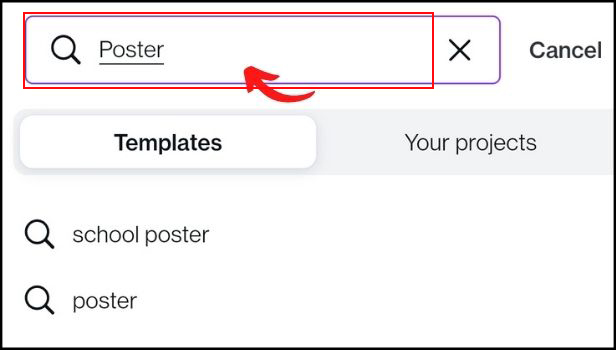
Step-3 Choose Your Desired Template: You will see a variety of posters templates after the search is complete. It will contain posters of various themes, shapes, and designs. You have to select the one that fulfills your needs and the one you find attractive.
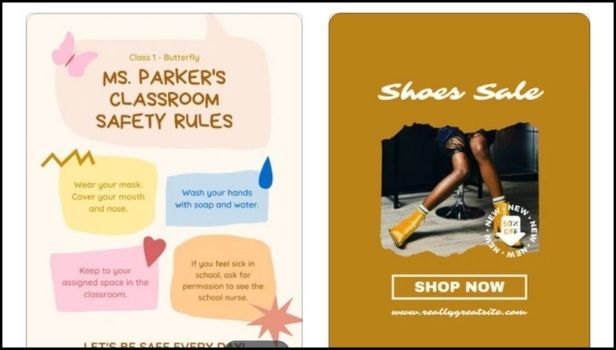
Step-4 Make Your Poster Unique: Now, it's your time. Make your poster a unique one. Add, edit, and design. Do whatever you feel like. You will get options for everything you want to do on the poster. You can add pictures, animations, effects, filters, texts, elements, shapes, frames, and much more. Explore the features and make yourself a perfect poster.
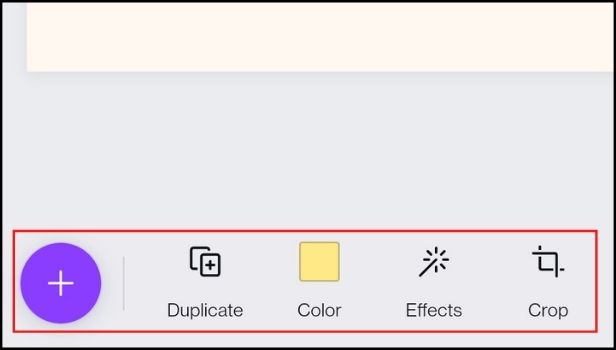
Step-5 Tap On The Save Button: Once you are done with all the editing and making of the poster, click on the save or download button present above on the editor screen.
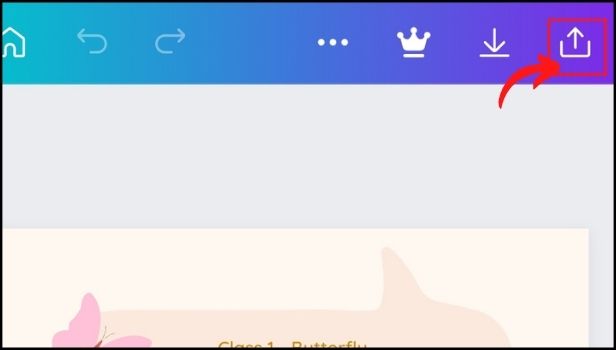
Step-6 Download Poster In Desired Format: You will see a list of options after clicking on the save button. Download your poster by choosing the format you want. You can now upload, share, or print your poster.
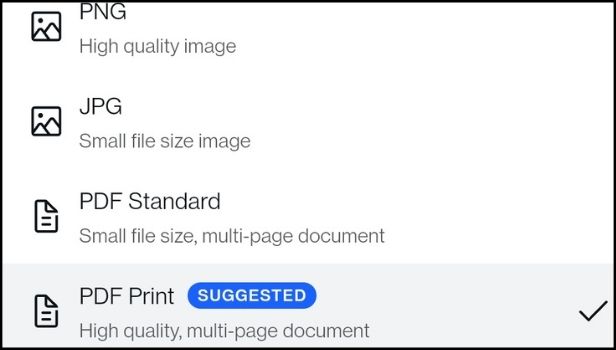
Do I Need Designing Skills to Make a Poster on Canva App?
No, You don't need any professional designing skills to make a poster on the Canva app as it has thousands of custom templates that are already designed according to particular themes. You can choose any template and just edit it according to your need.
Can I Order My Poster Print from Canva?
Yes, Canva allows you to order your prints and even gives you free shipping. So, you can do it all in one place choose templates, design, edit, and order prints. You can also make an invitation in Canva and order it for printing.
What Are The Sizes of Posters That Are Available on the Canva App?
Canva has all the commonly used sizes of posters that are 18*24, 24*36, and 27*40 inches. The 18*24 posters are the medium size posters for your indoors and outdoors. The second is large which can help your poster to stand out even in crowded places. The third is as big enough to use at bus stops, art walls, etc.
Related Article
- How to Change Language in Canva
- How to make Photo Collage in Canva
- How to Use Canva App For Beginners
- How to Copy Elements in Canva App
- How to Upload Image in Canva App
- How to make video in canva app
- How to make background transparent in Canva App
- How to Add Video in Canva
- How to animate text in Canva app
- How to resize in Canva for free
- More Articles...
