- Discord
- adjust audio bitrate
- set your discord status
- enable dark theme in discord
- login account on discord
- create events on discord
- create channel on discord
- cancel event in discord
- leave a discord server
- delete a server on discord
- transfer ownership of discord server
- log out of discord
- enable text to speech messages on discord
- add roles to discord server
- unban someone on discord
- block unwanted communication in discord
- react to messages on discord
- change avatar in discord
- two factor authentication discord
- change username in discord
- create new server discord
- enable developer mode discord
- change language on discord
- block someone on discord
- block explicit content discord
- appear offline on discord
- add custom emoji discord
- share your screen discord mobile
- permanently delete discord account
How to Log Out of Discord
Discord is becoming a top favorite of people who like to connect with others and talk about their similar interests. You can create an account on Discord, log out of Discord, and even permanently delete your Discord account at your will.
Sometimes you may want to have multiple Discord accounts. In this case, you need to log out of the current account and create a new one.
If you want to log out of your account for this reason or others, you need to follow the steps mentioned below.
How To Log Out of Discord Account on PC
4 Steps to Log Out of Discord
Step 1: Open the Discord App: First, you must open the device which contains the Discord app and find the app on it.
You can find the app located in the controller icon with the name Discord mentioned below it.
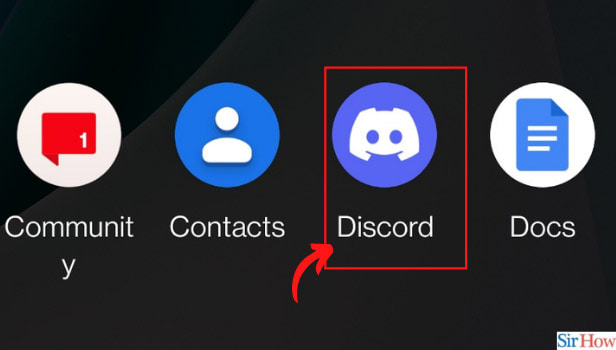
Step 2: Tap on Your Profile Picture: When you open the Discord app, you need to tap on your profile picture which will be a green Discord icon or the one you have set.
Click on this icon to reveal profile settings.
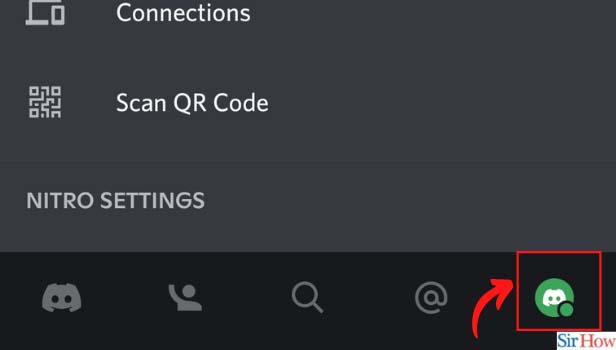
Step 3: Tap the “Sign Out” Option: Under the user settings page, find the box and arrow icon on the top left. It will be located beside the user settings heading.
Once you find the option, click on its icon to sign out of your Discord account.

Step 4: Click on Logout: Once you click on the icon, a pop-up window will open. This window will ask you to log out of the account or cancel. Click on log out to complete the task.
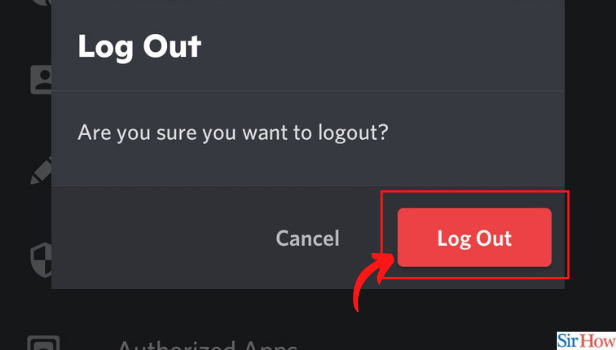
Can I Delete My Account on Discord?
Yes, you can permanently delete the Discord account on the Discord app. The Discord app allows users to delete their accounts.
However, once you delete your Discord account, you will not be able to recover it again. You can instead log out of the account and uninstall the app on your device.
Can I Create an Unlimited Number of Servers on Discord?
Yes, discord allows you to create multiple servers on the Discord app. However, there is a cap to the number of servers created by a single account. You can create up to 100 servers from a single account.
To create more servers or a new server in Discord after hitting the ceiling limit, you must either delete old servers or create another account with a 100 server limit.
What Are the Features of the Discord App?
The Discord app is an exceptional chatroom that is trusted by millions of people around the world. The app allows you to have online communications with other people.
You can add your friends, family, and even strangers to your account to chat and make connections. You can also even stream videos, games, and tutorials online by sharing your screen.
The app is also mindful of the safety and security of its members so you can also adjust your visibility and filter content according to your preferences.
Related Article
- How to Transfer Ownership of a Discord Server
- How to Enable Text To Speech Messages on Discord
- How to Add Roles to Your Discord Server
- How to Unban Someone on Discord
- How to Block Unwanted Communication in Discord
- How to React to Messages on Discord
- How to Change Avatar in Discord
- How to Enable Two Factor Authentication on Discord
- How to Change Username in Discord
- How to Create a New Server in Discord
- More Articles...
