With the launch of JioFi company had taken Wi-Fi home network to the next level. Previously, people were facing issue of having 4G internet access at home. But now with the JioFi 3 device, you can access the high-speed internet at home.
No one ever thinks about the easy access of the internet anywhere and anytime with less overhead. But JioFi device made it possible for everyone.  While some users successfully enjoying this fast internet service, some might be facing issue with the device login. Probably, you are little bit confused with the setting of the device.
While some users successfully enjoying this fast internet service, some might be facing issue with the device login. Probably, you are little bit confused with the setting of the device.
So here is the complete guide of JioFi personal hotspot setting and JioFi login.
1. Firstly you need to know the IP address of your JioFi 3 device. You can go with the URL 192.168.1.1 or http://jiofi.local.html.
2. JioFi 3 had robust interface for the login of the JioFi 3. You can use any web browser to login.
3. Write internal IP addresses into the address bar and then press enter. 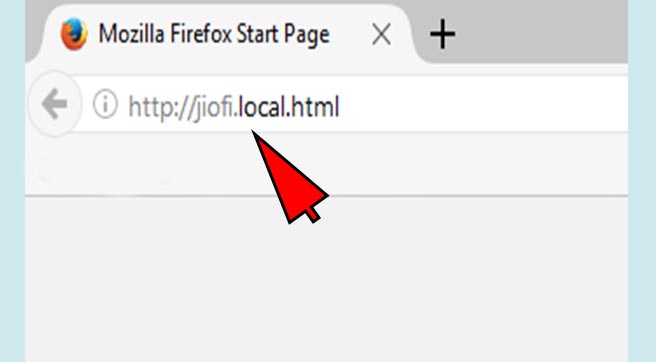
4. After doing this one screen with pop up will open for the username and password details. By default username and password of the device is set to the "administrator". You can update the username and password after success login in of the device.
5. After entering the details of username and password you should able to see the Jio JioFi 3 home screen.
6. If you are able to see the home screen then you have successfully logged in to the JioFi 3 device.
7. Now you can change the setting of the device and also able to access the personal settings of the device.
If you are facing the issue in login to the JioFi 3 device than firstly you need to understand the problem. Here is the list of some common problem which can occur while login in Jio- Fi 3 device. You can also find the solution of issue to enjoy your fast speed network.
Reset your JioFi Router to the default setting: Still, if are facing problem in login than you can reset your JioFi router. You can set them again to the default setting. After doing this you can access the JioFi device with default setting and can easily change the password by login with the default settings.
By clicking "Accept" or continuing to use our site, you agree to our Privacy Policy for Website