- imo
- hide unwanted imo functions
- mute audio call on imo
- delete imo video call history
- change nickname/username in imo
- install imo in laptop
- know imo account hacked
- request account info imo
- change country in imo
- turn on/off autoplay imo
- check recent visitors imo
- delete imo group
- delete imo voice club
- check who added imo
- know imo message read
- upgrade level on imo
- update imo app
- create shortcut imo contacts
- invite someone on imo
- logout imo all devices
- lock password imo
- earn imo diamonds
- remove imo explore
- send voice message imo
- delete imo contact
- hide number imo
- set favorite contacts imo
- qr code feature imo
- know someone imo account
- change imo chat background
- find friend of friends on imo
- imo group video call
- block imo ads
- logout imo account
- create imo account
- imo deleted messages
- multiple imo accounts
- delete imo call history
- check imo story viewers
- privacy on imo story
- imo story notification
- find someone on imo
- share video on imo story
- check imo block list
- see imo contact number
- change imo language
- switch imo account
- stop auto photo download
- download imo story video
- add imo story
- save photos on imo
- request name change on imo
- create chat group on imo
- imo video call
- use imo stories
- use imo
- install imo
- enable imo notifications
- imo privacy settings
- delete imo stories
- invisible on imo
- delete imo account
- imo profile
- block unblockh
- change imo ringtone
- imo notifications
- imo call recorder
- last seen imo
- chat history imo
- change imo number
- imo on pc
- imo contacts
- imo video calls
How to Go Invisible on imo
Hide your last seen, profile photo, and read receipts to give your IMO account more privacy. Disabling these three settings will make you invisible to your friends, since they will not be able to observe your activity. By banning a certain individual from contacts, you may make yourself invisible to them. In this post, we'll show you how to become invisible.
How do I turn off my active status on imo
Being invisible on IMO
Step 1: Open IMO app: First you need to open the IMO app.
- IMO App can be identified as a an app with chat bubble, within which the term IMO is mentioned.
- It's blue and white in colour. Just tap on on it once, and the app will open up.
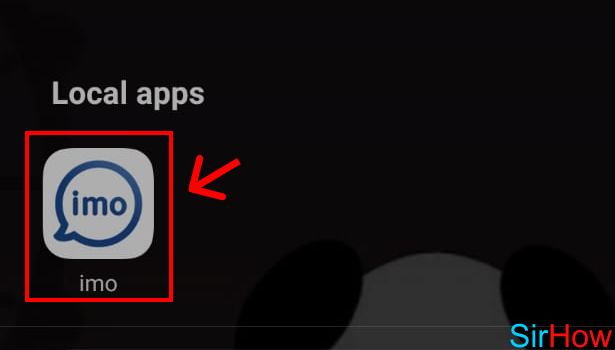
Step 2: Tap on profile: After opening the app, you'll see the screen as shown below, with all chats.
- Now in this page you'll be able to see all the chats, stories, and texts that you have received from other users.
- On the top left side, there will an icon that indicates "Your Profile". Tap on it once, to open that option.
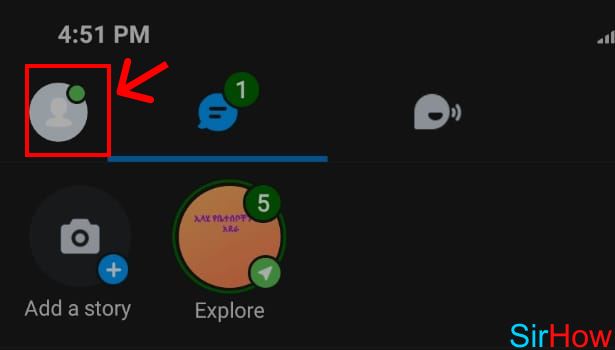
Step 3: Tap on settings: After opening my profile, you'll see a few personalized private settings, Scrolling down, you'll find the option settings. It'll have all the parameters that can be varied.
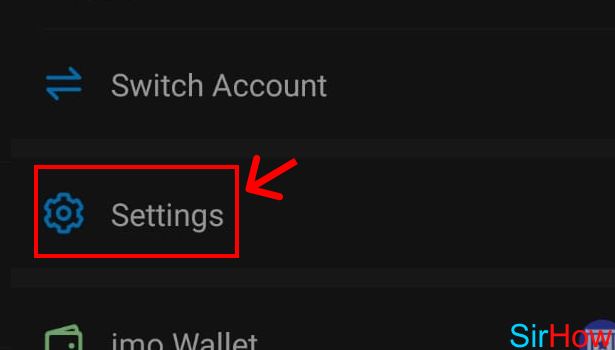
Step 4: Tap on privacy: After opening setting, you'll see a few series of options, which include functions, notifications, sounds, privacy, and many more. Now you need to open privacy. So tap on that particular option for once.
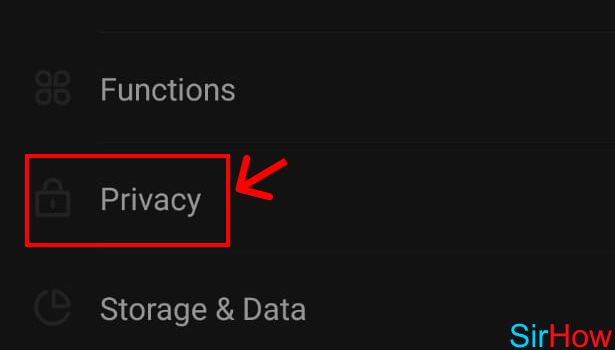
Step 5: Tap on last seen: Now you'll see the option like last seen, online status, read recipients. You can change them as per your wish. Now tap on last seen for once, to alter it as per your needs.
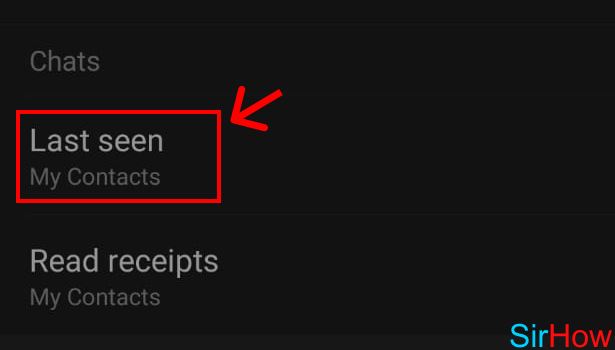
Step 6: Tap on nobody: You can decide who can see your last seen - either everyone on IMO App can see it, or only the contacts you have saved in your phone can see it or nobody can see it. You can choose the option that best suits your need, and proceed.
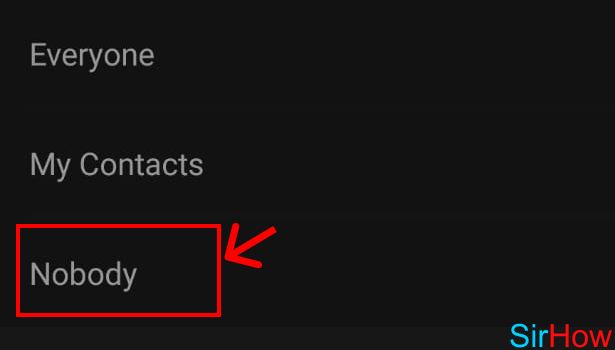
IMO is a web-based instant messaging service that lets users connect to a variety of third-party instant messaging networks and interact via text, video, and audio conversations.
Google Talk, AIM, MySpace, ICQ, Yahoo Messenger, Skype, and Facebook are among the third-party chat services now supported by the service. An existing account with one of the approved third-party messaging services is required for user registration and sign-up.
This tutorial will show you how to make your imo status invisible.
People attempt to judge whether or not you have seen their messages based on your Last Seen Status on imo, and some of them may even conclude that you were avoiding or ignoring them. Even if you merely wanted to check messages on imo, all of the above has the potential to happen.
It makes no difference whether you really read the imo Messages or not. Every time you open the imo App on your Android or iPhone, your Last Seen Status is logged and shown to all of your contacts.
Check out how to IMO for recording from here.
Related Article
- How to Save/Download imo Story Video
- How to Add and Delete imo Story
- How to Save Photos Coming Through Chat on imo
- How to Request Name Change on imo
- How to Create Chat Group on imo
- How to use imo Video Call
- How to use imo Stories
- How to use imo App
- How to install imo
- How to Enable imo Notifications
- More Articles...
