- Google Sheets
- email google sheets file
- insert comment google sheets
- insert sheet google sheets
- make drawing google sheets
- view google sheets file
- link different files
- add text after formula
- install google sheets pc
- install autocrat google sheets
- make pivot table
- install google sheets laptop
- install google sheets
- make google sheets
- make google sheet blank
- fill color google sheets
- change font size
- change font style
- download file in ms excel
- add slicer in google sheet
- save file in google sheets
- change font style gs
- see details of google sheets file
- find & replace text gs
- sort google sheets by column
- add dollar sign g sheets
- column color gs chart
- sort google sheet by color
- sort google sheet by date
- add percentage formula in google sheets
- unhide google sheet column
- change case in google sheet
- import csv file google s
- download file ms excels format
- checkbox color google sheets
- rotate text google sheets
- fill color in cell
- create border google sheet
- insert chart in google sheets
- insert link
- insert line graph gs
- insert column chart in gs
- download gs html formats
- insert stock chart in google sheets
- make google sheet dark mode
- add sheet
- make duplicate file gs
- insert formula entire column
- set themegoogle sheets
- sort filter data gs
- import data gs
- delete cells column
- make group gs
- undo on google sheets
- print google sheets
- gs cells fit text
- create filter google sheets
- freeze google sheet row
- multiplication formula gs
- add subtraction formula in google sheets
- add labels google sheets
- use add ons in google sheets
- check gs edit history
- add date formula in gs
- change google sheets date format
- change google sheets permissions
- google sheet by number
- make gs cells bigger
- change border color gs
- use google sheets offline
- track google sheets changes
- google sheets for budgeting
- google sheets read only
- share google sheets link
- create a new google sheet
- average formula in google sheets
- cell color in google sheets
- change font size gs
- change chart color in google sheets
- add formulas and functions
- add sum google sheets
- move files in google sheets
- how to use google sheets budget template
- google sheets available offline
- pie chart in google sheets
- google sheets on mobile
- image link in google sheets
- make google sheet template
- use google sheets
- edit format google sheets
- note in google sheets
- send google sheets as pdf
- currency format googles sheets
- make google sheets graph
- tick box in google sheets
- share google sheets whatsapp
- color in google sheets
- install google sheets android
- share google sheets with everyone
- share google sheet with everyone
- save google sheets as pdf
- make google sheets calendar
- set the alignment of text
- add rows columns g sheets
- wrap text in google sheets
- view comments in google sheets
- share sheets with others
- comments in google sheets
- merge cells google sheets
- make google attendance sheets
- make google attendance sheet
- insert image over cell
- insert image in google sheets
- copy of google sheets
- share google sheets
- rename a google sheet
- print file google sheets
- delete row google sheets
How to Install Google Sheets on Windows
In 2006, Google launched Google Sheets along with other docs editors like Google Docs and Google Slides. It allows you to create, edit, download, share and print the file on Google Sheets. You can use google sheets on Windows as well as on Mobile. On Windows, you can use Google sheets in the browser itself. You can use it directly without opening the browser by following this guide to install Google Sheets on Windows.
How to Download Google Sheets to Your Desktop
Install Google Sheets on Windows in 7 Easy Steps
Step-1 Open Google Sheets on Google Chrome: Open the Google Sheets by following the link written below in the image. It will open the google sheets using your google account. If you have not signed in to your account then you have to sign in first.

Step-2 Click On Three-Dot Icon: Now, click on the three-dot icon on Google Chrome. It will be on the top right of the page as shown below.
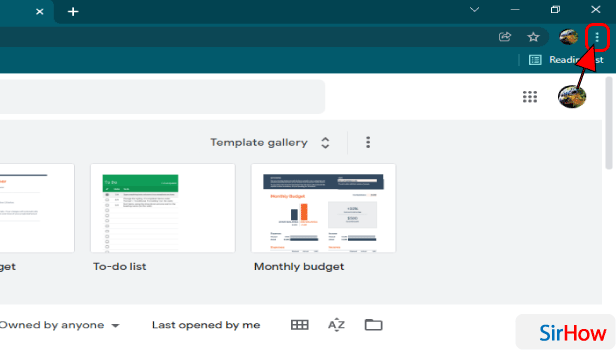
Step-3 Click on More Tools: From the list of options select the "more tools" option and move to the next step.
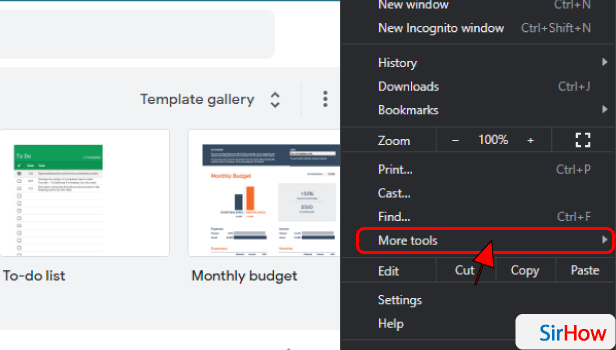
Step-4 Now Click On Create Shortcut: When you will click on the "more tools" options you will see another list of options. In that list, select "create shortcut" because it will help you to open google sheets directly from the desktop.
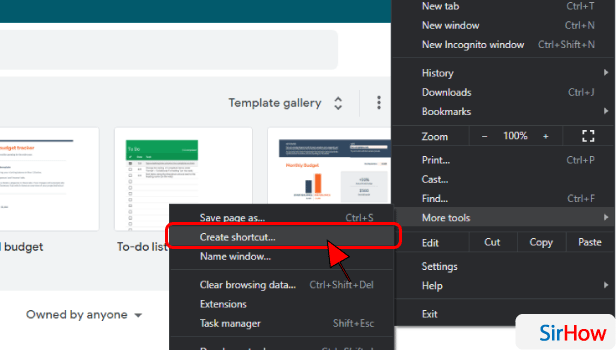
Step-5 Tick on "Open As Window": Now, a box will appear with sheets written on it. You will see a box behind "open as window" below the green icon of sheets. Click on that box.
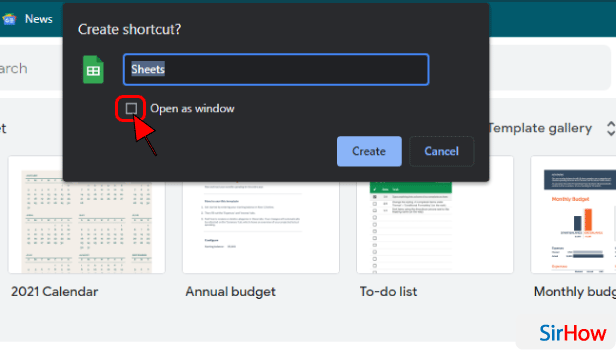
Step-6 Click on Create: Click on the "Create" options below the box. But do not click on cancel. It will install google sheets and create a shortcut on the desktop of your PC or laptop.
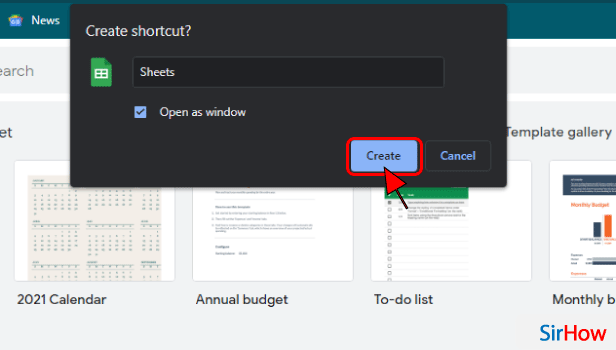
Step-7 Look On the Desktop: You can now close Google Chrome. On the desktop, find the green icon of Google Sheets as shown below in the image. You can click on it and use Google Sheets.
You will still need the Internet to save it on your drive or share it online with others.

How to Open an Excel Sheet in Google Sheets?
Upload the Excel sheet on Google Drive and then open it. It will show you the preview of your excel sheet. You have to look at the top of the preview and click on "open with Google sheets". This is because you want to open your Sheet in Google Sheets. You can now save it and edit it in Google Sheets. Organize your Google drive because it will help you to find the excel sheet easily.
Can I Make an Attendance Sheet On Google Sheets?
Yes, you can make an attendance sheet on Google Sheets. To make the attendance sheet you need to choose the attendance template in Google sheets. You can select the templated when you create a new sheet.
Can I Make a Calender Using Google Sheets?
Yes, google sheets allow you to make calendar too. You can just choose the template of a calendar from templates in google Sheets and start making the Calendar.
Related Article
- How to Add Rows and Columns in Google Sheets
- How to Wrap Text in Google Sheets
- How to View Comments in Google Sheets
- How to Share Google Sheets With Others to Edit
- How to Add Comments in Google Sheets
- How to Merge Cells in Google Sheets
- How to Make Google Attendance Sheets
- How to Make Google Attendance Sheet
- How to Insert Image Over Cell in Google Sheets (on Mobile)
- How to Insert Image in Spreadsheet on Google Sheets App
- More Articles...
