- Adobe Scan
- find files adobe scan
- open adobe scan app
- share scanned pdf whatsapp
- save pdf into jpeg
- gmail pdf adobe scan
- use adobe scan app
- install adobe scan app
How to Download & Install Adobe Scan App
If you are not using the Adobe Scan app yet, start using it now. It is very easy. However, you need to install Adobe Scan app first. The application is free and can be used to scan documents. You can save and store all your documents either as a PDF or as a JPEG file with the help of Adobe scan. Apart from being your scanner on the go, it provides many facilities. But before getting into the details of that, let us install it.
Install Adobe Scan App in 4 Steps
Step-1 Open Play Store: Play Store is the universal application to get any sort of application up and running on your android device.
- You can download gaming apps, reading apps, shopping apps, workout apps, and so much more. You name it, the play store will present it for you.
- So, to get the application of Adobe Scan too, you need to go to the play store itself.
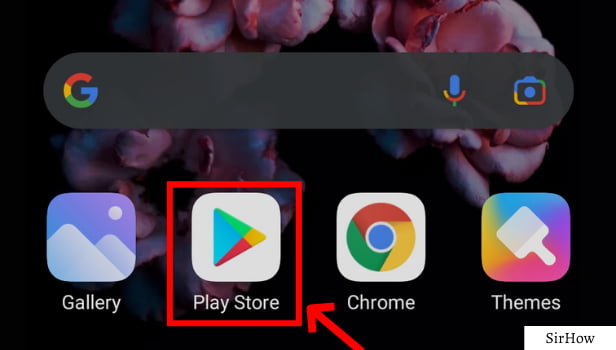
Step-2 Get to The Search Bar: Instead of scrolling through thousands of applications to find the one we want, use the feature of the search bar.
- You can directly click on the serach bar at the top of the screen to activate keyboard and type.
- If not, click on the microphone option at the right end of the search bar to voice-type.
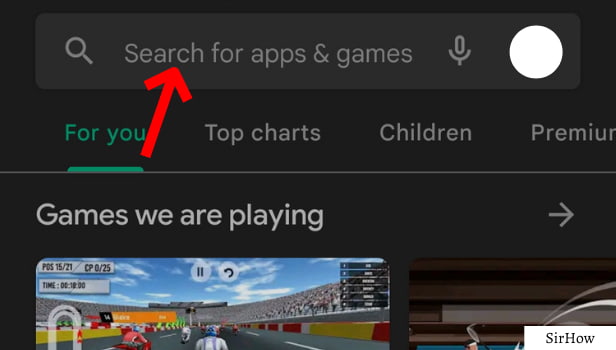
Step-3 Type Adobe Scan to Search: Whatever your typing mode, text, or voice, you need to search for 'Adobe Scan.' So, type up or speak up.
- Once you do that, you will get a list of applications that are similar to Adobe scan.
- If you have written properly, the first option itself might be the one we are looking for.
- To install adobe scan app, go further with the next step and make sure you install the correct application and not some duplicate version.
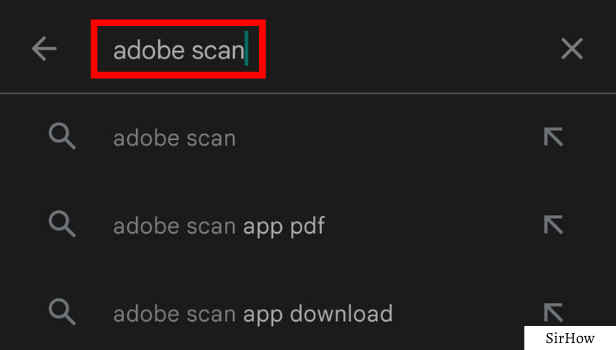
Step-4 Install It: You can see the image below to make sure you click on the correct icon. It is blue in color with the default adobe application's artistic A at the center.
- By clicking on it, you will get an option to install it in green color.
- Click on that and thus, you install adobe scan app on your android device.
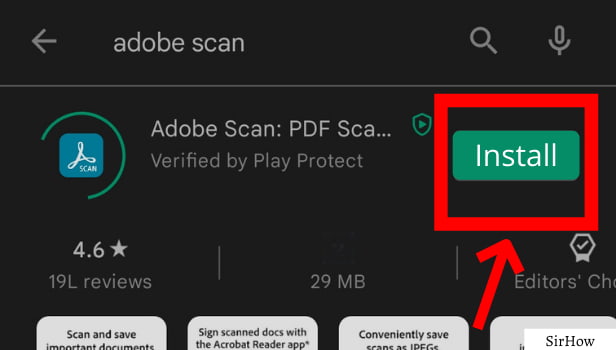
Why Install the Adobe Scan App?
Can you move around with hardbound files and hardbound documents all the time? You can but it wouldn't be comfortable. It will increase the weight you carry.
There will also be a fear to lose the original documents when you keep original hard copies with you. When you install the Adobe scan application, you can scan all your necessary documents and keep them on the little device that you always have.
That is your mobile phone. The scanned copies can even be stored in Adobe cloud so that you can access them from your desktop or laptop too. Doesn't this sound easy and hassle-free?
What About Safety of My Documents?
You can put an app lock for the device. Enter a pattern or password whenever you open the application. A similar thing can be done for Adobe cloud too. We usually use passwords or fingerprint locks for our devices.
To add to the security, an app lock will be beneficial. And do not worry, Adobe will not steal your data. It is a standard and trusted application for document scanning.
So, stop thinking too much and install adobe scan app on your android device before getting deep learning and guides to use the application further.
