
Google Sheets

Google Sheets
Answered 2 years ago
It is very easy to email Google Sheets files if you want to share them with other people via their email addresses. People need to share Google sheets files via Email mostly in professional sc Read more... 
|

Google Sheets
Answered 2 years ago
To make it easy for the collaborators to understand, you should always insert comment in your Google sheets. You can add comments in your Google sheet to make the less obvious things a little Read more... 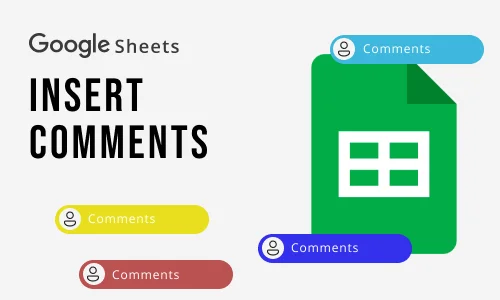
|

Google Sheets
Answered 2 years ago
Just like in Google Docs, you can also insert a sheet in Google sheets. Not just one sheet but you can insert multiple sheets in the Google sheets file. This feature helps you a lot in organiz Read more... 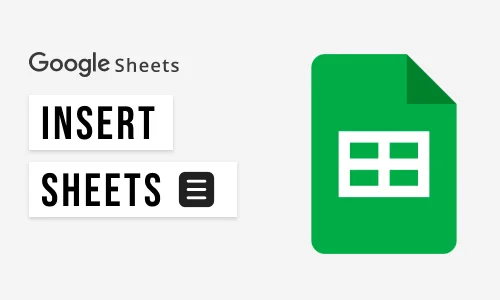
|

Google Sheets
Answered 2 years ago
Bring out the artist in you and learn how to make a drawing in Google sheets. There are tons of features in the Google sheets application, but one of its most intriguing features is that it al Read more... 
|

Google Sheets
Answered 2 years ago
Google Sheets is a platform that helps you to collaborate with others and integrate with other platforms too. You can save and print files on Google Sheets too. Does it happen to you that while you Read more... 
|

Google Sheets
Answered 2 years ago
Just like you import CSV files into Google Sheets, you can also link different files in Google Sheets in seconds! The file format or the structure of the file need not be a certain type. With Read more... 
|

Google Sheets
Answered 2 years ago
It is absolutely possible to add text after the formula for the users in Google sheets. Adding text after a formula is generally required in the case of currencies like USD, Rupees, etc, and i Read more... 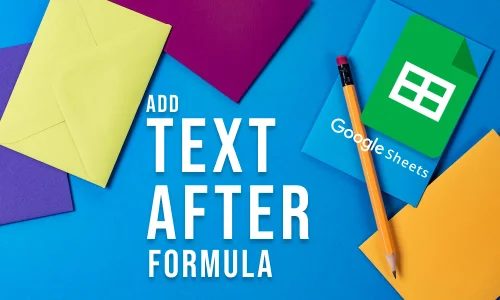
|

Google Sheets
Answered 2 years ago
To install the Google Sheets app on your PC, you need to have a stable and secure data connection as well as required storage. If you are tired of opening your web browser again and again when Read more... 
|

Google Sheets
Answered 2 years ago
Today, we will learn how to install Autocrat in Google sheets and what significance it holds in the functioning of Google sheets. Autocrats in Google sheets help you merge your sheet with diff Read more... 
|

Google Sheets
Answered 2 years ago
Just like the other tables and charts, you can also make a pivot table in Google sheets. It will not take to more than one minute to make a Pivot table in Google sheets. You can organize and m Read more... 
|

Google Sheets
Answered 2 years ago
You are free to use the Google sheets application on any of your devices such as a laptop. But, first, you have to install Google sheets on your laptop. Google sheets are freely available to d Read more... 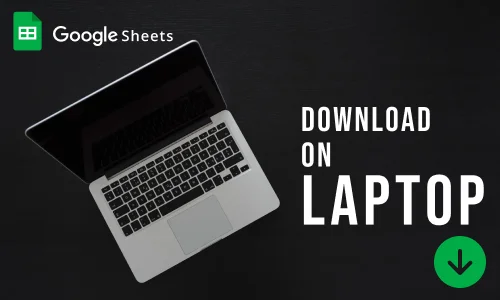
|

Google Sheets
Answered 2 years ago
In 2006, Google launched Google Sheets along with other docs editors like Google Docs and Google Slides. It allows you to create, edit, download, share and print the file on Google Sheets. You can u Read more... 
|

Google Sheets
Answered 2 years ago
Being the curious person that you are, you might want to experiment with the cell shape in Google sheets like you can try to make Google sheets cells square. Google provides its users to resiz Read more... 
|

Google Sheets
Answered 2 years ago
Suppose you have entered a lot of incorrect data in your sheet, now one of the best options is to make your Google sheet blank. Instead of removing the data one by one from all the cells, you Read more... 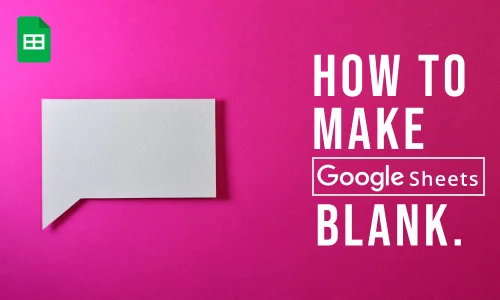
|

Google Sheets
Answered 2 years ago
Surprise! From pink to blue and from black to matte, a wide palette of attractive colors is available with which you can fill color in your Google sheets cells. It also offers various other features Read more... 
|

Google Sheets
Answered 2 years ago
Do you know that you can change the font style in sheets? Along with that, change the font size too in your Google sheet! Make your font smaller or larger whatever looks good on your sheet. This fea Read more... 
|

Google Sheets
Answered 2 years ago
Make your Google Sheets prettier by learning how to change font style in sheets! If you want, you can also change the cell colour in your sheet. Green, blue or pink, choose any color that attracts y Read more... 
|

Google Sheets
Answered 1 year ago
Just like you can share Google sheets as PDF, you are also allowed to download your files in MS-Exc Format. Along with MS-Excel Format, you can also get them in PDF, CSV, HTML, and TSV formats. In t Read more... 
|

Google Sheets
Answered 2 years ago
The users of the Google Sheets app have the option to Slice their data as they can add Slicer in Google sheets. Slicing means removing unnecessary or unimportant data from your spreadsheet. We Read more... 
|

Google Sheets
Answered 2 years ago
Microsoft Excel and Google sheets are two different things but now you can also save Excel files in Google sheets for free. Excel files are usually known as spreadsheets. And, it is not a very Read more... 
|

Google Sheets
Answered 2 years ago
Make your Google Sheets prettier by learning how to change font style in sheets! If you want, you can also change the cell color in your sheet. Green, blue or pink, choose any color that attracts yo Read more... 
|

Google Sheets
Answered 2 years ago
If you are the creator of a Google sheets file then, it is important for you to learn how to see the details of any Google sheets file. In the details of the Google sheets file, you can easily Read more... 
|

Google Sheets
Answered 2 years ago
If you are a regular user of the Google Sheets app then, you must be aware of the fact that you can find and replace text in google sheets. Suppose you have entered the wrong data in your shee Read more... 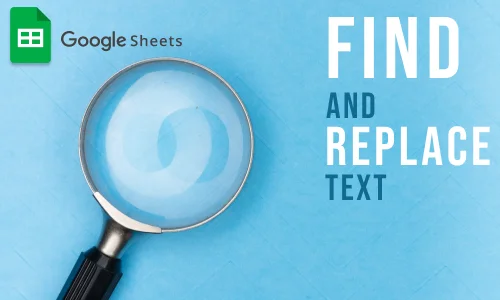
|

Google Sheets
Answered 2 years ago
You can evaluate and deal with a large amount of data with your created google sheets. Sorting and applying filters to your data in Google Sheets helps you to organise it. Everyone has their own Read more... 
|

Google Sheets
Answered 2 years ago
Among the various special characters is the dollar sign and here we will talk about how to add the dollar sign in the Google sheets formula. '$' is the dollar sign. Google sheets app h Read more... 
|

Google Sheets
Answered 2 years ago
In this article, we will learn how to change column color in the google sheets chart. Well, are you also bored of that monotonic sheet and want to add colors to it? we got you covered. In Google S Read more... 
|

Google Sheets
Answered 2 years ago
In this article, we will learn how to sort Google Sheet by Color. You have to follow these seven steps and you will be able to sort Google Sheets by color. Stop being dull and boring and let's Read more... 
|

Google Sheets
Answered 2 years ago
In this article, we will learn how to sort Google Sheet by Date. You have to follow these seven steps and you will be able to sort Google Sheets by Date. You can use Google Sheets to analyze and w Read more... 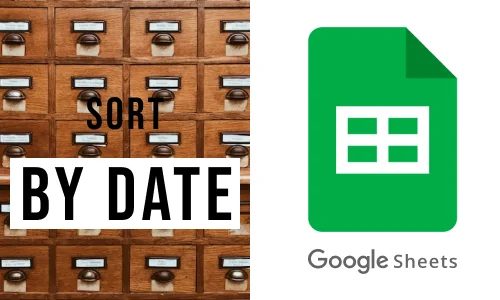
|

Google Sheets
Answered 2 years ago
It is really not a very mammoth procedure to add percentage formulas in Google sheets. You can easily calculate the percentage for part of a total with a simple formula in Google Sheets. The a Read more... 
|

Google Sheets
Answered 2 years ago
In this tutorial, we will learn how to hide and unhide Google Sheet Column Hide columns and rows from users' views if you want to keep them from wandering into portions of a worksheet yo Read more... 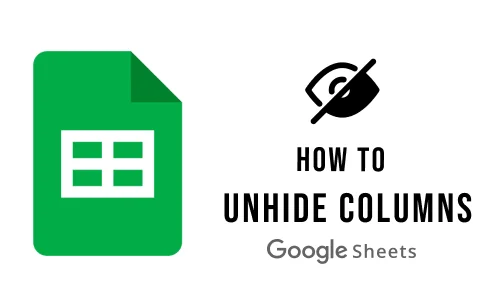
|

Google Sheets
Answered 2 years ago
These days, Google Sheets is widely used, and if one is unaware of the time-saving features of the app, it can be a lengthy and time-consuming task. The app off Read more... 
|

Google Sheets
Answered 2 years ago
CSV files are the Comma Separated Value files and you can easily import your CSV file into Google Sheets. You do not have to pay even a single penny to import your CSV file into Google sheets Read more... 
|

Google Sheets
Answered 2 years ago
Just like you can share Google sheets as PDF, you are also allowed to download your files in MS-Excel Format. Along with MS-Excel Format, you can also get them in PDF, CSV, HTML, and TSV formats. In Read more... 
|

Google Sheets
Answered 2 years ago
The checkbox is comparatively a new feature in Google Sheets. Inside Google Sheets, it may be found in the Insert menu as well as the Data menu. You can use Google Sheets' conditional formatting f Read more... 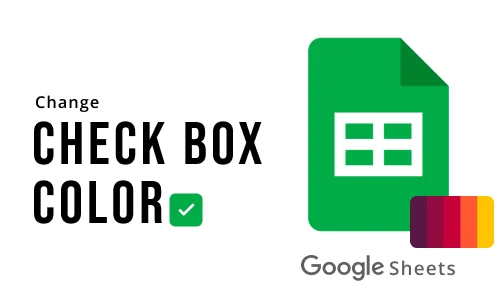
|

Google Sheets
Answered 2 years ago
Horizontally, vertically or diagonally! Users of the app can rotate text in Google sheets in any of the directions. Also, it is possible to rotate the text of a single cell or a group of cells toget Read more... 
|

Google Sheets
Answered 2 years ago
Surprise! From pink to blue and from black to matte, a wide palette of attractive colors is available with which you can fill colors in your Google sheets cells. It also offers various other feature Read more... 
|

Google Sheets
Answered 2 years ago
To add a little bit more consistency to your Google sheet, you can create a border in Google sheets. In Google sheets, you can add the border to a single cell or even a group of cells. The cho Read more... 
|

Google Sheets
Answered 2 years ago
Just like other figures and drawings, you can also insert charts in Google sheets. Not just one, but you can add different types of charts and graphical representative figures in your Google s Read more... 
|

Google Sheets
Answered 2 years ago
You can use a link to rapidly reach an external webpage or a file or folder on your computer. These are commonly used to link to other websites on web pages. In Google Sheets, you can also insert link Read more... 
|

Google Sheets
Answered 2 years ago
You must be familiar with pie charts and column charts but do you know that you can also insert line graphs in Google sheets? Let us elaborate more on this topic for you. You mostly use a line Read more... 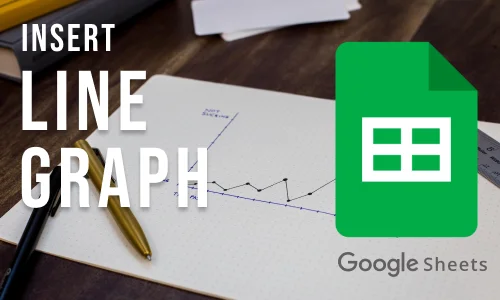
|

Google Sheets
Answered 2 years ago
Just like a pie chart, you can also insert a column chart in google sheets and revive the look and aesthetics of your sheet. A column chart is a way of representing your data with the help of Read more... 
|

Google Sheets
Answered 2 years ago
Just like the other formats, you can also download your Google sheet in the HTML format. HTML stands for Hyper Text Markup Language. It is basically the programming language with the help of w Read more... 
|

Google Sheets
Answered 2 years ago
Google Drive is more than simply a file storage service; it's also a robust web-based office suite. This article will show you how to interact with stock data in Google Sheets, Google's web-ba Read more... 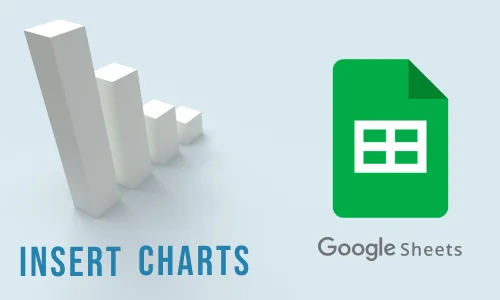
|

Google Sheets
Answered 2 years ago
The dark mode is a feature that allows users to choose a dark theme for google sheet. It makes websites more visually appealing and easy on the eyes It provides a better experience for users who are l Read more... 
|

Google Sheets
Answered 2 years ago
Google Sheets is a free spreadsheet application that can be used to store, retrieve and manipulate spreadsheet data. It is very easy to insert sheet in a Google spreadsheet. You can create numerous sh Read more... 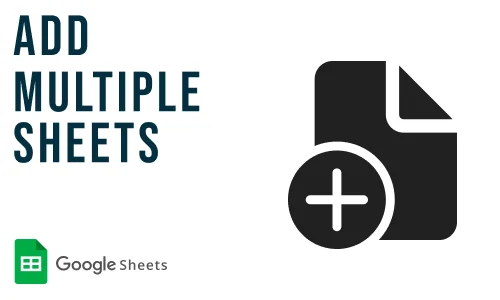
|

Google Sheets
Answered 2 years ago
There is a feature in Google sheets with the help of which you can easily make duplicate files in Google sheets. You can easily duplicate a file or a particular Google sheet. It does not take Read more... 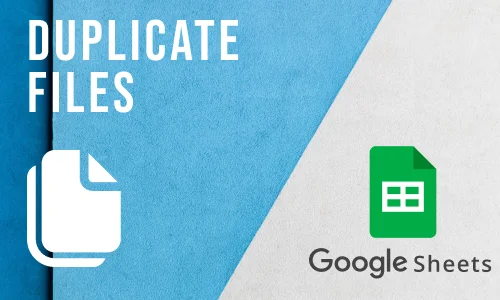
|

Google Sheets
Answered 2 years ago
Google Sheets are widely used for creating spreadsheets and sharing them online. The great part of creating a spreadsheet is that you can use different formulae for the entire column. You can add, s Read more... 
|

Google Sheets
Answered 2 years ago
You can set themes in google sheets to make them look beautiful, organized and aesthetic. Themes are ready-to-use templates that you can add in your Google spreadsheet. It saves a lot of time. Read more... 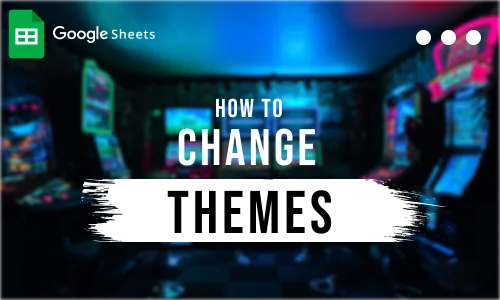
|

Google Sheets
Answered 2 years ago
For better organization of your data, Google sheets allow you to sort and Filter Data in Google sheets. Sort and filter are two different functions in Google sheets. But, both of these functio Read more... 
|

Google Sheets
Answered 2 years ago
Every Google Sheets user will come across a situation when they need to import a certain data range from another sheet, or even a spreadsheet, in order to build a combined master view of both. This al Read more... 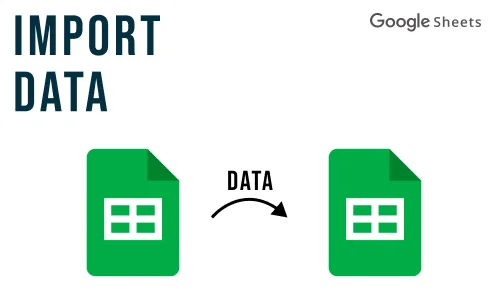
|

Google Sheets
Answered 2 years ago
Struggling with unnecessary rows and columns in your Google Sheet? Don't worry, the latest version of Google sheets now allows you to delete cells, rows, and columns in the app. In addition to t Read more... 
|

Google Sheets
Answered 2 years ago
When we say that you can make a group in Google sheets then, it means to group the cells of the sheet into a single cell. You can perform the merge and the unmerge operations on the cells in G Read more... 
|

Google Sheets
Answered 2 years ago
Google Sheets provides an in-built UNDO functionality in the interface. This will help you to undo any mistakes you make while working on your spreadsheet. Any changes that were made after the last sa Read more... 
|

Google Sheets
Answered 2 years ago
Google sheets is a free, web-based spreadsheet program. It provides powerful editing functionalities for cells/rows/columns. Google sheets is very useful for doing calculations and generating charts. Read more... 
|

Google Sheets
Answered 2 years ago
Google Sheets app provides various options and features for a beautiful format and you can also make Google sheets cells fit the text. Yes, you read that right! You can actually make the cells Read more... 
|

Google Sheets
Answered 2 years ago
Just like you can sort and filter data in your sheet, you can also create different types of filters in Google sheets. In this way, you can get ahead of your peers in the journey of Google sheets by Read more... 
|

Google Sheets
Answered 2 years ago
When working with enormous datasets in Google Sheets, you'll find yourself scrolling down or to the right frequently. And you might want to have some particular rows and columns displayed while yo Read more... 
|

Google Sheets
Answered 2 years ago
Back to your school time, you must have learned the multiplication operation. Now, you can add this multiplication formula in Google sheets also. As easy as it seems, you just have to enter th Read more... 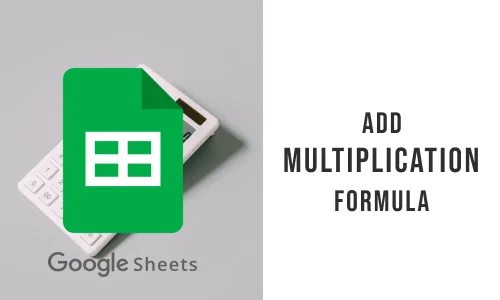
|

Google Sheets
Answered 2 years ago
Just like other mathematical functions, you can also add the subtraction formula in Google sheets. Google sheets allow the users to subtract two numbers by using the subtraction operator in th Read more... 
|

Google Sheets
Answered 2 years ago
Are you using charts and graphs in your Google Sheets? Would you like to add labels to charts in Google Sheets? Well, then you're at a perfect place. You might have made a Google Sheets graph but Read more... 
|

Google Sheets
Answered 2 years ago
Yes, it's completely true that you can use add-ons in Google Sheets. Add-ons are third-party applications, like chrome extensions and plugins that increase the usability of the application itself. Read more... 
|

Google Sheets
Answered 2 years ago
You must check google sheets edit history when you have shared google sheets with others to edit. This will help you be on top of the changes made and keep the authority of undoing them in your hand. Read more... 
|

Google Sheets
Answered 2 years ago
Google Sheets is used for recording our data and data are mostly dated. So add a date formula in google sheets to make your task easy. Even if you're making a google attendance sheet, having a dat Read more... 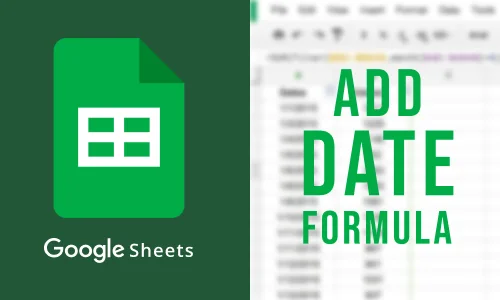
|

Google Sheets
Answered 2 years ago
We store our daily data in google sheets so we will surely have a date column. If you've not used the date feature, you should as you can change the google sheets date format. Select from more tha Read more... 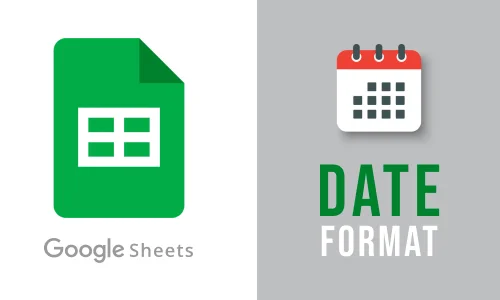
|

Google Sheets
Answered 2 years ago
You can change google sheets permissions even after you've shared google sheets link to your group. This ensures the privacy of your document. And if you are the owner, only you can change the per Read more... 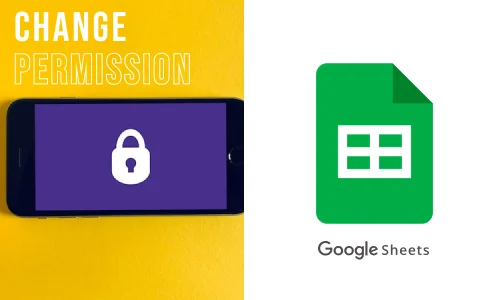
|

Google Sheets
Answered 2 years ago
In this article, we will learn how to sort Google Sheet by Number. You have to follow these seven steps and you will be able to sort Google Sheets by number. It's essential to effectively sort Read more... 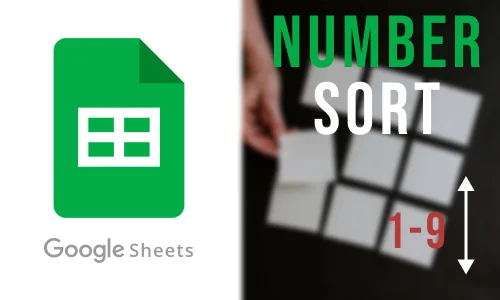
|

Google Sheets
Answered 2 years ago
If you have been using google sheets you know that its cells are fundamental for data entry. And yes, you can make google sheets cells bigger. What's the need for that? For instance, you want to i Read more... 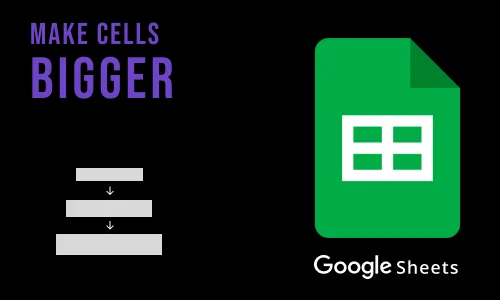
|

Google Sheets
Answered 2 years ago
No, I am not lying. You can change border color in google sheets from the regular black ones. How to do that, when to use it, what help does it do, and all such questions are going to be answered just Read more... 
|

Google Sheets
Answered 2 years ago
Google sheet is a platform using which you can create and edit your spreadsheets online from any device. It helps you share the sheets securely in real-time. In this era of digitalization where ever Read more... 
|

Google Sheets
Answered 2 years ago
Google Sheets is an application for group work, no doubt about that. But you need to track google sheets changes so you know who has worked on it last and what changes were made. Like this, if some un Read more... 
|

Google Sheets
Answered 2 years ago
Yes, you are reading it absolutely correctly. You can use google sheets for budgeting. And no, it is not tough or too technical If you know the basics of how to use google sheets, it will take no time Read more... 
|

Google Sheets
Answered 2 years ago
Do you want to make google Sheets read-only or view-only? Then you're at the exact place that will help you achieve this. When a google sheets document is shared with others, there is a chance tha Read more... 
|

Google Sheets
Answered 2 years ago
Group projects and ongoing tasks? Not to worry. Share google sheets link with your peers and get going with any kind of collaborative work. You can even share google sheets with others to edit across Read more... 
|

Google Sheets
Answered 2 years ago
Are you ready to start entering, processing, and storing all the data and information? Well, create a new google sheet and get going. Once you know how to start a new google sheet, you can edit and fo Read more... 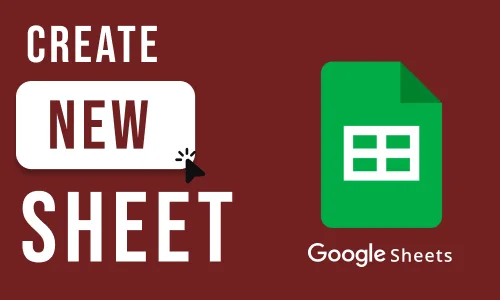
|

Google Sheets
Answered 2 years ago
Just like the percentage formula, you can also add the average formula in google sheets. Average is a very basic mathematical as well as statistical function which is used used to calculate th Read more... 
|

Google Sheets
Answered 2 years ago
Changing colors and highlighting the cell helps in sorting the data of Google Sheets. So, for the same change cell color in google spreadsheet. It is not tough and can be done very quickly. It is like Read more... 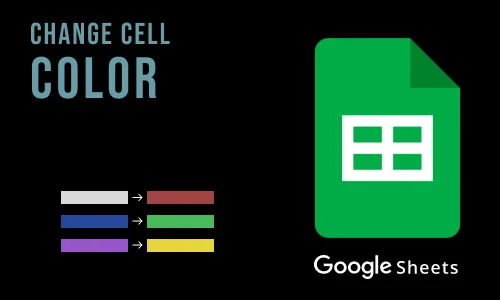
|

Google Sheets
Answered 2 years ago
Do you know that you can change the font style in sheets? Along with that, change the font size too in your Google sheet! Make your font smaller or larger whatever looks good on your sheet. This fea Read more... 
|

Google Sheets
Answered 2 years ago
Have you not added graphs in Google Sheets yet? Well, then you must as you can also change chart color in Google Sheets. Graphs and charts help in the proper representation of the data. It is a pictor Read more... 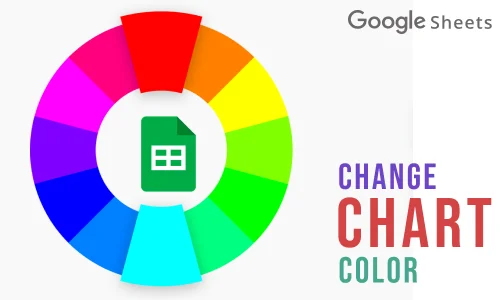
|

Google Sheets
Answered 2 years ago
Just like all other things, you can also add formulas and functions in Google sheets. Formula and functions are two different entities in Google sheets and in general as well. First, we'll Read more... 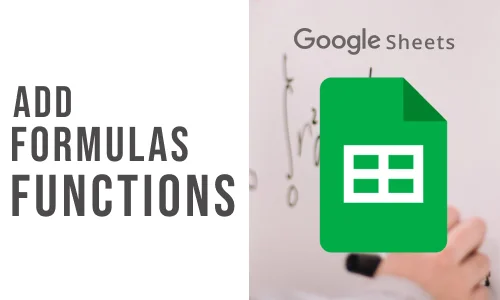
|

Google Sheets
Answered 2 years ago
One of the most used functions in Google sheets is the SUM function and you should know how to add a sum in Google sheets. To start with, you already know that sum is the addition of two or mo Read more... 
|

Google Sheets
Answered 2 years ago
The users of the Google sheets application have the option to move files in Google sheets. You can easily import and export files in Google sheets with the help of this feature. Also, it is po Read more... 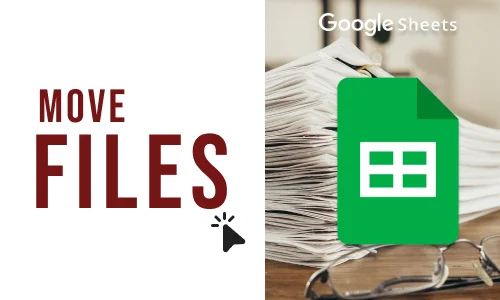
|

Google Sheets
Answered 2 years ago
It is such a chore to create google sheets from scratch when you want your task to be done quickly. Well, not to worry. You can make google sheets templates and use them. You can even use the Google S Read more... 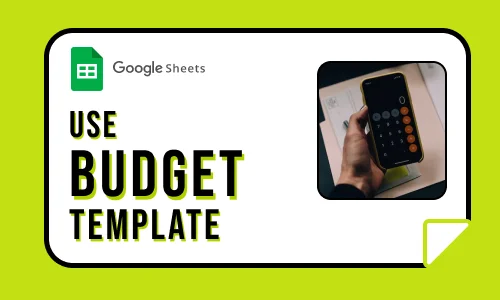
|

Google Sheets
Answered 2 years ago
Google sheets allow you to do your work online and share it with anyone you want while you are working on it. You can share your sheet as a link or in any available format. You can also save google Read more... 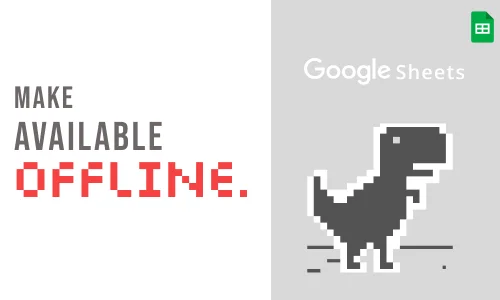
|

Google Sheets
Answered 2 years ago
Different types of charts like pie charts, bar graphs, and histograms are available in the google sheets app but here we will focus on how to insert a pie chart in google sheets. Pie charts ar Read more... 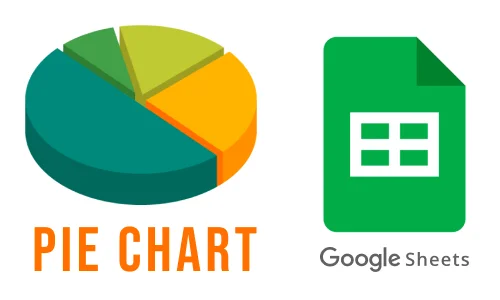
|

Google Sheets
Answered 2 years ago
You have been taught to go for the insert option, select the image, and insert the image in Google Sheets. But what if you could insert an image link in Google Sheets and not worry about it getting ov Read more... 
|

Google Sheets
Answered 2 years ago
Want to get a readymade sheet to start working on instead of creating your own from scratch? Well, you can make a google sheet template. This means you will have an already created sheet with set para Read more... 
|

Google Sheets
Answered 2 years ago
Stop making excuses that you do not have a personal computer or laptop to learn working with google sheets. You can create Google Sheets on mobile too. And before you say about the decreased functiona Read more... 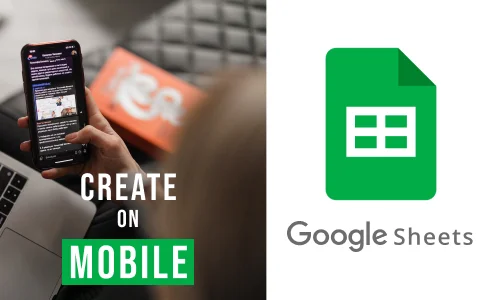
|

Google Sheets
Answered 2 years ago
Just like comments, you can also make a note in google sheets. In fact, it is one of the most easy-to-use features of the application. You can make a note in google sheets for various purposes Read more... 
|

Google Sheets
Answered 2 years ago
It's now able to share Google Sheets directly on WhatsApp without having to send URLs! You may be concerned that someone will incorrectly modify your sheets if you have shared them with others t Read more... 
|

Google Sheets
Answered 2 years ago
Folks! It is quite easy for all the Google Sheets' users to apply and change currency format in Google sheets. Google sheets is an application that is used worldwide. And, we know that dif Read more... 
|

Google Sheets
Answered 2 years ago
Google Sheets is an important application if you want to sustain yourself in the academic and professional world. You must know the basics of how to use Google Sheets. It is not confusing or tough at Read more... 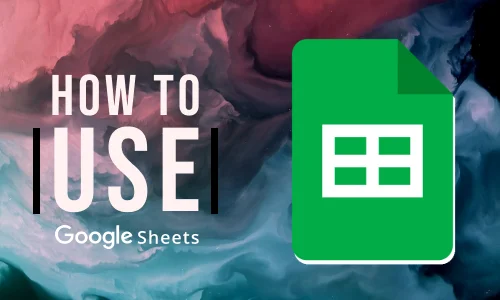
|

Google Sheets
Answered 2 years ago
If you have been shared a google sheet by your school, college, or any organization you are associated with, you must know how to edit and format google sheets. It has become an essential tool for k Read more... 
|

Google Sheets
Answered 2 years ago
There might be a need to make a google sheets graph to present your numerical data. The way you can insert an image in Google Sheets, similarly, you can insert a graph. A graph helps in providing a qu Read more... 
|

Google Sheets
Answered 2 years ago
If you are designing an interactive Google sheet, then you might want to add a tick box in Google sheets. Tick boxes and checkboxes are one and the same thing. People basically use tick boxes Read more... 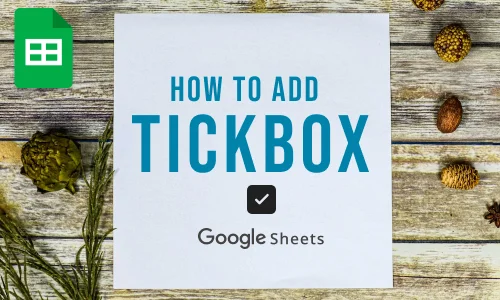
|

Google Sheets
Answered 2 years ago
It's now able to share Google Sheets directly on WhatsApp without having to send URLs! You may be concerned that someone will incorrectly modify your sheets if you have shared them with others t Read more... 
|

Google Sheets
Answered 2 years ago
Yes! You can change color in Google Sheets and color-code your document. A colored document always looks more attractive than a bland one. But it is not just about making your google sheets look attra Read more... 
|

Google Sheets
Answered 2 years ago
Google sheets are freely available in the Play Store and therefore, you can easily install Google sheets on Android too. This article talks about the process by which you can download and inst Read more... 
|

Google Sheets
Answered 2 years ago
PDFs are undoubtedly one of the best formats for read-only files and now you can also save Google sheets as PDFs. It is quite easy to save and download your Google sheet in PDF format if you f Read more... 
|

Google Sheets
Answered 2 years ago
On your mobile device, you already have a calendar. It even allows you to enter occasions and events. But you do not feel it. You want your own personal touch. Go no far, make a google sheets calendar Read more... 
|

Google Sheets
Answered 2 years ago
Folks, good alignment is a very important factor to define the overall look of your document! So, why not set the Alignment of Text in Google sheets? Also, you can change the font style in Google sh Read more... 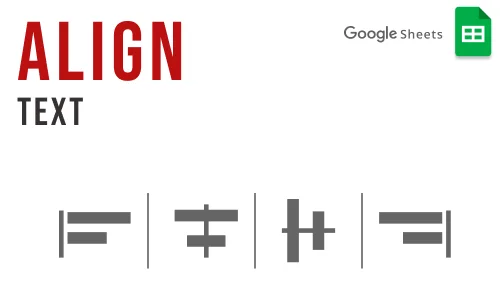
|

Google Sheets
Answered 2 years ago
While making your google sheets document, have you ever missed something in between and now need to add it? Well, you can add rows and columns in Google Sheet anywhere and can delete google sheets row Read more... 
|

Google Sheets
Answered 2 years ago
URLs or links are one of the best ways to share Google sheets with everyone. Obviously, if you are working for an organization or a team, then you will require to share the Google sheets with Read more... 
|

Google Sheets
Answered 2 years ago
Are you thinking that you will have to share a google sheet with everyone for an upcoming project but do not know how? Well, you are in the right place. It is very normal to share a google sheet with Read more... 
|

Google Sheets
Answered 2 years ago
To make your Google sheets look more presentable, we would advise you to wrap any text in Google sheets. When you wrap or text in Google sheets, then the Google sheets application to makes the Read more... 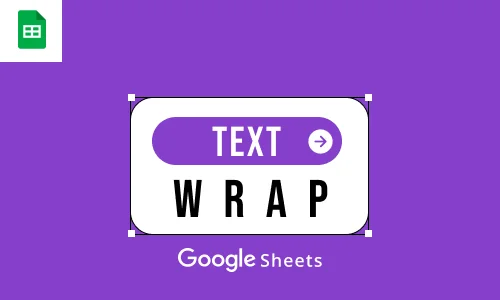
|

Google Sheets
Answered 2 years ago
Just like you can add comments, you can also view these comments in Google sheets. Comments are a very good way to let the viewers of the sheet know about some specific cells in your sheet. Co Read more... 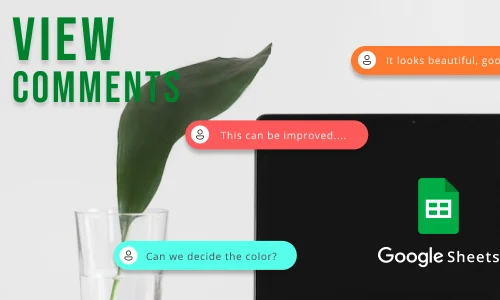
|

Google Sheets
Answered 2 years ago
Anyone with access to a spreadsheet file, such as those created by Google Sheets, will be able to make changes if no cell or file protection has been implemented. If your file is finished or you don Read more... 
|

Google Sheets
Answered 2 years ago
Have you started using Google Sheets for professional purposes? Do you want to make a Google Attendance Sheet for your organization or class? You can do that in Google Sheets. Are you thinking about h Read more... 
|

Google Sheets
Answered 2 years ago
Have you started using Google Sheet for professional purposes? Do you want to make a Google Attendance Sheet for your organization or class? You can do that in Google Sheet. Are you thinking about how Read more... 
|

Google Sheets
Answered 2 years ago
Are you looking for a way to insert an image over your worksheet? If yes, you have reached the right place. There are two ways in which you can insert images in google sheet. One is in the cell and th Read more... 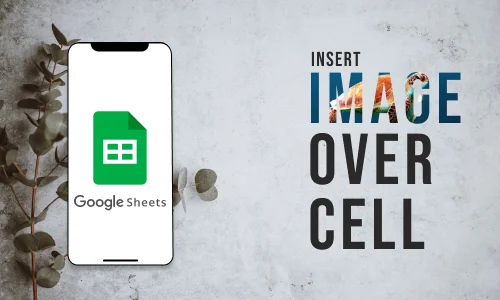
|

Google Sheets
Answered 2 years ago
Google Sheets is not just an application with rows and columns. It is an online collaborative space where you can work as a team. Is there a way to give each other messages and directions on it? Well, Read more... 
|

Google Sheets
Answered 2 years ago
Ever wondered how people insert images in google sheets? Well, let me assure you that inserting images is way easier than it seems. There are two ways in which you can insert these images. You can ins Read more... 
|

Google Sheets
Answered 2 years ago
You might be surprised to know that you can now merge cells in Google Sheets to combine the data of multiple cells in a single cell! Merging cells is one of the very distinct features of the G Read more... 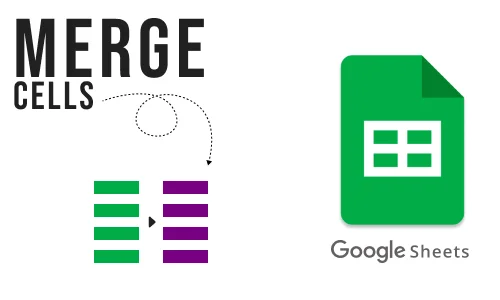
|

Google Sheets
Answered 2 years ago
Google sheets help you create, edit and share the access of your spreadsheet with your coworkers, friends, etc. It is quite easy to make a copy of google sheets and save it on your desktop, within a g Read more... 
|

Google Sheets
Answered 2 years ago
Don't you hate it when you are using an app for the first time and have to move your cursor along every option before finding the one thing that you were looking for? If you are looking for a way Read more... 
|

Google Sheets
Answered 2 years ago
Goggle sheets is a tool that allows you to create and edit spreadsheets in a collaborative and cooperative form as multiple users can edit this sheet in one place. Here, we give you the exact instruct Read more... 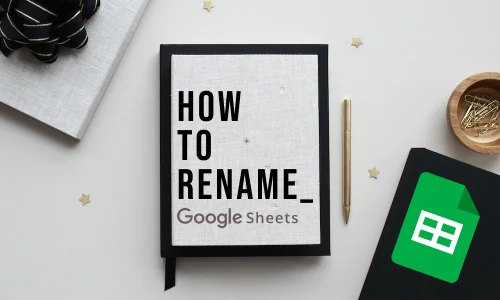
|

Google Sheets
Answered 2 years ago
Printing a spreadsheet file is generally useful for offline access. You can print from the app on your android or iOS devices or your computer. Google sheets allow you to format the printing settings. Read more... 
|

Google Sheets
Answered 2 years ago
Google sheets let you organize your data by allowing you to arrange it in rows and columns. Oftentimes, it is possible to make a mistake on the data you've collected and noted on your google sheet Read more... 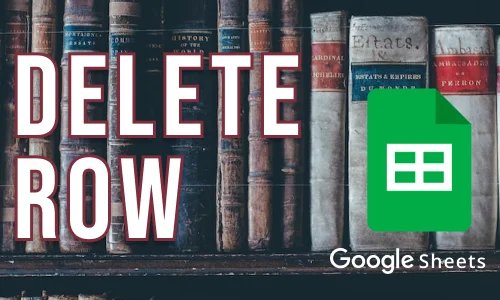
|
