
Canva

Canva
Answered 11 months ago
In this article, we will teach you how to save in canva app. You’ve probably heard a lot about Canva and how it has changed the design landscape. But what you might not know is that Canva App Read more... 
|

Canva
Answered 11 months ago
Canva currently doesn’t feature a drawing tool; hence, the inability to directly draw or sketch on it. But, to achieve a hand-drawn design effect, use lines and shapes, hand-drawn graphics fro Read more... 
|

Canva
Answered 10 months ago
Are you not satisfied with the colour or theme of your background of design on the Canva App? The background for your design is not matching the genre of the platform you are making the design for. Read more... 
|

Canva
Answered 1 year ago
To Merge videos in the Canva app is one of the many interesting features. Most designers and app users find it difficult to use. Canva is the one-stop solution for all creative people to showcase th Read more... 
|

Canva
Answered 1 year ago
Yes, you can import fonts to Canva. Here's how: Choose "Brand Kit" from the homepage's sidebar. Under "Brand Fonts," click "Upload a Font." Canva can wor Read more... 
|

Canva
Answered 1 year ago
Every design is incomplete without including the text in it. Text on an image or video specifies some things that can't be explained in pictorial form in Canva. For example, you have to design D Read more... 
|

Canva
Answered 1 year ago
Anything designed on the Canva app can be customized as per your choice. It's a one-stop destination for every editing tool you are looking for in your design. Borders are the crucial element in Read more... 
|

Canva
Answered 1 year ago
Made a design or want your image to be cropped on Canva? Because these are not the size you are looking for in your work. There are some of the elements, images, or videos that are not in the size p Read more... 
|

Canva
Answered 1 year ago
Designing a page on Canva with its wonderful features boosts your professional work or business structure. You can design as many pages or presentations on Canva conveniently. Now When you design on Read more... 
|

Canva
Answered 1 year ago
To make your presentations more presentable and attractive. You must make it to Canva. Canva is loaded with options in colour, style, and font along with hundreds of stocked images, videos, and musi Read more... 
|

Canva
Answered 1 year ago
When you design any image or template on the canva app. You may come across some image designs that are not aligned appropriately or it's not the way you want to make them. Sometimes the inner d Read more... 
|

Canva
Answered 1 year ago
Instagram and Canva are the intrigued combinations to go hand in hand. You can use Canva to make your pictures or videos more attractive for Instagram. Moreover, you can share your design in Canva. Read more... 
|

Canva
Answered 1 year ago
While editing or resizing the image according to the template can be a hard task. Plus the image should be placed perfectly with the appropriate size on the template of Canva. Just like you properly Read more... 
|

Canva
Answered 1 year ago
Canva is the app that maintains the A-game with the editing part for your social media, work, or anything. You should surely download and install this Canva App on your device. The outstanding featu Read more... 
|

Canva
Answered 1 year ago
Canva is a great application to add a beautiful layer by editing the photos or videos on it. Plus you can make your design and share the design on Canva. There are some charges that Canva asks you t Read more... 
|

Canva
Answered 1 year ago
Frames are the bonus element in any picture or video you put out there. Whether you are using frames for your wall at home or designing them for presentations. The purpose of frames is to beautify t Read more... 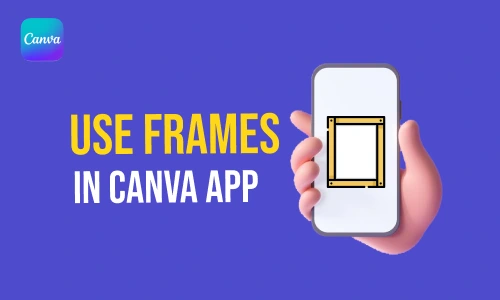
|

Canva
Answered 1 year ago
Canva is the one-stop destination where you can conveniently design or edit your photos and videos. There are innumerable features present on canva that makes your work of editing much better with s Read more... 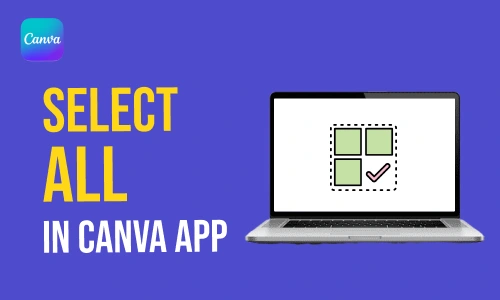
|

Canva
Answered 1 year ago
Canva App is a fantastic application for photographers or anyone who are obsessed with photography elements. One can use canva as a tool to enhance the performance and quality of photos or videos. T Read more... 
|

Canva
Answered 1 year ago
The font of the specific team owners, administrators or any template designers differs from each other and all are unique in their way. If a company or administrator uploads their brand font style o Read more... 
|

Canva
Answered 1 year ago
Tables are the best ways to manage and organize large and complicated data. They are also very easy to comprehend and understand. That saves a lot of time. With tables, you can easily break complica Read more... 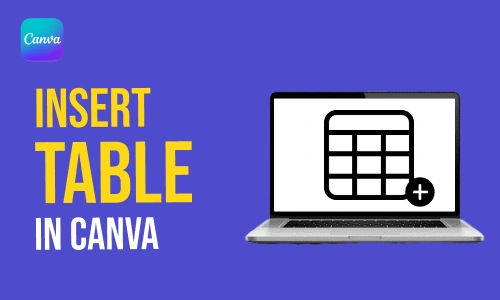
|

Canva
Answered 1 year ago
You don't like to present your text-align in a straight share? The Canva app lets you explore a wide range of editing options. Whether you are designing the whole image, video or audio or even j Read more... 
|

Canva
Answered 1 year ago
Editing is a very broad term. It includes a lot of things which are necessary to be a good creative editor. Editing can work wonders on any design or presentation. Learning how to edit in the canva Read more... 
|

Canva
Answered 1 year ago
Many people might not be aware of what grouping of text means. Let us make it easier for you. To Group Text in Canva App means to treat different individual texts or elements as one. After grouping, Read more... 
|

Canva
Answered 1 year ago
In layman's language, we can say that a link is like a clickable statement which connects one page or one source to another. Link is a very major and significant tool in networking. They help a Read more... 
|

Canva
Answered 1 year ago
Canva allows its users to add images, videos, audio and many other files to their designs. They can be chosen from the Canva app itself. Or you can allow upload them from your mobile or laptop. It n Read more... 
|

Canva
Answered 1 year ago
The feature of Copy and Paste is very basic and widely used. It is available on all devices as well as software and apps. The feature is very important because it saves the time and energy of the pe Read more... 
|

Canva
Answered 1 year ago
You can get perfection only by focusing on the small details. To make any design or document look beautiful, it should have every element in a perfect place. Along with elements, the positioning of Read more... 
|

Canva
Answered 1 year ago
In today's world, advertising has gained a lot of moment. With the right advertising techniques, on exam sell their products successfully to a large number of people. Advertisements can be of va Read more... 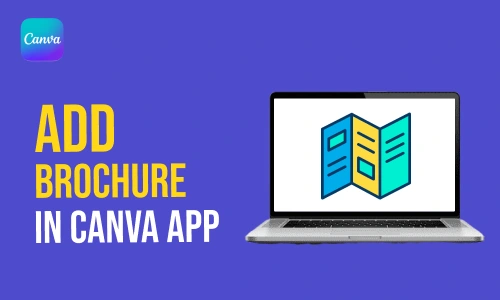
|

Canva
Answered 1 year ago
A resume is a formal document that the person who is applying for a job at a position creates to list their qualifications for a position. It is like a detailed biodata of the person. It should cont Read more... 
|

Canva
Answered 1 year ago
Canva has billions of users from all around the world. Therefore, the app has to focus on the needs of all its users. With such a great diverse audience, it had also expanded its features. In canva, Read more... 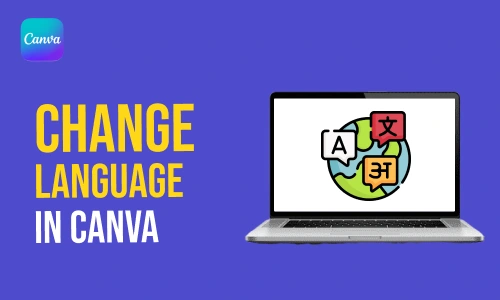
|

Canva
Answered 1 year ago
These days, photo collages are in trend. You can use them anywhere from posts for your friend's birthday to the event report after a successful event. They are very versatile and you can use the Read more... 
|

Canva
Answered 1 year ago
The Canva app is a one-stop solution and platform for the digital content creators out there. Canva offers free photo editing and video editing in one graphic design app. Also, you can create amazin Read more... 
|

Canva
Answered 1 year ago
You people must already be knowing the importance of copy and paste functions. It does not matter whether or not you are from a design background. Copy and Paste functions are taught at a very basic Read more... 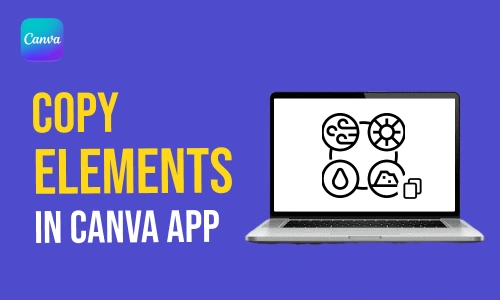
|

Canva
Answered 1 year ago
Visual media have always been among the most eye-catching media of all time. Visual media includes images, videos, pictures and all other related content. In canva also, you can add images in two wa Read more... 
|

Canva
Answered 1 year ago
Many of you'll still be unaware of the fact that now you can create videos in canva. Canva provides its users with all the necessary features and animation functions that are important for makin Read more... 
|

Canva
Answered 1 year ago
Adding transparent backgrounds to your designs, project or even PowerPoint Presentations is in trend these days. Also, it looks very beautiful. It makes the whole appearance of the design very sophi Read more... 
|

Canva
Answered 1 year ago
In this generation, the visual media has visibly taken over the written media in many fields and areas. Therefore, in such a scenario, it has become even more important to know how to use visual med Read more... 
|

Canva
Answered 1 year ago
To animate text in Canva App can be a very simple and fun process. It is very easy to learn if you follow the right steps. To animate a text includes changing various aspects of the text. Also, anim Read more... 
|

Canva
Answered 1 year ago
There are many features and functions that Canva provides to all its users for free. Also, it does not matter whether you are a canva free user or a canva Pro user. Some functions are freely availab Read more... 
|

Canva
Answered 1 year ago
Sometimes the simplest features can be the most difficult to learn. One of these features is to learn how to write in the canva app. It sounds very simple. But, to write perfectly in the Canva app. Read more... 
|

Canva
Answered 1 year ago
We know that all of you are very talented and creative people. All of you how to create beautiful designs, creative flyers, brochures, and self-explanatory presentations. Also, detailed reports and Read more... 
|

Canva
Answered 1 year ago
When it comes to any kind of creative work, looks or presentation are very important. It is one of the most important factors. There are numerous ways to make your work or design more attractive alo Read more... 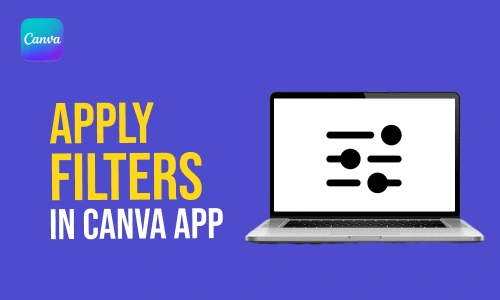
|

Canva
Answered 1 year ago
Sometimes, small details lead to big perfection. Whenever you're working on a project or creating your dream design. Then, you have to take care of the smallest things like letter spacing. T Read more... 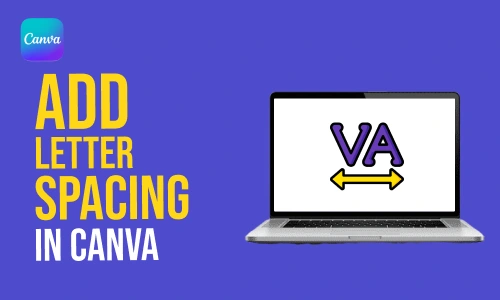
|

Canva
Answered 1 year ago
As you people already know that it is possible to create teams in Canva. And, work in teams with the people you want. But, sometimes this can become hectic when your team members mess with your work Read more... 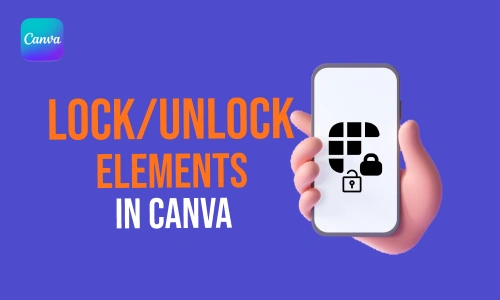
|

Canva
Answered 1 year ago
Management is a very important task. Whether the management is of people or work. Managing and organizing the Uploads in the canva app can be very tiresome work if you do not follow the right steps. Read more... 
|

Canva
Answered 1 year ago
Creating a text mask in canva is one of those features that many people might now still know about. First of all, let us tell you what a text mask is. It is an effect or a design technique. With Read more... 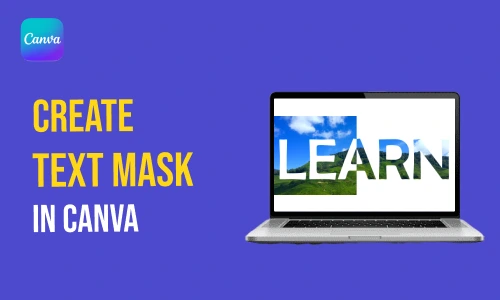
|

Canva
Answered 1 year ago
Sometimes, you may wish to permanently delete some of your older designs in canva. Or, you may want to recover the already deleted designs because of some work. Canva has this sorted. You do not Read more... 
|

Canva
Answered 1 year ago
To make flyers in Canva is a very interesting and creative job. You can pour all the creativity you want into the flyers. A flyer is a form of media that can be used as an advertisement intended for Read more... 
|

Canva
Answered 1 year ago
Your contact information is very important in most fields. It should always be kept confidential and along with your work. Share your designs on Canva only with the people your trust. Canva asks for Read more... 
|

Canva
Answered 1 year ago
Nowadays, many academic, educational as well as professional projects and reports can be easily created and designed with the help of Canva. When you work in a team, the whole team needs to know the Read more... 
|

Canva
Answered 1 year ago
PDFs or Portable Document Formats are one of the most reliable and convenient formats to save the data and also for documentation. To import PDFs in Canva is a very easy job. It is also very easy to Read more... 
|

Canva
Answered 1 year ago
Illustrator Files or Illustrator Artwork files are vector-based files that contain graphics on a single page. The content of Illustrator files is very useful and helpful in many areas Read more... 
|

Canva
Answered 1 year ago
To Copy Style and Format in Canva is very important as well as one of the easiest techniques that every canva user should know and learn about. The copy feature saves a lot of time. Style feature ad Read more... 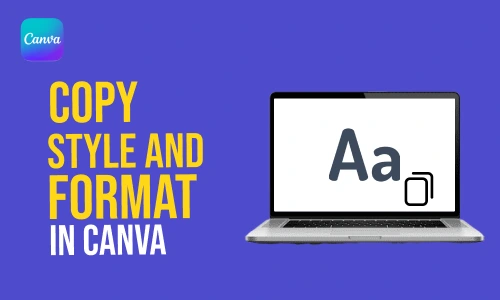
|

Canva
Answered 1 year ago
Animation is a method using which can create an illusion of movements in images in a sequence. Animations can help make your project or presentations look dynamic & make it memorable. The Canva Read more... 
|

Canva
Answered 1 year ago
Digital posters are meant to look beautiful, effective, and attractive. To make a perfect poster you need a perfect app with all the tools required. Canva App allows you to make posters just as you Read more... 
|

Canva
Answered 1 year ago
In this era of digitalization, to grow your business or build your profile you need to get digital too. The Canva App can help you in doing so by helping you in making catchy posters, informative pa Read more... 
|

Canva
Answered 1 year ago
The Canva app is one of the most used designing tools these days. From designing catchy Instagram posts to editing videos, it has got you all covered. To make effective designs or posts you must nee Read more... 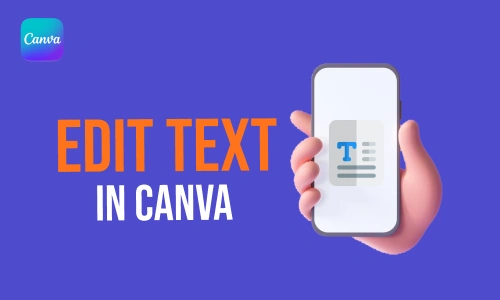
|

Canva
Answered 1 year ago
In today's generation, when everyone is obsessed with cameras, photos and selfies, Canva did not stop itself from rolling out the new "Record Yourself" feature. It allows the users to Read more... 
|

Canva
Answered 1 year ago
Canva app is a one-stop destination for all your photo editing, video editing like you can trim video in Canva very easily, and graphics designing needs. Canva allows you to create a logo in the can Read more... 
|

Canva
Answered 1 year ago
Canva app is a very useful editing app that one can use for many purposes. You can make invitations in Canva, edit photos & videos, create your d0esigns, and much more. Sometimes, it is difficul Read more... 
|

Canva
Answered 1 year ago
The frame is an important feature for any image editor app. Frames can be used to organize, design, and separate visual elements. Canva also allows you to add frames to your designs. It has differen Read more... 
|

Canva
Answered 1 year ago
Human Beings are Social Animals and Invitations are a very important part of social life. In today's generation, digital invitations are getting more momentum than physical invitations. So, it h Read more... 
|

Canva
Answered 1 year ago
Alignment is a very important factor when comes to documents and reports or any other professional work. In case of alignment, the role of Element Layers pops in. Perfection lies in small details an Read more... 
|

Canva
Answered 1 year ago
Flow charts are mathematical and statistical tools that help to depict a process, system, or computer algorithm in a flow. It adds more charm and attractiveness to your projects and can be used in v Read more... 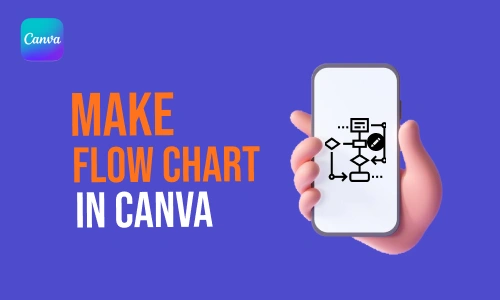
|

Canva
Answered 1 year ago
You must have heard or learned about Venn Diagram in your Maths Textbooksin school or college. So, A Venn diagram is a diagram that uses overlapping circles or other shapes to illustrate t Read more... 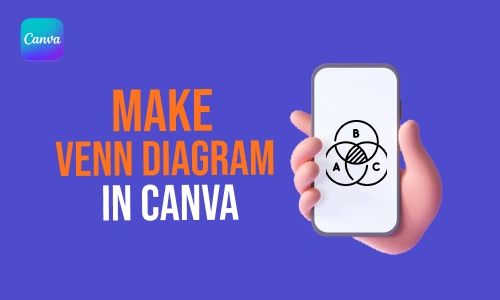
|

Canva
Answered 1 year ago
To Create a Copy of Design in Canva is a very useful feature of the app. Sometimes it becomes necessary to just copy and paste things to save time, resources as well as energy. Creating the copy of Read more... 
|

Canva
Answered 1 year ago
A pictorial or statistical representation of any information always helps to give a better understanding of the data. It also gives a better and more attractive impression if you add charts, graphs Read more... 
|

Canva
Answered 1 year ago
Perfection is the key to making anything stand-out in the crowd and perfection comes from little changes. To create perfect designs, you have to focus on small things like rotating the elements or w Read more... 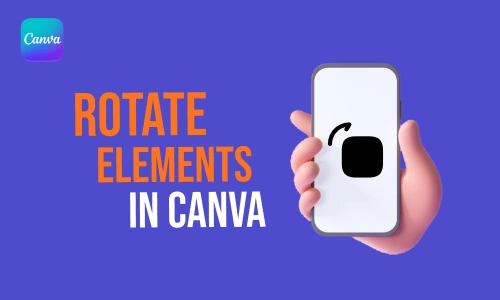
|

Canva
Answered 1 year ago
In today's world, when everything is present at your fingertips with the help of the internet, it has become very important to have your website if you are running a business, service, blog, res Read more... 
|

Canva
Answered 1 year ago
We hope that you all are well aware of the fact that you can upload photos, videos, and even audio tracks and audio files on canva to edit them and improvise them. The audio track can include media Read more... 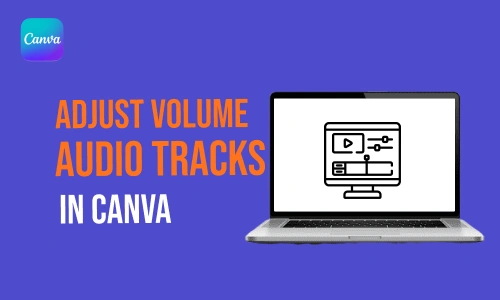
|

Canva
Answered 1 year ago
Many of you might be wondering what a mockup is. Let us make it easier for you. A mockup is a real-like model of a design or device, used for product presentations or other purposes in var Read more... 
|

Canva
Answered 1 year ago
Designing can be a great chore. It takes a patient man to do it. When there are a lot of changes before you get a satisfying design, the option of undo redo changes in Canva helps you a lot. If you Read more... 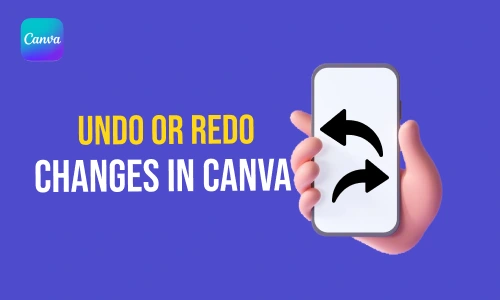
|

Canva
Answered 1 year ago
You must have seen image grids many times on many Instagram pages and even on websites. By definition, a grid is a network of lines that cross each other to form a series of squares or rectangles. G Read more... 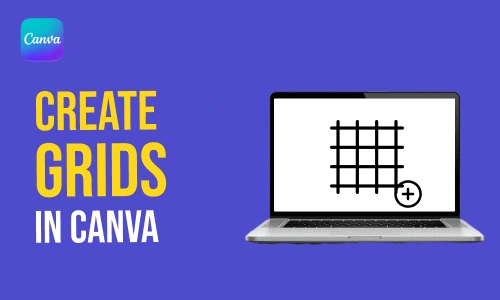
|

Canva
Answered 1 year ago
Many of you might not be knowing that we can import an already prepared PowerPoint presentation or PPT in Canva and edit it in many ways. To import a PowerPoint Presentation in Canva is not as trick Read more... 
|

Canva
Answered 1 year ago
Making a Business Card in Canva is one of the most significant features of the app, especially for business professionals. A business card is a small card that contains information like one's na Read more... 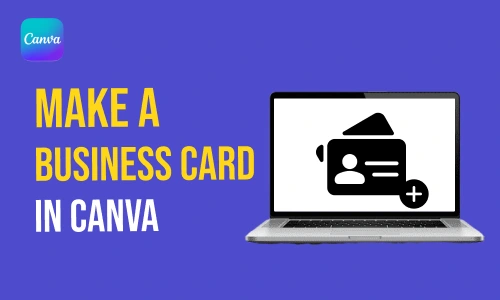
|

Canva
Answered 1 year ago
To trim a video means to reduce the length of the video by removing the unwanted or the extra part. It makes the video less boring if the length is too much and also to the point and attractive. To Read more... 
|

Canva
Answered 1 year ago
Split video in Canva can be very useful for the Social Media Marketing people as well as the creative heads and designers. To split videos means to make or extract two or more videos from a single v Read more... 
|

Canva
Answered 1 year ago
You can align text in Canva just like you do in Word or Powerpoint. Aligning text is basic editing but one of great importance. When you make an invoice in Canva, you have to see whether the text is Read more... 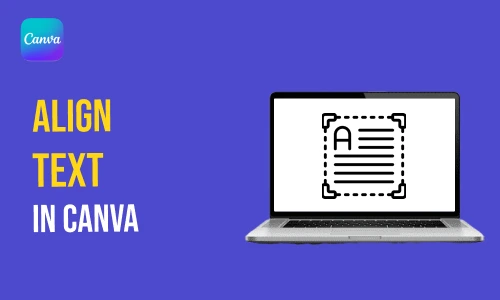
|

Canva
Answered 1 year ago
You can easily change profile picture in Canva. If you share designs in Canva, then you must keep an up-to-date profile picture. Like this, your team will recognize you. With an increase in virtual Read more... 
|

Canva
Answered 1 year ago
Edit Post Switch to draft Preview Update Editing code Exit code editor How to Make Infographics in Canva Type text or HTML To make Infographics in Canva is no rocket science. It is a very unique Read more... 
|

Canva
Answered 1 year ago
Edit Post Switch to draft Preview Update Editing code Exit code editor How to Make an Invoice in Canva Type text or HTML To make an invoice in Canva is one of the many features that many users an Read more... 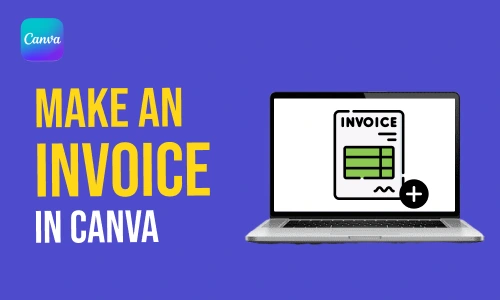
|

Canva
Answered 1 year ago
You can easily share designs in Canva. But, they are shared as single designs. What if you want to share folders with teams in Canva? That too is possible. All you have to do is follow the steps alo Read more... 
|

Canva
Answered 1 year ago
When you decide to put images in a grid form, you also get to decide the spacing. You can add grid spacing in Canva as per your choice before you share designs in Canva. Canva has the uploads option Read more... 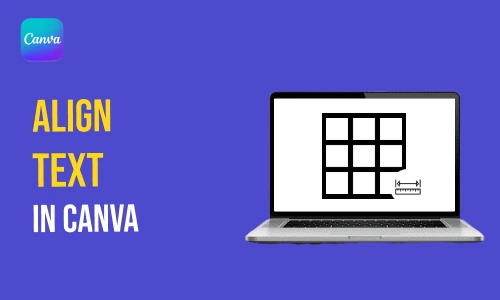
|

Canva
Answered 1 year ago
You might want to unleash the power of teamwork in your designing endeavors. Well, Canva is the platform that will help you do it in full fledge. All you have to initially do is create a team in Can Read more... 
|

Canva
Answered 1 year ago
When you share designs in Canva for collaborative work, you should be able to put your ideas. There is no use in sharing designs and then using WhatsApp or calls to put forth your changes or ideas. Read more... 
|

Canva
Answered 1 year ago
Create text-shadow in Canva app to add more emphasis to some text. It not only looks attractive but draws the viewer's attention to the specific word or text. Like this, you can easily put the m Read more... 
|

Canva
Answered 1 year ago
Are you creating a merged video in Canva? Then you should learn to add video transitions in Canva. It is a great way to add more to your video and present it in an attractive way. Now, if you do not Read more... 
|

Canva
Answered 1 year ago
Would you like to create folders in Canva for arranging your designs in a better way? Then, don't go far. Here is a guide that will help you around with the problem. By creating different folder Read more... 
|

Canva
Answered 1 year ago
It is possible to share designs in Canva and let others either view, comment, or edit the designs. You might be thinking about whether it is wise to share your efforts with others. Well, if you are Read more... 
|
