- Discord
- adjust audio bitrate
- set your discord status
- enable dark theme in discord
- login account on discord
- create events on discord
- create channel on discord
- cancel event in discord
- leave a discord server
- delete a server on discord
- transfer ownership of discord server
- log out of discord
- enable text to speech messages on discord
- add roles to discord server
- unban someone on discord
- block unwanted communication in discord
- react to messages on discord
- change avatar in discord
- two factor authentication discord
- change username in discord
- create new server discord
- enable developer mode discord
- change language on discord
- block someone on discord
- block explicit content discord
- appear offline on discord
- add custom emoji discord
- share your screen discord mobile
- permanently delete discord account
How to Enable Developer Mode in Discord
Discord is a popular app for conversation and sharing information with other people virtually. However, Discord is not just limited to creating chat rooms and having conversations with the people you have added. It is possible to access special features on Discord when you enable the developer mode in the app.
This mode is specifically added for bot developers and allows them to view the IDs of servers and channels. You can find more information on the features of Discord developer mode. Just search on Reddit and Google.
Read each step carefully and follow the images to successfully enable the developer mode in Discord.
How To Enable Developer Mode in Discord On Mobile App
4 Steps to Enable Developer Mode in Discord
Step-1 Open the Discord App: Open the Discord app on your device. You need to find the Discord icon of a white, smiling controller with a bluish-purple background. Click on the icon to open the app.
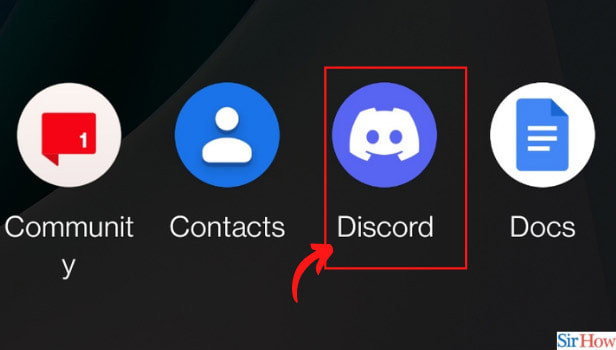
Step-2 Tap on Your Profile Picture: When you have successfully opened the app, you need to find the profile icon which is a green background icon of the Discord app. Find the icon and click on it to reveal your profile.
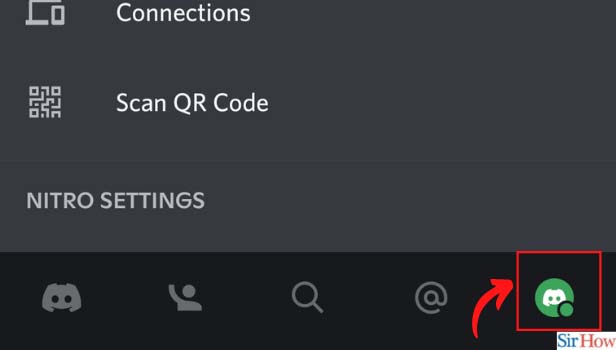
Step-3 Select Behaviour: Once you have clicked on your profile, a new page will open with various functions. Click on the behavior button located below accessibility.
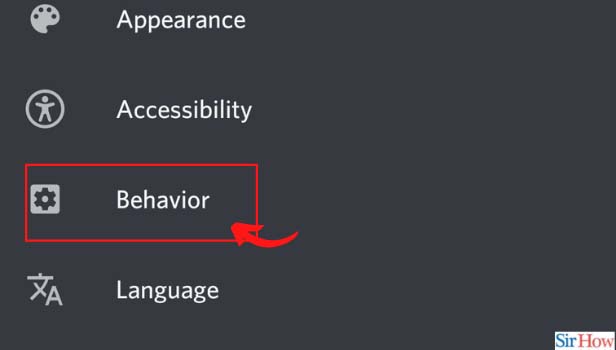
Step-4 Toggle Switch: Once the new page has opened, you need to find the Developer Mode. Next to the Developer Mode, there is a switch that you have to toggle. Now your developer mode has been switched on.
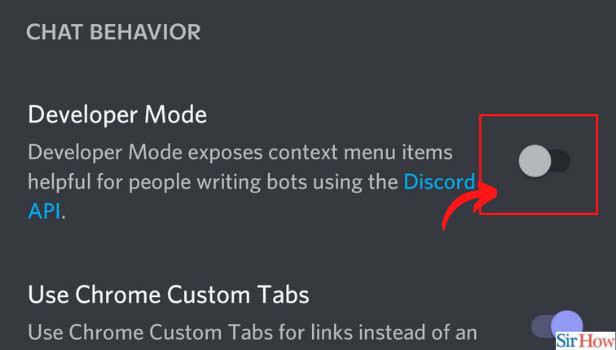
Can I Switch Off The Developer Mode?
Yes, you can switch off the developer mode anytime you want. It is completely possible to switch off the developer mode according to your requirement. You can go back to the behavior settings and follow all the steps mentioned in this guide to toggle the switch to turn it off. You can also shift between the modes as per your need and whenever you want.
How to Copy Messages on Discord?
You can easily copy your messages on Discord. If you wish to copy messages on the app, you have to enable developer mode in Discord. This mode has special features which allow the use of bots and can help users copy messages from their server. The normal version of Discord will not allow you to copy messages without a bot. You have to give the command to the bot.
Once you give the command the bot will copy your message. You can also search on the internet to learn how to give commands and what commands to give.
Can I Delete Messages on Discord?
Yes, it's possible to delete messages on discord just like you can delete sent messages on Reddit. You have to navigate to the message you want to delete and find the option in the three dots icon. Once you click on the three-dot icon you have to find the delete option and click on the delete button to delete your message. You can also create messages with emojis.
