- Internshala
- download internshala certificate
- logout from internshala
- post job in internshala
- change email id in internshala
- add skills in internshala
- upload assignment in internshala
- register on internshala app
- delete internshala account
How to Download Internshala Certificate
Internshala provides you with Internshala certificates. In order to download those certificates, you have to go through the steps mentioned in this article. Internshala certificates can be used in various places, such as job interviews, school projects, and personal projects. In this article, we will guide you through the steps to download your certificate.
Free Internshala Trainings
Download Certificate from Internshala in 4 Easy Steps
Step-1 Open Internshala: To post a job on Internshala or even to download your certificate, the primary step is to open Internshala. You can open the in any of the gadgets that you own. You can even download the app from Play Store or App Store.

Step-2 Click on 'View Certificate': Going further into the process, you need to go under the internship that you need the certificate for. The screen will look as shown below. You can click on 'View Certificate' to reach your destination.
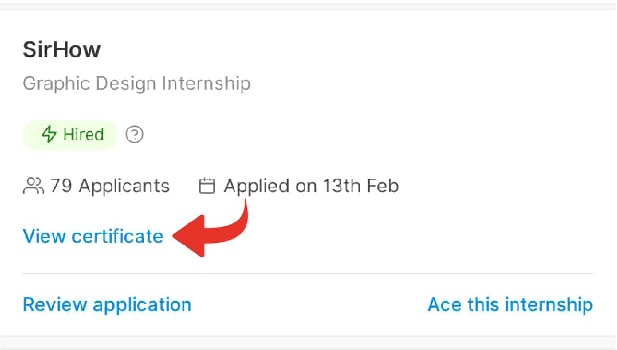
Step-3 Enter your Credentials and Click on 'Save Details': The next step requires you to enter your credentials.
- On clicking on 'View Certificate' an e-form will appear.
- You need to fill in all the details that it asks for.
- On filling the details, scroll down to find 'Save Details'
- Then click on 'Save Details'
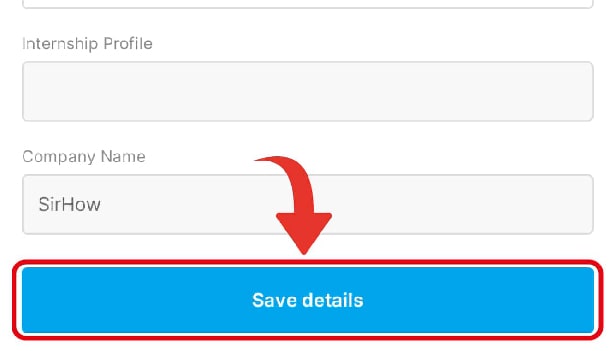
Step-4 Click on 'Agree': Here you are! You are finally there on the last step of your process. On filling in the details, a checkbox will appear on your screen. Click on 'Agree' to finish the process.
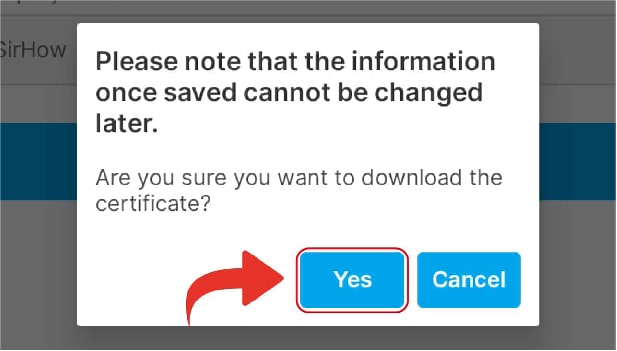
Why is it important to download the certificate from Internshala?
The certificate is the official document that shows you have completed the course and qualifies you for the certification. It also contains the details of the certification, such as the name of the course, the level and the final certification. By downloading it, you can share it with others via email and social media to show that you have completed the course. It also gives you access to the PDF version of the course material, which is useful if you prefer to study offline.
Is Internshala helpful in building your career?
IntInternshala is a career building platform that offers industry-specific courses and internships across 15 industries. They help students discover their passion and gain in-demand skills that can get them hired. As a student, you’ll build a portfolio of projects and skills that can land you a job after graduation.
Can you even learn skills on Internshala?
Internshala is a unique internship platform that offers you hands-on job oriented skills and training. Internshala enables you to learn through doing, rather than theory. They provide you with a project-based internship, which allows you to apply concepts learned in class to a real-life work scenario. They also offer you career counselling and placement assistance.
Second Method
You get many certificated after you start applying on intern shall. We can easily download Internshala certificate. Anyone who is selected for a particular internship gets a Hired certificate which they can download very easily. Just follow the steps given below to download Internshala certificate.
Step to download Internshala certificate:
1. Tap on three horizontal lines: First of all, At the top left corner of the internshala application, you will see three parallel horizontal lines. Just tap on the three lines and it will open a sidebar with a number of options.
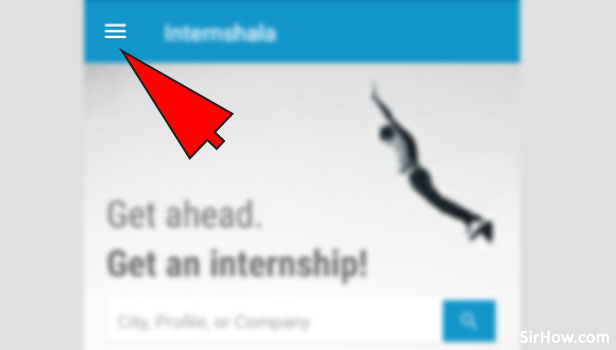
2. Tap on My Applications: Now you will see a lot of option on the sidebar like My resume, Dashboard, and others. Just tap on the My application option. 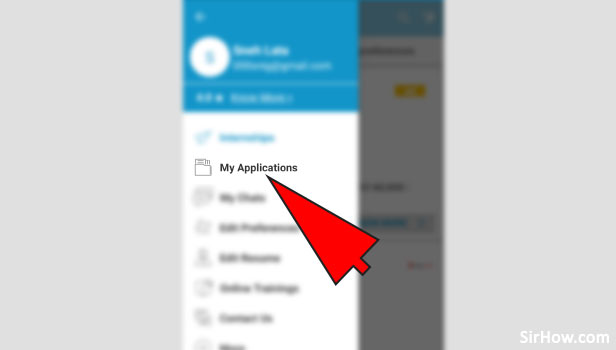
3. Tap on Certificate logo: Furthermore, You will see all your submitted application on the screen. You can download the certificate for which company you are hired. Finally, tap on the certificate logo which is present on the right bottom of the application. 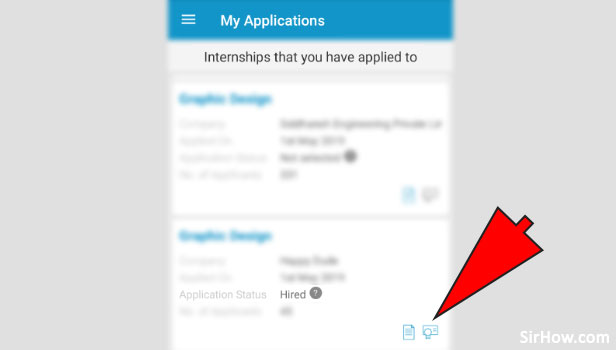
4. Downloading Certificate of Merit: Your certificate will start downloading to your internal storage. Hence, you can now share your certificate with other companies 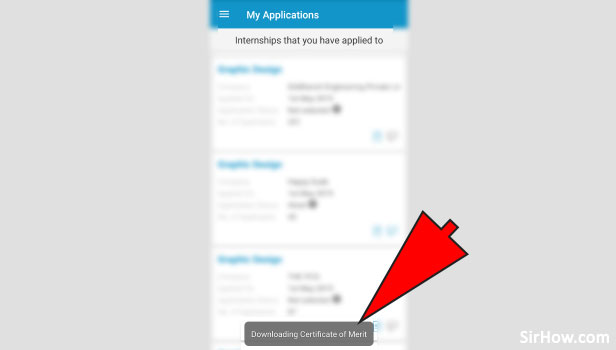
5. Pull down the notification bar: Finally, you can now see the downloaded certificate by pulling down the notification bar and just tap on the certificate to open it. 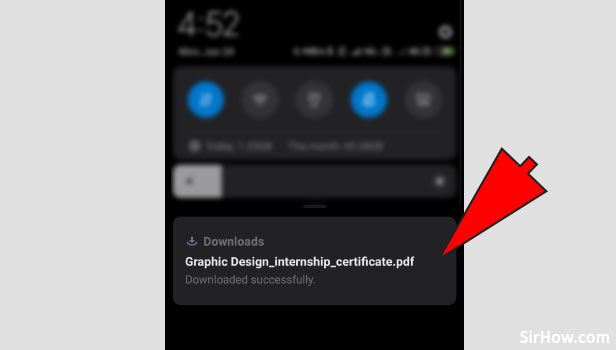
The certificate is just for selection and hence you may get a call for an interview. Your certificate comes probably after some time of the selection.
