- Delhi
- travel delhi metro
- join ngo delhi
- widow pension delhi
- sc certificate delhi
- water bill delhi
- pension scheme delhi
- birth certificate delhi
- court marriage delhi
- income certificate delhi
- caste certificate delhi
- fir status delhi
- complaints against schools
- d driving license delhi
- internship in delhi
- mtnl bill delhi
- employment exchange delhi
- delhi verification certificate
- delhi metro wifi
- recharge metro card
- traffic police challan
- marriage certificate delhi
- driving licence delhi
- online fir delhi
How to Recharge Delhi Metro (DMRC) Card Online
Recharging Delhi Metro (DMRC) card online is a convenient and hassle-free way to recharge your card without having to stand in long queues. The Delhi Metro is one of the most efficient and reliable modes of transportation in Delhi, with millions of people using it daily. Therefore, it is essential to keep your DMRC card recharged to avoid any inconvenience. In this article, we will guide you through the process of recharging your DMRC card online.
How to Recharge Delhi Metro Card Online
'Recharge Your Metro Card Through DMRC Website in 4 steps
Step 1: Go to DMRC website - The first step to recharge your DMRC card online is to go to the DMRC website. Once you are on the website, click on the "Tickets" option.
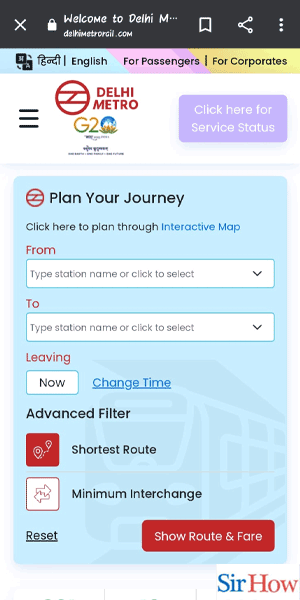
Step 2: Tap on tickets - After clicking on the "Tickets" option, you will see a drop-down menu. From that menu, click on "Recharge Your Smart Card."
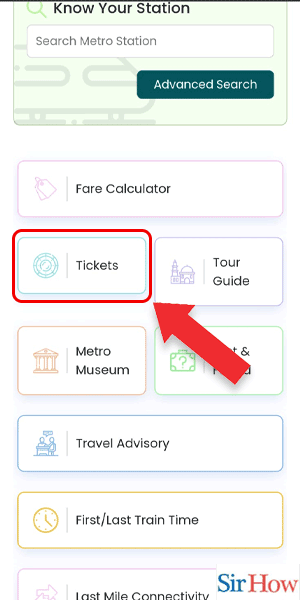
Step 3: Tap on recharge your smart card - After clicking on "Recharge Your Smart Card," you will be redirected to a new page. Enter your DMRC card number, select the amount you want to recharge, and click on the "Continue" button. You will be directed to a payment gateway, where you can pay using various options like debit/credit card, net banking, or wallet.
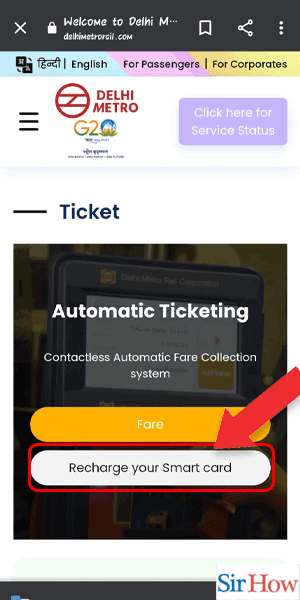
Step 4: Enter the details and tap on continue - : Enter the details of your DMRC card, such as card number, the amount to be recharged, and your email ID.
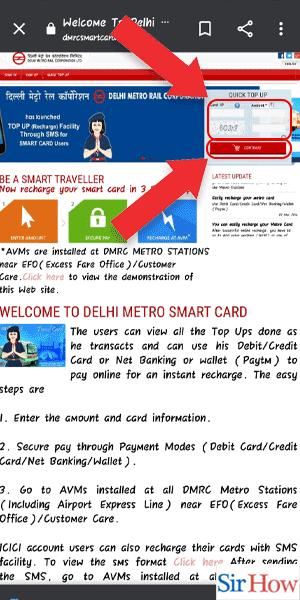
Recharge Your Metro Card Through DMRC app in 3 steps
Step 1: Go to DMRC app - The first step to recharge your DMRC card through the DMRC app is to download the DMRC app from the Google Play Store or Apple Store.
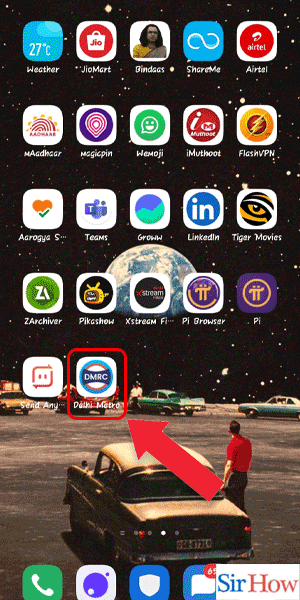
Step 2: Tap on online recharge - After downloading the DMRC app, open it, and click on the "Online Recharge" option.
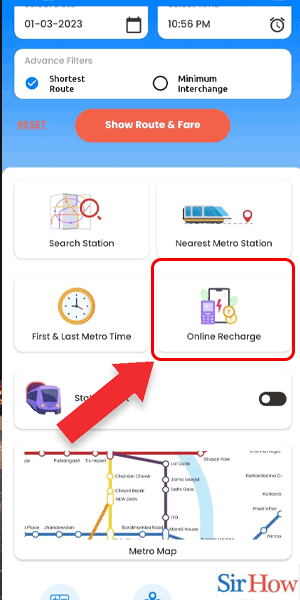
Step 3: Enter the details and tap on continue - Enter your DMRC card number, select the amount you want to recharge, and click on the "Continue" button. You will be directed to a payment gateway, where you can pay using various options like debit/credit card, net banking, or wallet.

Recharge Metro Card Through Paytm
Step 1: Open the Paytm app - The first step to recharge your DMRC card through Paytm is to download the Paytm app from the Google Play Store or Apple Store.
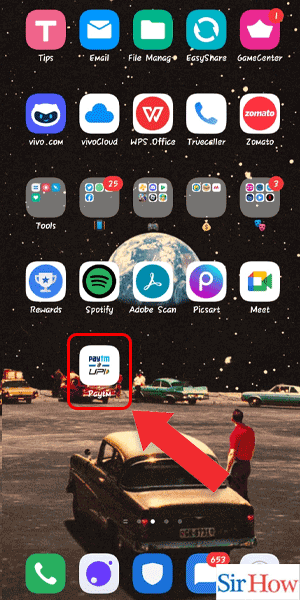
Step 2: Search for DMRC - After downloading the Paytm app, open it, and search for DMRC in the search bar.
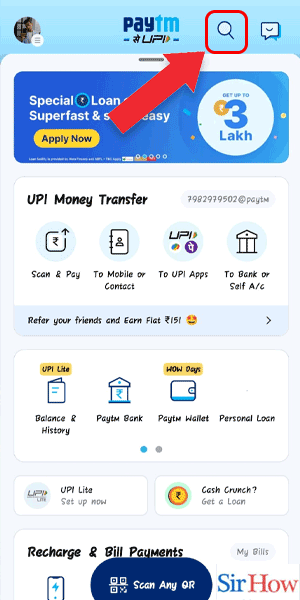
Step 3: Tap on DMRC option - Tap on the DMRC option from the search results.
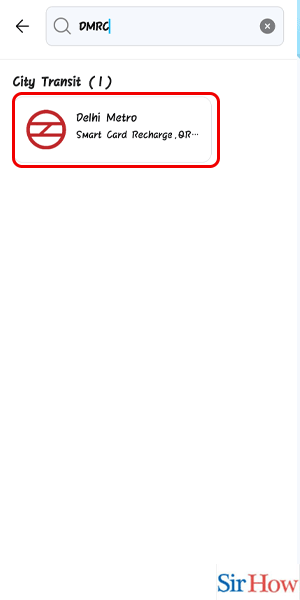
Step 4: Tap on smart card recharge - After clicking on the DMRC option, tap on the "Smart Card Recharge" option.
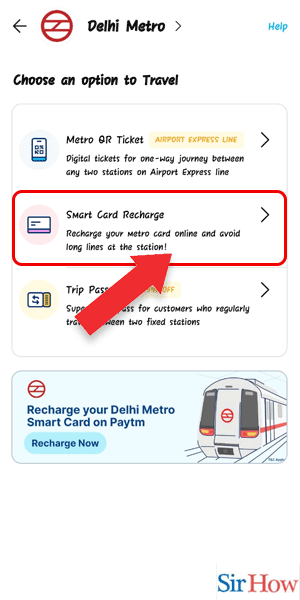
Step 5: Enter the card number and tap on proceed - Enter your DMRC card number and tap on the "Proceed" button.
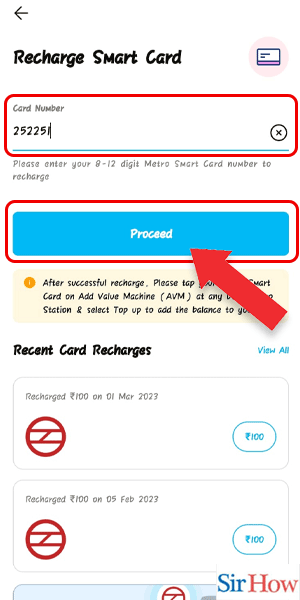
Step 6: Enter the amount and tap on proceed - Enter the amount you want to recharge and click on the "Proceed" button. You will be directed to a payment gateway, where you can pay using various options like debit/credit card, net banking, or wallet.
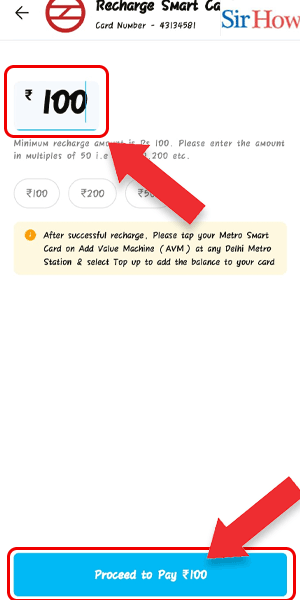
Recharging your DMRC card online is a quick and easy process that can save you time and effort. With the help of DMRC's website, DMRC app, and Paytm, you can recharge your DMRC card from the comfort of your home or office. So, if you haven't tried recharging your DMRC card online yet, now is the time to do it!
FAQ
Q1. Can I recharge my DMRC card using my mobile phone?
A1. Yes, you can recharge your DMRC card using your mobile phone by visiting the official DMRC website or using the DMRC app.
Q2. Is there any fee for recharging my DMRC card online?
A2. No, there is no fee for recharging your DMRC card online. However, you may have to pay a convenience fee if you choose certain payment modes, such as credit/debit card.
Q3. How much time does it take for the recharge amount to reflect in my DMRC card?
A3. The recharge amount is credited to your DMRC card instantly after you make the payment online.
Q4. Can I recharge my DMRC card using any payment mode?
A4. Yes, you can recharge your DMRC card using any payment mode such as net banking, debit/credit card, or UPI.
Q5. What should I do if the recharge amount is not credited to my DMRC card?
A5. If the recharge amount is not credited to your DMRC card within a few minutes, you can contact the DMRC customer care helpline number to raise a complaint. They will assist you in resolving the issue as soon as possible.
