- Google Sheets
- email google sheets file
- insert comment google sheets
- insert sheet google sheets
- make drawing google sheets
- view google sheets file
- link different files
- add text after formula
- install google sheets pc
- install autocrat google sheets
- make pivot table
- install google sheets laptop
- install google sheets
- make google sheets
- make google sheet blank
- fill color google sheets
- change font size
- change font style
- download file in ms excel
- add slicer in google sheet
- save file in google sheets
- change font style gs
- see details of google sheets file
- find & replace text gs
- sort google sheets by column
- add dollar sign g sheets
- column color gs chart
- sort google sheet by color
- sort google sheet by date
- add percentage formula in google sheets
- unhide google sheet column
- change case in google sheet
- import csv file google s
- download file ms excels format
- checkbox color google sheets
- rotate text google sheets
- fill color in cell
- create border google sheet
- insert chart in google sheets
- insert link
- insert line graph gs
- insert column chart in gs
- download gs html formats
- insert stock chart in google sheets
- make google sheet dark mode
- add sheet
- make duplicate file gs
- insert formula entire column
- set themegoogle sheets
- sort filter data gs
- import data gs
- delete cells column
- make group gs
- undo on google sheets
- print google sheets
- gs cells fit text
- create filter google sheets
- freeze google sheet row
- multiplication formula gs
- add subtraction formula in google sheets
- add labels google sheets
- use add ons in google sheets
- check gs edit history
- add date formula in gs
- change google sheets date format
- change google sheets permissions
- google sheet by number
- make gs cells bigger
- change border color gs
- use google sheets offline
- track google sheets changes
- google sheets for budgeting
- google sheets read only
- share google sheets link
- create a new google sheet
- average formula in google sheets
- cell color in google sheets
- change font size gs
- change chart color in google sheets
- add formulas and functions
- add sum google sheets
- move files in google sheets
- how to use google sheets budget template
- google sheets available offline
- pie chart in google sheets
- google sheets on mobile
- image link in google sheets
- make google sheet template
- use google sheets
- edit format google sheets
- note in google sheets
- send google sheets as pdf
- currency format googles sheets
- make google sheets graph
- tick box in google sheets
- share google sheets whatsapp
- color in google sheets
- install google sheets android
- share google sheets with everyone
- share google sheet with everyone
- save google sheets as pdf
- make google sheets calendar
- set the alignment of text
- add rows columns g sheets
- wrap text in google sheets
- view comments in google sheets
- share sheets with others
- comments in google sheets
- merge cells google sheets
- make google attendance sheets
- make google attendance sheet
- insert image over cell
- insert image in google sheets
- copy of google sheets
- share google sheets
- rename a google sheet
- print file google sheets
- delete row google sheets
How to Delete Row in Google Sheets App
Google sheets let you organize your data by allowing you to arrange it in rows and columns. Oftentimes, it is possible to make a mistake on the data you've collected and noted on your google sheets. You just have to select the cells from the row and then delete them altogether or individually. Here's a step-to-step guide for you to delete rows in google sheets.
How to delete Rows and Columns in Google sheet app in android
Steps to Delete Row in Google Sheets
Step 1- Open sheets app: Open the Google Sheets app on your device or browse directly to the google sheets official website. This icon consists of a collection of four boxes that resemble a sheet or grid inside a green folder.
- This box or spreadsheet is represented by a green-colored file type icon.
- Make sure you're logged into your Gmail account, regardless of how you open it.
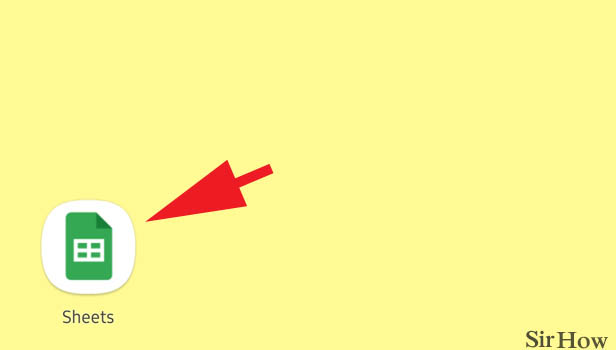
Step 2- Tap on your sheets: All the sheets you've created or worked on so far will appear. Search for the sheet's name in the search field or scroll through the sheets. Once you find the google sheets you want to delete a row in, tap on it.
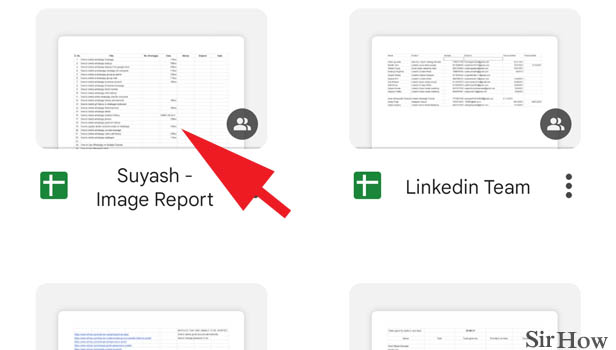
Step 3- Long press on the row you want to delete: A row is the location of numbers, things, or words in a straight horizontal line. So after you've opened your spreadsheet, you will have to tap on one such row that you'd like to delete.
- As shown in the screenshot below, you have to long-press on the row you want to delete.
- Thus, you need to drag and long-press your cursor along the row that you wish to delete.
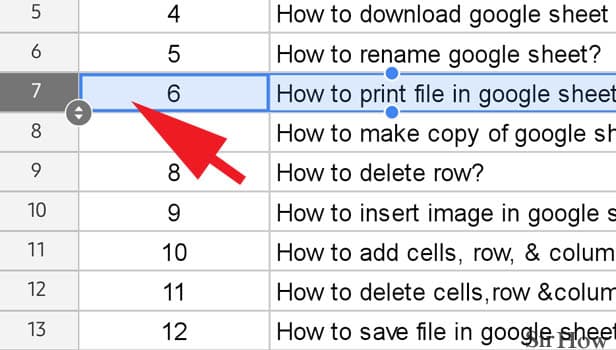
Step 4- Tap on delete: Then, right-click on your cursor to see a drop-down list of options appear on the screen. Among these options, you will see an option of "delete row."
- Tap on this option to delete the entire row that you've selected.
- Similarly, you can select more than one row and can delete all of them altogether.
- All you need to do is right-click after selecting the rows.
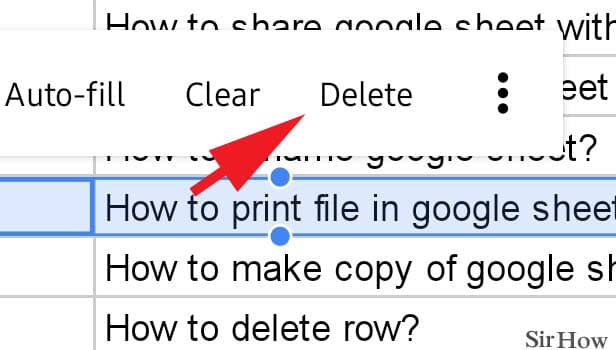
Follow the above-mentioned step-to-step guide to understand the way in which you could delete row in google sheets.
Note:
- You can delete multiple rows at once by selecting more cells that lie in separate rows.
- You can erase them all at once by selecting them all at once and eliminating them using the right-click button and the delete rows option. When you right-click, you will see the option of deleting only those particular rows that you've selected and not all rows.
- If you have a larger dataset, then select the entire dataset and tap on the data column located on the taskbar. Then, select the "create a filter" option. Tap on this filter and then tap on "clear" and select "blanks." This way, all the blank rows will appear on your screen while the other rows will stay hidden. Then, you can delete these blank rows and go back to the filter and click on "select all" and then tap on "ok" to get back all your rows.
Related Article
- How to See Details of Google Sheets File
- How to Find & Replace Text in Google Sheets
- How to Sort Google Sheets by Column
- How to Add Dollar Sign in Google Sheets Formula
- How to Change Column Color in Google Sheets Chart
- How to Sort google Sheet by Color
- How to Sort Google Sheet by Date
- How to Add Percentage Formula in Google Sheets
- How to Unhide Google Sheet Column
- How to Change Case in Google Sheet
- More Articles...
