You may want to remove your Internshala account after you have tried and not getting anything. We can easily delete Internshala account just follow the step by step by guide given below and delete Internshala account. This guide will help to delete your account in very easy steps. So just follow the steps given below.
1. Tap on your Profile: Open your Internshala profile on the web portal of internshala i.e. Internshala Website. Log in to your Internshala account and then you will see your profile Initial name on the top right corner of the main page. Just tap on it to open the internshala settings. 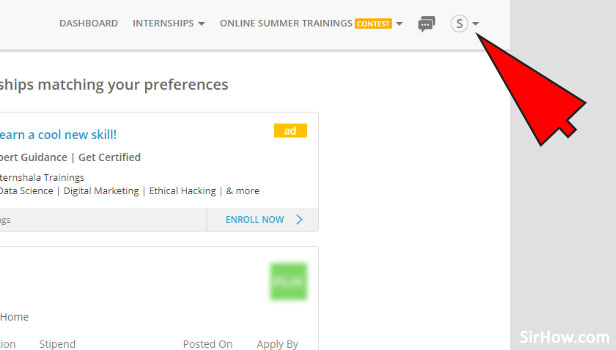
2. Tap on More: Now a drop-down menu will appear with a number of options. Just tap on the more option which is at the bottom of the drop-down box. It will take to you to more advanced options of the internshala portal.
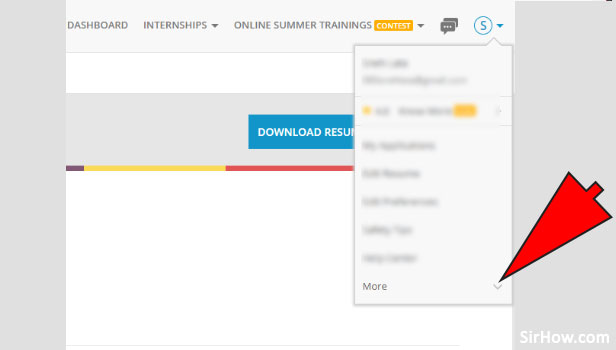
3. Tap on Manage Account: You will see a manage account option under the more option which we have selected in the last step. Tap on the Manage Account option to delete the account. 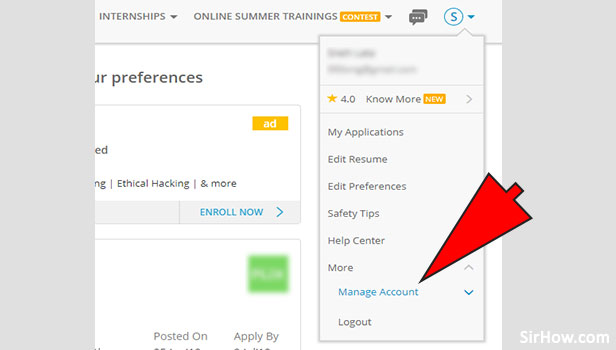
4. Tap on Delete My Account option: Now a "Delete My Account" option will be visible to you under the Manage Account option. You can also Change Password and also Change email address if you wish to do so. But for now, just tap on the Delete my Account option. 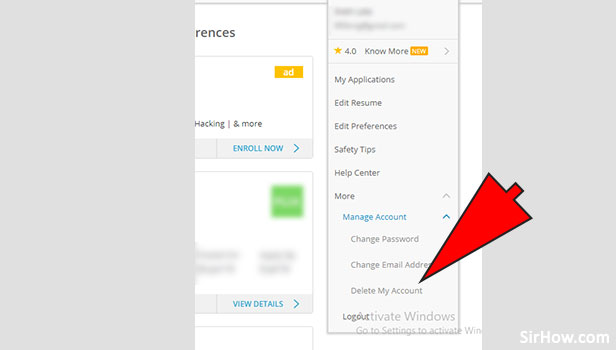
5. Tap on Proceed: Now a warning message will be shown stating that this action is irreversible and all the data will be deleted. Also, you need to enter the reason to delete your Internshala Account. Enter the reason in the box given. Finally, tap on the proceed button which is present just below the reason box.
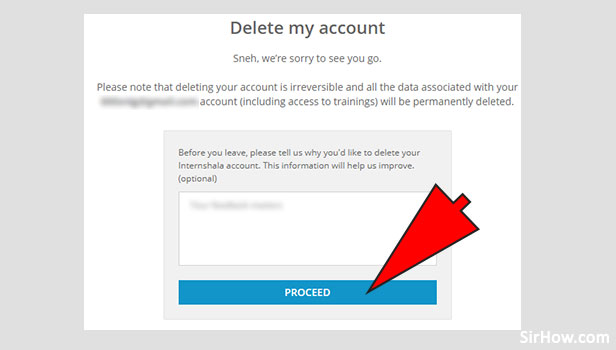
6. Tap on Close: A link will be sent to your registered email address from where you can delete your account. Go to your Gmail and login with the registered email id and then open the email sent by the internshala and tap on the link to finally delete your account. 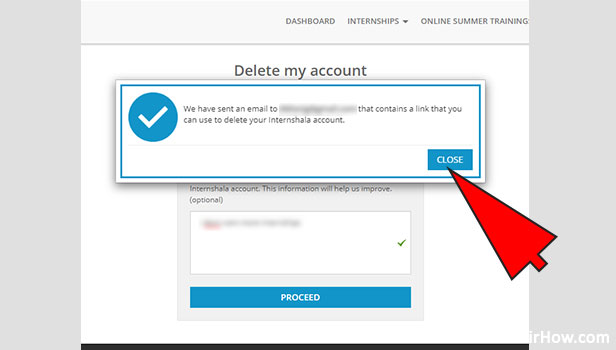
Therefore, your Internshala account has been permanently deleted and it cannot be undone now. It is recommended to keep patience it takes time to end up with an internship. But in the end, it's your choice to delete or to keep going with the internshala application.
By clicking "Accept" or continuing to use our site, you agree to our Privacy Policy for Website