- Amazon
- buy paytm gift card
- paytm amazon pay
- delete amazon video subscription
- delete amazon delivery history
- delete amazon buy history
- transaction history amazon pay
- order on amazon without others seeing
- eligible for amazon pay later
- create amazon pay later account
- cancel amazon pay later auto payment
- delete amazon video account
- unblock amazon pay later
- check amazon pay later balance
- close amazon pay later
- delete amazon web services account
- delete amazon business acc permanently
- order amazon e gift card
- delete amazon customer account
- delete amazon wallet
- delete amazon debit card
- cancel amazon newsstand subscription
- stop amazon workspaces
- amazon order history report
- hide order amazon
- delete amazon recently viewed
- delete amazon search history
- delete amazon fresh cart
- delete amazon inbox messages
- delete amazon gaming account
- order a gift from amazon
- delete amazon history on app
- delete amazon shopping account
- delete amazon e gift cards
- delete amazon saved card
- delete amazon cart items
- delete amazon notifications
- delete amazon wish list
- delete amazon video search history
- delete amazon delivery address
- delete amazon purchase history
- delete amazon music playlist
- delete amazon music account
- delete amazon subscriptions
- delete orders amazon
- delete amazon affiliate account
- delete amazon gift card
- delete an amazon job account
- collect order amazon locker
- delete amazon digital address
- delete amazon developer account
- delete amazon buy again
- delete amazon delivered orders
- delete amazon music history
- delete amazon chat history
- delete the amazon profile
- delete amazon video history
- delete amazon viewing history
- delete amazon messages
- delete amazon membership
- delete amazon relay account
- delete amazon customer s chat
- delete amazon email
- delete amazon bank account
- delete an amazon review
- order amazon qr code
- delete amazon card details
- delete amazon browsing history
- delete amazon registry
- delete amazon recordings
- delete amazon order history
How to Delete Amazon Delivery History
Let's check out how to delete amazon's delivery history.
Use this option to hide the information of an item you bought that you don't want anybody else to see. To keep your search history private, you'll also need to delete it from Amazon.
You can archive an order to make it less noticeable if you bought a secret present for someone who also has an Amazon account. This is an option for you if you're running a business and need to withdraw orders for which you've already collected information.
How to Delete Amazon Order History Permanently in Mobile App
Delete Amazon Delivery History: 8 Easy Steps
Step 1: Open browser- To begin with, open the chrome browser on your device. Make sure that you're connected to a secure network so that the process goes smoothly.
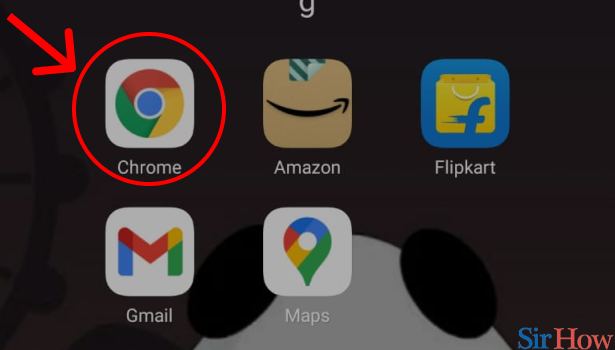
Step 2: Open Amazon- Now, go to the Google search box in your browser and type "Amazon". The official website of Amazon will appear on top of the search result. Select that and open the Amazon website.
Next, log in to your Amazon account. You can either use your mobile number or email id to log in. In case, you forgot your password just try logging in through OTP or just click on forget password and generate a new one.
.jpg)
Step 3: Tap on the 3 dot button above- Once you're finished logging in click on the "3-dots" present in the upper right corner of the screen.
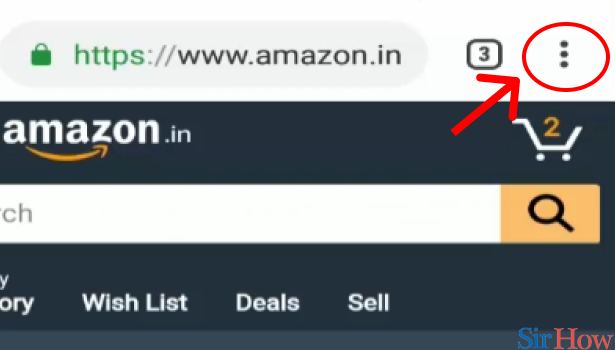
Step 4: Tap on "Desktop Site"- After clicking on the 3-dots, you'll be able to see various options in front of your screen. Select on the box given in front of "Desktop site", so that you can get a better view and access all the options available on the website.
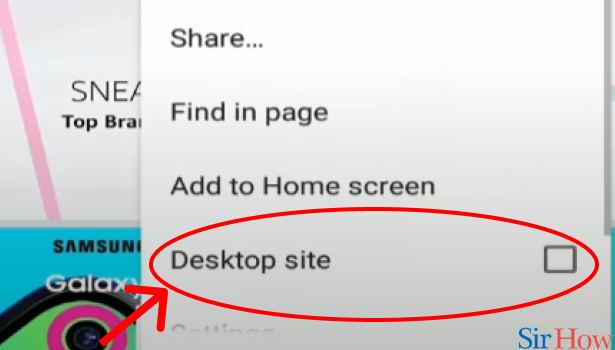
Step 5: Tap on the 3 dot button- Next, select the three-dot button visible on the left-hand side of your screen.
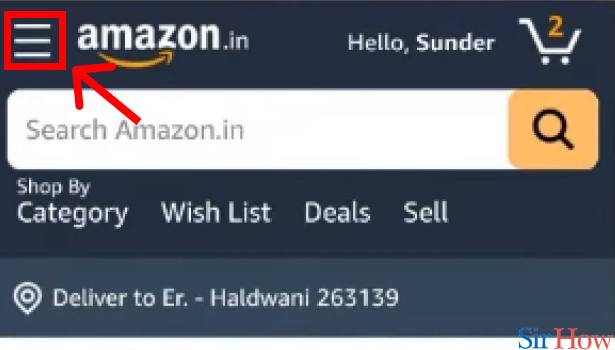
Step 6: Tap on "Order"- After clicking on the three-dot button, a drop-down menu will appear with various options. Select "Orders" so that we can delete amazon's delivery history.
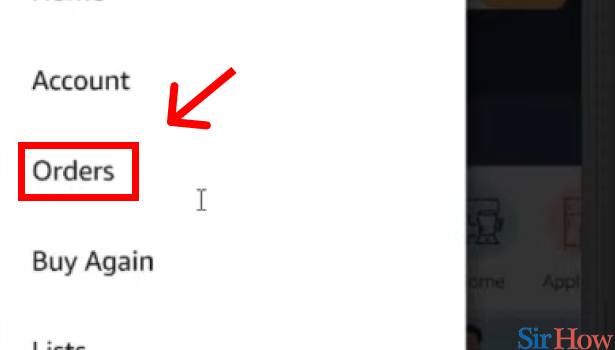
Step 7: Tap on "Archive Order"- When you'll click on "Orders" then all your previous orders will be visible on your screen.
- Along with that, Amazon provides many other options like you can leave seller feedback.
- You can also write a review of the product if you wish to. Next to the orders, you'll find an option to archive them.
- Tap on "Archive Order".
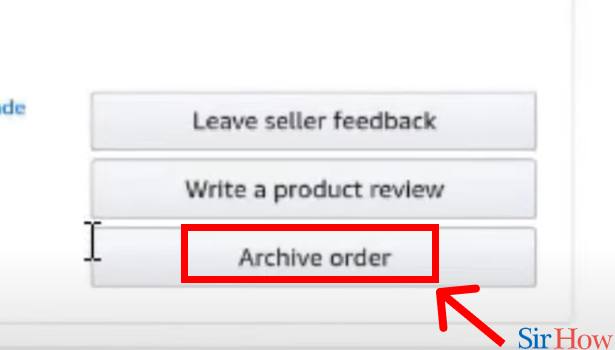
Step 8: Tap on "Archive Order"- After that, Amazon will confirm once more if you really want to delete the order from your list. Please keep in mind that after selecting the "Archive order" this particular will not appear in your orders but you'll still find it in your archived orders. Moving on, select "Archive Order".
And Viola! your will be archived. In amazon, you cannot delete any order permanently, but can only archive them.
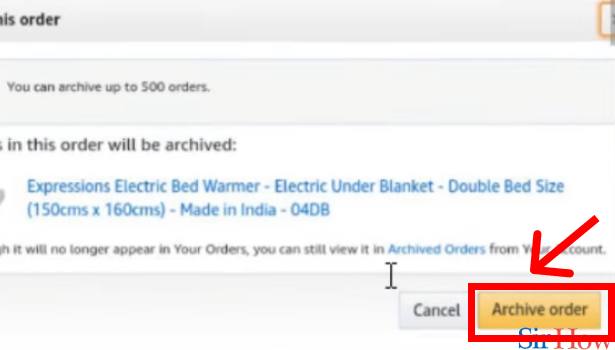
When you make a purchase on Amazon, it becomes part of your account history. This makes it simple to locate previous orders and reorder products you've already purchased. While you won't be able to remove your order history, you will be able to archive it. Orders that have been archived are no longer visible, but they are still associated with your account.
You can archive orders that you don't want to reference anymore, or you can hide them from the default order history view. Amazon doesn't delete orders permanently. You can still find all the archived orders in the archived orders list.
Related Article
- How to Delete Amazon Recently Viewed
- How to Delete Amazon Search History
- How to Delete Amazon Fresh Cart
- How to Delete Amazon Inbox Messages
- How to Delete Amazon Gaming Account
- How to Order a Gift From Amazon
- How to Delete Amazon History on App
- How to Delete Amazon Shopping Account
- How to Delete Amazon E-Gift Cards
- How to Delete Amazon Saved Card
- More Articles...
