- Ola
- book innova in ola
- book ola for 6 persons
- book ola micro
- delete emergency contacts ola
- book ola for full day
- book ola in advance
- book ola in sharing
- book ola prime sedan
- book ola prime
- book ola e rickshaw
- book ola share
- book 2 seats in ola
- book ola rental
- book ola mini
- book multiple cabs ola
- add emergency contacts ola
- book ola offline
- cancel booked ola ride
- book ola prime exec cab
- book ola for someone else
- book ola lux cab
- book ola prime suv
- book food ola app
- create ola corporate profile
- change drop location ola
- track ola cab booking
- book ola cab on desktop
- book ola with multiple stops
- book ola from google maps
- ola pass
- book ola round trip
- ola money
- book ola bike
- attach car ola
- book ola shuttle
- ola outstation cabs
- book ola auto
- book ola cabs
How to Create Ola Corporate Profile
All corporate companies in the country should now create Ola corporate profiles for to improve the functioning of their business. Ola corporate is the service available to all companies where there is a centralized account of the company which can be used by all the employees. The employees of the company can then book cabs on this account for which the payment will be made by the company.
This reduces the hassle of transport reimbursement, accounting and other such complications.
Steps to create Ola corporate profile
1. Launch the Ola application: The first step in order to create Ola corporate profile is to launch the Ola application. Locate the Ola icon from your phone's app drawer and tap on the icon as shown in the picture below. This will enable you to access all the services offered by Ola. 
2. Provide Access to your Phone's location: After you open the Ola application, you will get the following screen. The screen includes a confirmation message which is asking for your permission t use the location of your device. You have to tap on the OK option as shown below to provide access to your phone's location.
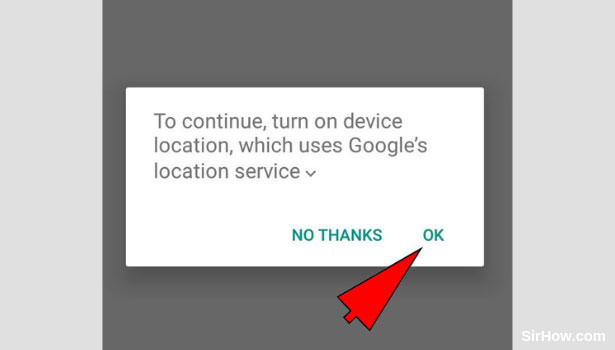
3. Tap on the Menu icon: As a result of providing access to the phone's location, the app will open as shown in the picture below. You will notice a Three line icon in the left-hand corner. This icon represents the menu. Tap on the menu once to access the options. 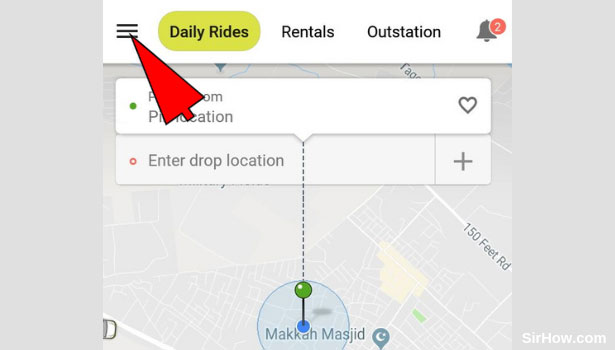
4. Select My Profile: Because you tap on the Menu, you will get a drop-down list of options as shown below. At the top of the options will be the My Profile option as shown in the picture below. There is an arrow in front of this option which will take you to your profile. Tap on this arrow once to open your profile.
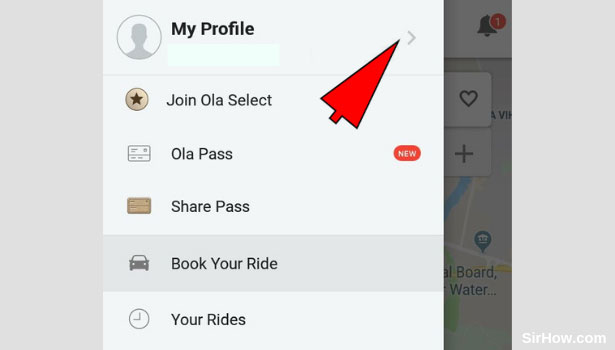
5. Open Corporate Profile: As a result of opening your profile, you will get the following screen. In this screen you will notice multiple options regarding your profile as well as the option of "Corporate Profile" at the top. Open the corporate profile option by tapping on the arrow mark in front of the option. 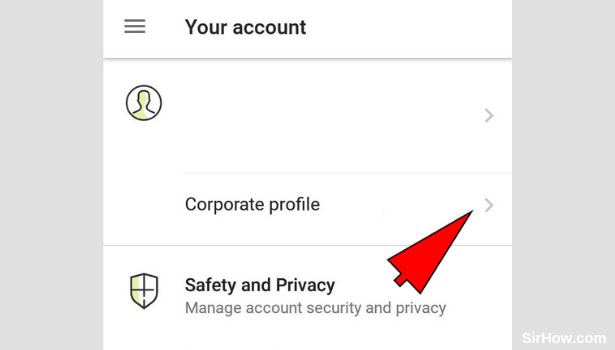
6. Tap on Set up profile: Opening the corporate profile section will give you the following screen. This screen gives you a brief message about what corporate profile is as well as an option at the bottom to set up your own corporate profile. Tap on the option at the bottom of your screen as shown in the picture.
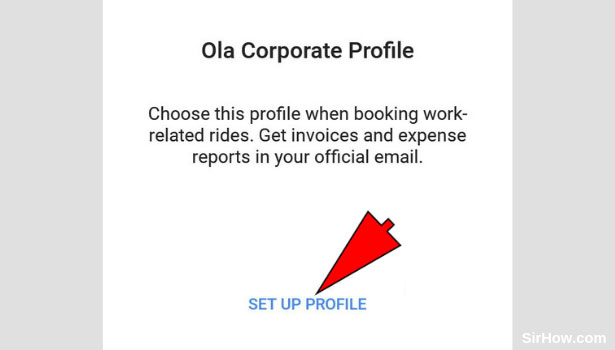
7. Enter your Email ID: As a result of tapping on the Set up profile option, you will get the following screen. In this screen, you will find multiple fields you have to fill in. The first step is to enter your Email ID in the space provided. Tap on the field once and enter your email ID. 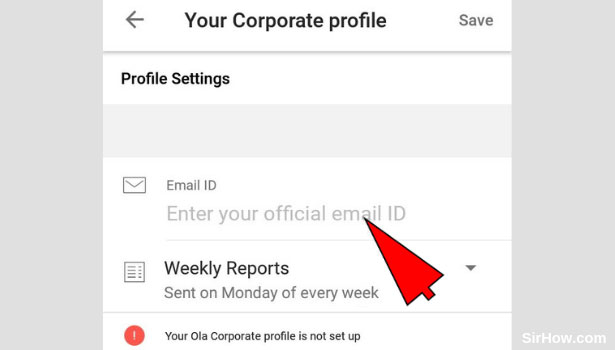
8. Set the day of the Week when you want reports: As we know that corporate profile provides the company with a weekly report of cabs booked. You have to select the day of the week when you want this report. Tap on the small downward arrow as shown below and select the day of the week. 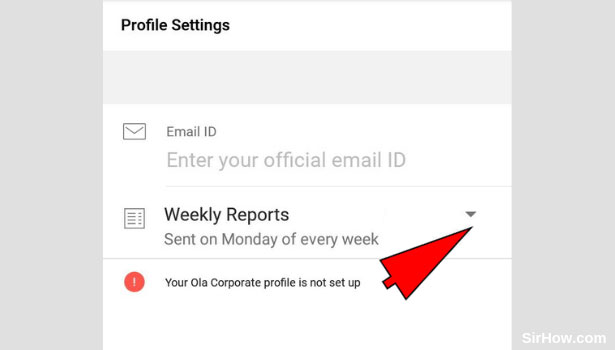
9. Save your settings: After you have entered both fields, you can then save your corporate profile. Tap on the save option in the top right hand corner of the screen as shown in the picture below. Saving your settings will create your corporate profile. 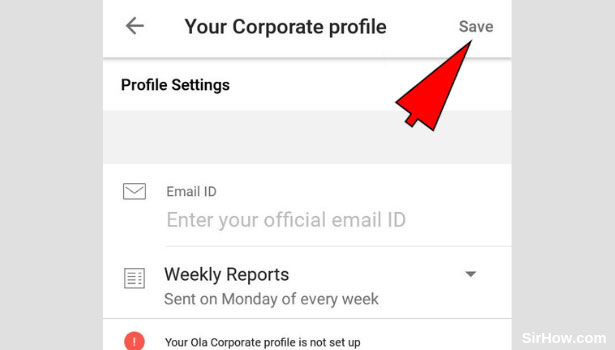
10. Tap on OK: As a result saving the settings, you will have created your corporate profile. After creating your corporate profile you will receive a pop up as shown in the picture below. Tap on the OK option as indicated by the arrow mark below. 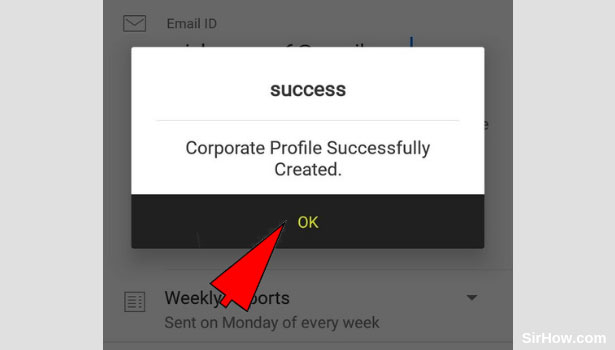
11. Ensure that your corporate profile is created : After you follow all the steps mentioned above, you have to then ensure that your corporate profile is created. To do this, make sure you get the following screen when you open the corporate profile section. 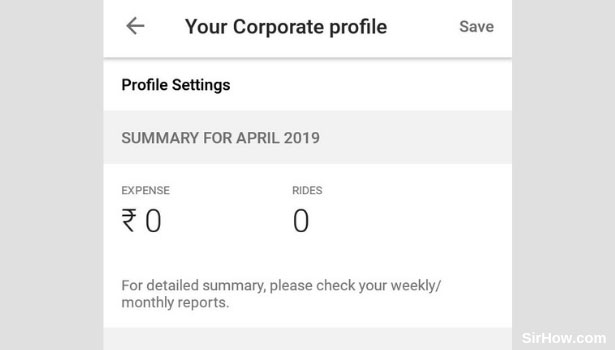
Therefore, in this way, any company can create a corporate profile by following the steps mentioned above. There are a number of benefits to create a corporate profile from reduced rates to accounting benefits as well as reduced travel reimbursements. Thus, every corporate who has employees with travel expenses should opt to Create Ola corporate profile.
