- Google Sheets
- email google sheets file
- insert comment google sheets
- insert sheet google sheets
- make drawing google sheets
- view google sheets file
- link different files
- add text after formula
- install google sheets pc
- install autocrat google sheets
- make pivot table
- install google sheets laptop
- install google sheets
- make google sheets
- make google sheet blank
- fill color google sheets
- change font size
- change font style
- download file in ms excel
- add slicer in google sheet
- save file in google sheets
- change font style gs
- see details of google sheets file
- find & replace text gs
- sort google sheets by column
- add dollar sign g sheets
- column color gs chart
- sort google sheet by color
- sort google sheet by date
- add percentage formula in google sheets
- unhide google sheet column
- change case in google sheet
- import csv file google s
- download file ms excels format
- checkbox color google sheets
- rotate text google sheets
- fill color in cell
- create border google sheet
- insert chart in google sheets
- insert link
- insert line graph gs
- insert column chart in gs
- download gs html formats
- insert stock chart in google sheets
- make google sheet dark mode
- add sheet
- make duplicate file gs
- insert formula entire column
- set themegoogle sheets
- sort filter data gs
- import data gs
- delete cells column
- make group gs
- undo on google sheets
- print google sheets
- gs cells fit text
- create filter google sheets
- freeze google sheet row
- multiplication formula gs
- add subtraction formula in google sheets
- add labels google sheets
- use add ons in google sheets
- check gs edit history
- add date formula in gs
- change google sheets date format
- change google sheets permissions
- google sheet by number
- make gs cells bigger
- change border color gs
- use google sheets offline
- track google sheets changes
- google sheets for budgeting
- google sheets read only
- share google sheets link
- create a new google sheet
- average formula in google sheets
- cell color in google sheets
- change font size gs
- change chart color in google sheets
- add formulas and functions
- add sum google sheets
- move files in google sheets
- how to use google sheets budget template
- google sheets available offline
- pie chart in google sheets
- google sheets on mobile
- image link in google sheets
- make google sheet template
- use google sheets
- edit format google sheets
- note in google sheets
- send google sheets as pdf
- currency format googles sheets
- make google sheets graph
- tick box in google sheets
- share google sheets whatsapp
- color in google sheets
- install google sheets android
- share google sheets with everyone
- share google sheet with everyone
- save google sheets as pdf
- make google sheets calendar
- set the alignment of text
- add rows columns g sheets
- wrap text in google sheets
- view comments in google sheets
- share sheets with others
- comments in google sheets
- merge cells google sheets
- make google attendance sheets
- make google attendance sheet
- insert image over cell
- insert image in google sheets
- copy of google sheets
- share google sheets
- rename a google sheet
- print file google sheets
- delete row google sheets
How to Create Another Copy of Google Sheets
Google sheets help you create, edit and share the access of your spreadsheet with your coworkers, friends, etc. It is quite easy to make a copy of google sheets and save it on your desktop, within a google drive, or simply within a new or existing spreadsheet in a folder on your computer. This is one quick method that allows you to make copies of google sheets.
How to make a copy of a file in Google Sheets
Create a copy of google sheets: 4 Steps
Step 1- Open sheets app: Open the Google Sheets app on your smartphone or use the Google Chrome browser to access it. If you're already connected to your Gmail account, Google Sheets will open with that same account.
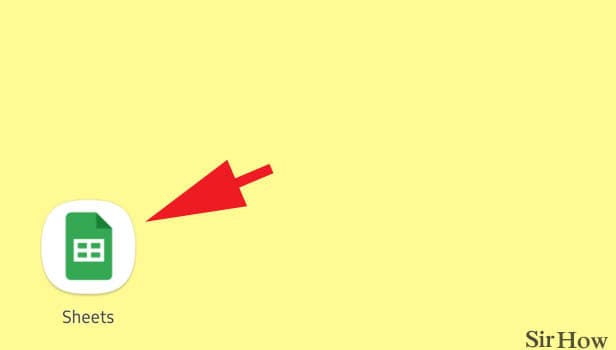
Step 2- Tap on the sheet whose copy you want to make: All the sheets you've created or worked on so far will appear. Search for the sheet's name in the search field or scroll through the sheets. Once you find the google sheets you want to make a copy of, tap on it.
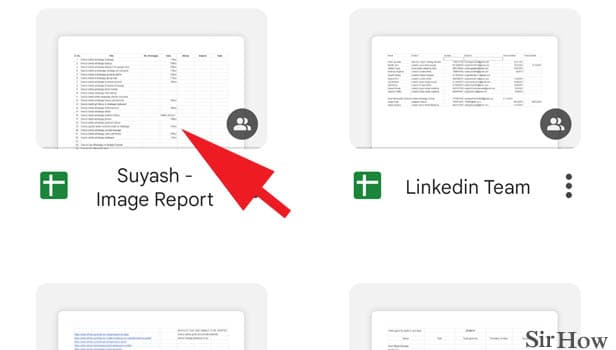
Step 3- Tap on the three dots icon: A three-dot icon with the dots placed in a vertical order is located beside each sheet. Scroll through the sheets or use the search bar to find the sheet you're looking for.
- When you've found the one you'd like to make a copy of, tap the three dots on the sheet.
- If you have the Google Sheets app installed on your phone, you will see this three-dot icon.
- It will be present on the top right corner of the sheet.
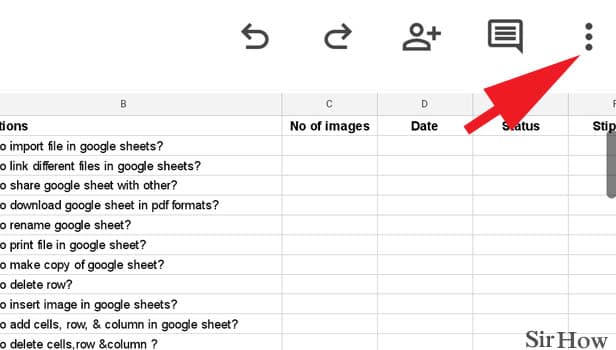
Step 4- Tap on make a copy: The three-dot icon will open up a drop-down list. Scroll down to see the option of making a copy. Tap on it. A small window will appear on your screen.
- You will see the space for the document title and the location of the folder.
- Each will be selected by default. You can change the existing title if you wish to.
- In the folder option, you can select the drop-down arrow to select a location on your device.
- Here, you can save it on the drive, computers or share it with someone or add a copy to your starred files.
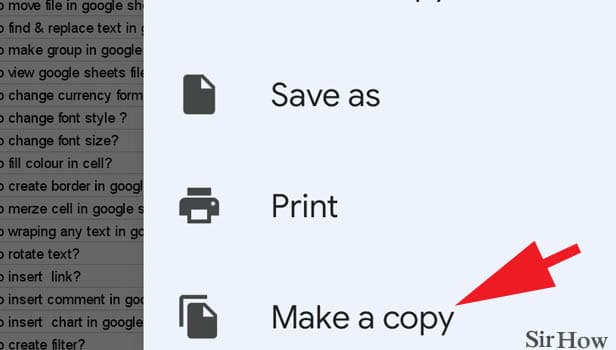
This step-to-step guide will ultimately teach you how to make a copy of google sheets.
Note:
- There is one more way to make a copy of google sheets. By tapping on the file menu and choosing the option of "make a copy" from the drop-down list appears.
- The method to make a copy of google sheets applies the same in mac and pc.
- By sharing or adding a copy of your google sheets in your google drive, you can choose to turn on your access to the link as well as give viewer, commenter, or editor permissions.
Related Article
- How to Change Chart Color in Google Sheets
- How to Add Formulas and Functions
- How to Add SUM in Google Sheets
- How to Move Files in Google Sheets
- How to Use Google Sheets Budget Template
- How to Make Google Sheets Available Offline
- How to Insert a Pie Chart in Google Sheets
- How to Create Google Sheets on Mobile
- How to Insert an Image Link in Google Sheets
- How to Create a Google Sheet Template
- More Articles...
