- Google Docs
- pdf google doc
- google doc offline
- google doc google classroom
- google doc background colour
- delete google doc
- download google doc
- share google doc
- create google doc
- image google doc
- search word google doc
- word count google doc
- google doc pdf
- transfer google doc ownership
- copy google doc mobile
- page numbers google doc
- sign google doc
- draw google doc
- print google doc
- unshare google doc
How to Check Word Count on Google Doc
Since 2008, Google Docs has been available. The ability to verify a document's word count is part of a reasonably fully featured document editor.If, for instance, you have a word restriction on an essay or a job application and need to make sure that your paper stays within a certain word count, you might want to do this. Moreover you can check how to edit a document in Google Drive.
Here's how to check word count on Google Doc while you are typing in Google Docs, whether you're using a desktop or a mobile device. Let's look into it now.
Check Word Count on Google Doc on Mobile in Just 5 Steps
Step-1 Open App: In the first step, you have to open the app from your mobile icon
- Locate the Google Docs application on your mobile phone.
- Click on the icon to open it.
- If you don’t have the app, install it from Google Play Store.
- This app looks like an A4 blue sheet.

Step-2 Open Document: Now you have to open the document on which you want to work on.
- Once you have opened your Google Docs, you will find all your documents saved under Recent Documents.
- Click on the required one.
- Don't panic if you can't find your file. Just go to search bar and enter the name of the document.
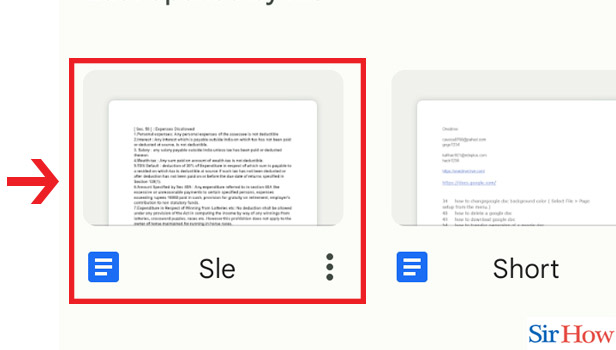
Step-3 Click on Edit: After your document is opened, choose the pen tool.
- Now locate the pen tool on your document.
- It is on the bottom right corner of your page.
- Click on it to use it.
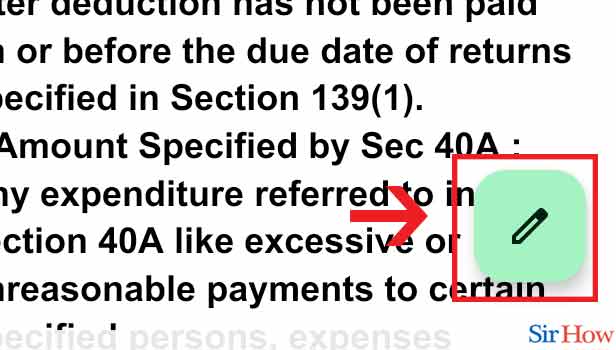
Step-4 Click on three dots: In the second last step, choose the three dots option.
- This three dots option will appear after you have selected the pen tool.
- Locate this option which is top right corner of your screen.
- Now, select it.
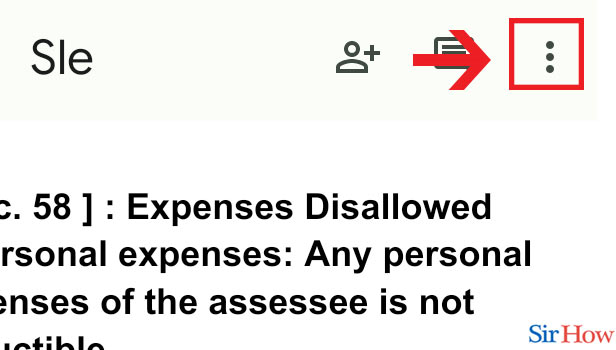
Step-5 Click on "Word Count": Lastly, choose the "Word count" option to see the number of words which you have used.
- This word count option will enable you to view the number of words that are used in your document.
- Afer you have got an idea of it, you can now increase and decrease of your word count accordingly.
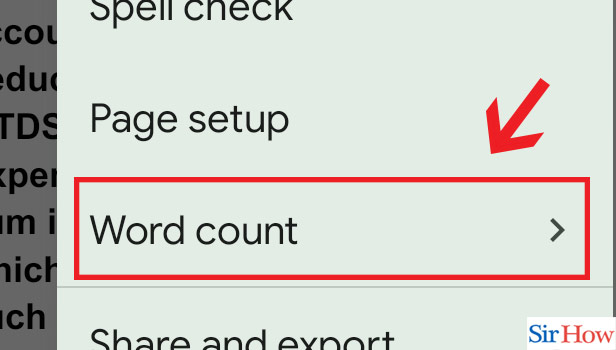
Check Word Count on Google Doc on Desktop in Just 3 Steps
Step-1 Open Website: First step is to open the website page
- Open your desktop and then go to Google Chrome.
- In the search bar, type Google Docs and then press enter.
- If you want to open the page directly, the click on the option given below.
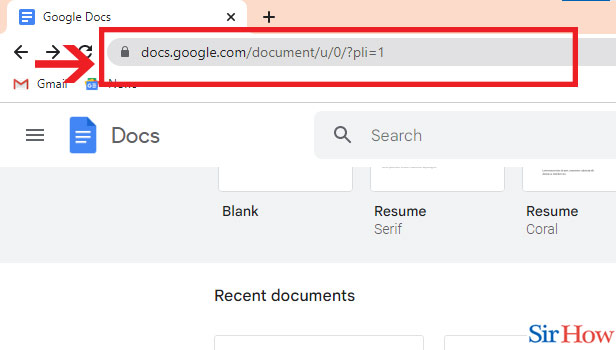
Step-2 Open Document: In this step, you have to select the document on which you want to work.
- You can locate all of your documents under Recent Documents after you've accessed the website.
- Select the document you need now.
- If your document is not listed under recent files, try searching for it in the search field.
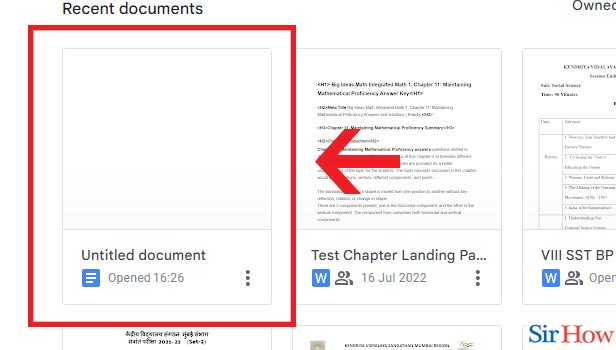
Step-3 Click on "Tools" & "Word count": Once you have opened your document, click on the Tools option and then choose "Word count".
- Last step comprises of two instructions.
- First go to the Tools option. It is at the top of your screen
- Next, select the option " Word count" from the drop-down.
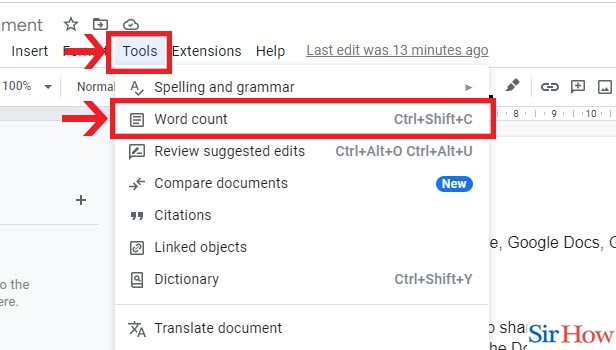
You may therefore view your precise word count. There will be minimum and maximum word counts for whatever you write at some point, whether it's a brief note, a blog post, or a strategic plan. Using Google Docs saves a tonne of time. You can then post it to your Google classroom and if required you can delete an assignment in Google classroom.
FAQs
Does Google Chrome have a word count feature?
Utilizing a laptop or desktop computer: Go to Tools in Chrome, open your Google Doc, and then select Word Count. Alternately, on an Apple keyboard, use Ctrl+Shift+C or Command+Shift+C. Utilizing an Android device Open your Google Doc in the app, choose Word Count from the vertical three-dot menu at the top right.
What is the word count command?
On Unix and Linux operating systems, the wc (word count) command is used to determine the number of newlines, words, bytes, and characters in a file provided by the file parameters. The following is the wc command syntax.
How can I add a word count toolbar widget to Microsoft Word?
The Quick Access toolbar, a small selection of icons in the top-left corner of your screen, can now include a word count option. Open the Review tab once again, then select Add to Quick Access Toolbar from the context menu when you right-click Word Count.
Can I count the number of words while typing in Google Docs?
When writing shorter papers, such as news stories or school essays, use this option.Check "Display word count when typing" and click OK to find out how many words you have typed thus far.To display: Click the Word count box in the bottom left corner. Pages -Words -Characters- Space-free characters. To conceal the word count, click the Word count box in the bottom left corner and then click Hide word count.
What is a reasonable word count per day?
Many lesser-known or unpublished bloggers claim to write between 500 and 3000 words every day, with 1000 being the average. Some authors assert that they can write between 4,000 and 10,000 words per day.
How can I find the word count on my laptop?
The word count in Google Docs may be viewed in a browser as well as in the Google Doc applications for Android and iOS. Follow these procedures to get the word count (Figure A). Whether using a laptop or desktop computer: Open your Google Doc in Chrome and choose Tools > Word Count.Right-click anywhere on the status bar to open this menu, then select Word Count .
If you can't see the word count in your document. The Word Count automatically updates when I write or delete content in my manuscript.
We did our best to address your concerns, which are typically expressed when determining the word count in Google Docs. If you have any other queries, kindly leave a comment below the post.
