- Amazon
- buy paytm gift card
- paytm amazon pay
- delete amazon video subscription
- delete amazon delivery history
- delete amazon buy history
- transaction history amazon pay
- order on amazon without others seeing
- eligible for amazon pay later
- create amazon pay later account
- cancel amazon pay later auto payment
- delete amazon video account
- unblock amazon pay later
- check amazon pay later balance
- close amazon pay later
- delete amazon web services account
- delete amazon business acc permanently
- order amazon e gift card
- delete amazon customer account
- delete amazon wallet
- delete amazon debit card
- cancel amazon newsstand subscription
- stop amazon workspaces
- amazon order history report
- hide order amazon
- delete amazon recently viewed
- delete amazon search history
- delete amazon fresh cart
- delete amazon inbox messages
- delete amazon gaming account
- order a gift from amazon
- delete amazon history on app
- delete amazon shopping account
- delete amazon e gift cards
- delete amazon saved card
- delete amazon cart items
- delete amazon notifications
- delete amazon wish list
- delete amazon video search history
- delete amazon delivery address
- delete amazon purchase history
- delete amazon music playlist
- delete amazon music account
- delete amazon subscriptions
- delete orders amazon
- delete amazon affiliate account
- delete amazon gift card
- delete an amazon job account
- collect order amazon locker
- delete amazon digital address
- delete amazon developer account
- delete amazon buy again
- delete amazon delivered orders
- delete amazon music history
- delete amazon chat history
- delete the amazon profile
- delete amazon video history
- delete amazon viewing history
- delete amazon messages
- delete amazon membership
- delete amazon relay account
- delete amazon customer s chat
- delete amazon email
- delete amazon bank account
- delete an amazon review
- order amazon qr code
- delete amazon card details
- delete amazon browsing history
- delete amazon registry
- delete amazon recordings
- delete amazon order history
How to Check Transaction History on Amazon Pay
Don’t know how to check Transaction History on Amazon Pay? Want to know the details of your Transactions? Just follow this simple article to know how to do it.
Amazon being a world-leading e-commerce platform provides users with various facilities that no other rival platform provides. Amazon Pay is one of such features provided by Amazon. Amazon Pay is a UPI (Unified Payment Interface) from where you can do transactions directly from your Bank account via BHIM (Bharat Interface for Money).
But to do that you have to make sure that you have linked your device to Amazon Pay. In this article, we are going to divide you with a tutorial on how to check transaction history on Amazon pay in just a few simple steps.
The steps to check Transaction History on Amazon Pay are as follows:
How To Check Transaction History In Amazon Pay
Check Transaction History on Amazon Pay: 5 Simple Steps
Step 1 : Open Amazon App: Checking your Transaction History on Amazon Pay requires you to open the Amazon app, as the Amazon Pay Platform is integrated into Amazon’s app and cannot be opened otherwise.
- To open the Amazon App, check for an icon with a carton box with a smile on it that resembles an arrow.
- For this process, it is required that you do this process with a smartphone that has the SIM card linked to your Bank account. Also, check if there is proper connectivity of the internet on your smartphone.

Step 2: Go to Menu Bar: After opening the Amazon App, you will see that Amazon’s Homepage is in the view on the screen, and on the screen only, you will see 4 options on the bottom of your screen. The rightmost icon would be the menu bar. Click on that Menu bar to go ahead in checking Transaction History on Amazon Pay.
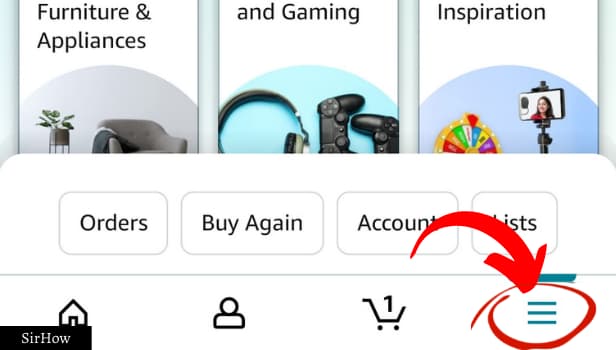
Step 3: Click on Amazon Pay: When you click on the Menu bar, a screen will come out from the right side, it has a list of options on it, and one of the options would be “Amazon Pay”. That is the option that you would have to click to move ahead.
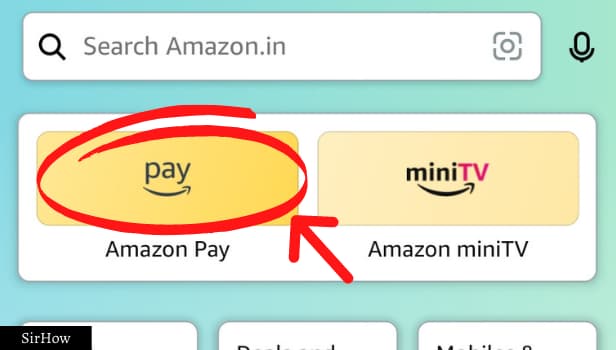
Step 4: Click on Transactions: When you click on the “Amazon Pay” option. You will be led to Amazon Pay’s homepage, where you will find various options and on the list, you will see an option of “Transactions” that you will have to press to see the list of all your transactions.
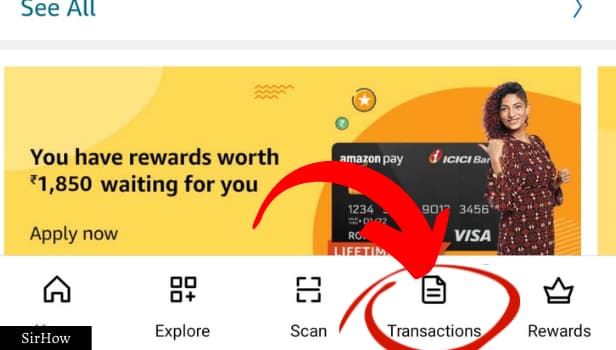
Step 5: Your Transaction History Appears: When you click on the “Transactions” option, a screen will appear on your screen with all your transactions on the Amazon Platform listed on it and you will be able to see and check all your Transaction History on Amazon Pay.
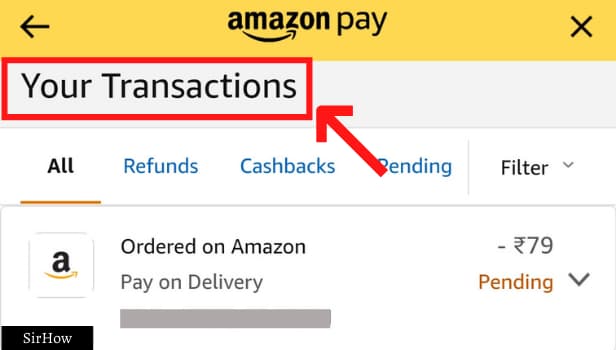
With these steps done in order, you are now able to check your Transaction History on Amazon Pay. It is that simple. You can also see our tutorials on how to Delete Amazon Orders and How to order Amazon QR code.
Related Article
- How to Delete Amazon Video Watch History
- How to Delete Amazon Registry
- How to Delete Amazon Recordings
- How to Delete Amazon Order History
- How to Find Amazon Prime 4K Videos and Movies
- How to Upgrade to Amazon Prime
- How to watch Amazon Prime live TV
- How to Clear Watch Next on Amazon Prime
- How to Turn Off Auto Renewal on Amazon Prime
- How to Add ShowTime on Amazon Prime
- More Articles...
