- Google Meet
- disable google meet chat
- disable gmeet camera
- send gmeet invitation multiple emails
- remove google meet calendar
- change google meet background
- use droidcam in gmeet
- cancel gmeet meeting calendar
- use gmeet without app
- disable waiting room gmeet
- disable gmeet in gmail
- use dualless google meet
- use grid view gmeet
- stop incoming calls during gmeet
- stop echo google meet
- use jamboard google meet
- use companion mode gmeet
- disable grid view gmeet
- disable visual effects gmeet
- report problem gmeet account
- use google meet phone
- change google meet account
- flip camera google meet
- disable google meet notifications
- disable captions google meet
- remove bottom bar gmeet
- share whiteboard google meet
- remove permissions google meet
- stop students joining meet
- gmeet link laptop to whatsapp
- remove guests google meet
- add your visual effect
- disallow screen share everyone
- mute guest google meet
- pin person google meet
- disable comments google meet
- remove google meet account
- stop presentation google meet
- share gmeet link in gclassroom
- disable google meet microphone
- change live caption language gmeet
- turn off meet audio
- share google meet link
- share screen google meet
- share meet link advance
- remove gmeet profile picture
- leave meeting google meet
- use google meet laptop
How to Change Google Meet Account
Do you want to keep personal meetings and professional meetings different? Then, just change google meet account with the help of this guide. Most of us use more than one mail ID. One is personal and the other one is for professional purposes. Many people have different email IDs for their organization too. Before knowing about the instances where you need to use a different ID, let us learn how to do it.
Instead of removing google meet account to log in from another account, you can change the account.
How to Add New Gmail Account in Google Meet
Change Google Meet Account in 3 Easy Steps
Step-1 Open Google Meet: You have to go to the google meet application. If you have the application installed on your device separately, you can open it from there. Otherwise, go to the application of Gmail and shift to the meet tab from the bottom of the page.
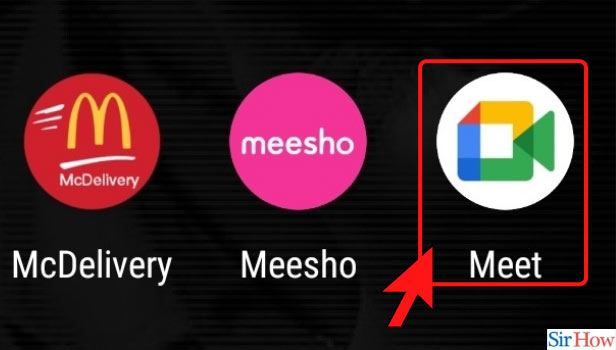
Step-2 Click on Current Profile Icon: On opening the application, you see the homepage as shown below in the image. You can see a miniature of your profile picture in the top-right corner. Click on that to go ahead.
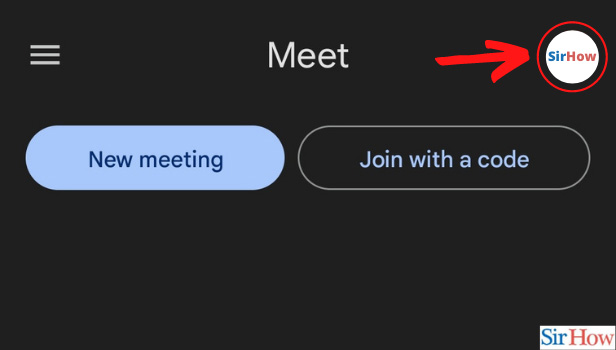
Step-3 Select the Other Account: Now, if the other account is logged in on your device, it will be available here in the list. To change the account, click on the preferred one.
However, if the account is not yet logged in on the particular device, you can click on the option of 'Add Another Account.' This will take you ahead to a list of different types of accounts. Choose from there and enter the credentials of another account.
Like this, you can change google meet account easily, without a hitch!
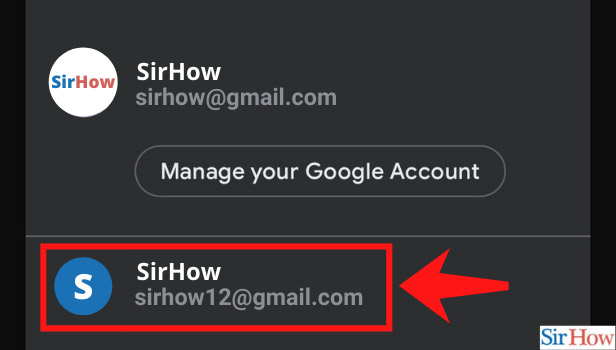
When Should I Change the Account?
- If you have a different email ID provided by the organization you work for, you should switch to that for attending the organization's meetings.
- If your school or college has organized some activity over google meet, you should use the account mentioned in your student details. Like this, there would not be confusion, and your presence, considered.
- If you are using a common laptop with your cousins or siblings, you might need to switch from the laptop's default account to join a meeting.
How to Change Account from Laptop?
Even on a laptop, on the left-hand side, there is an icon of your profile. By clicking on that, you will have a list of other accounts logged in from the laptop. You can select yours and change. You can even add another account from there itself.
Other Features of Google Meet
Using google meet is very easy but you can get stuck in the technicalities sometimes. You also might not be aware of its features entirely. For example, did you know that you can change the live caption language in google meet? Or for a fact that you can turn on captions for a meet?
There's one more fun feature of google meet. It is about adding your visual effects to google meet. It can make your meeting fun, lively, and interactive. Try them and see how google meet turns into an interesting time for your team and boosts them.
Related Article
- How to Disable Google Meet Microphone
- How to Change Live Caption Language in Google Meet
- How to Turn Off Google Meet Audio
- How to Share Google Meet Link
- How to Share Screen in Google Meet
- How to Share Google Meet Link in Advance
- How to Remove Google Meet Profile Picture
- How to Leave Meeting in Google Meet
- How to Use Google Meet on Laptop
- More Articles...
