Sometimes your email id is changed and in that, you should also change email id in Internshala. All your updates come to your email id so it is important to update your new email address on the Internshala as well. The guide which is given below will have step by step procedure to change email id in Internshala. Just follow the steps by step guide.
1. Go to your Profile: First of all, log in to your internshala account on the web portal. Afterwhich, you will see your initial profile name at the top right corner of the page. Just tap on it top open your internshala profile.
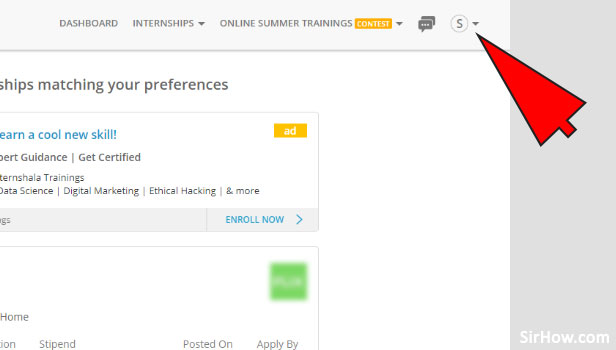
2. Tap on More: You will get a list of option and at the bottom, you will see a More option. Tap on the More option to access more settings of your account. 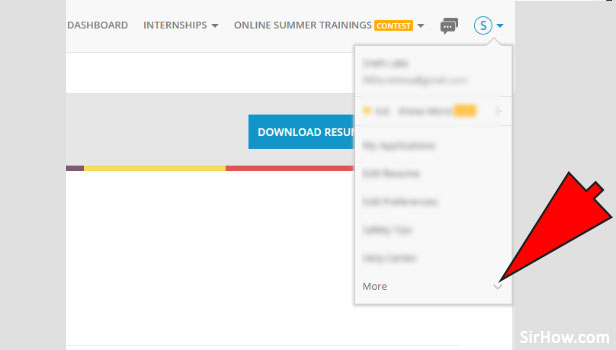
3. Tap on Manage account: Now from the drop-down choose the Manage account. You can update your account details in the manage account settings. 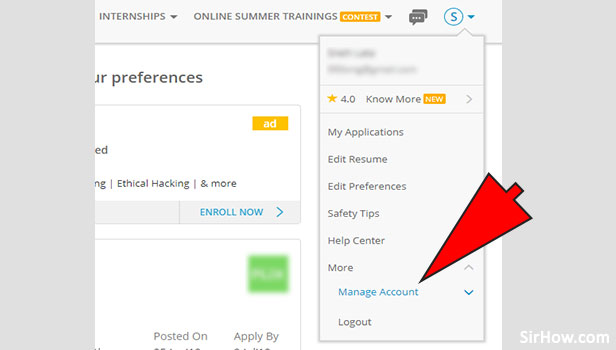
4. Tap on Change Email Address: You will see a lot of options, for example, Change password, Change Email address, Delete my account. Just tap on the Change email address to update your mail in Internshala.
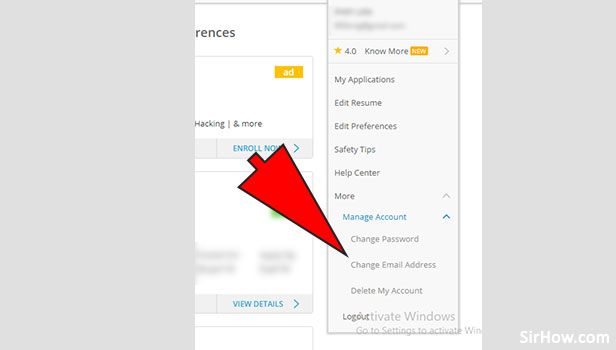
5. Tap on Change Email: You will see your old email address in the box given just below the Email: tag. Tap on the Change Email option which is present at the bottom right corner of the box. 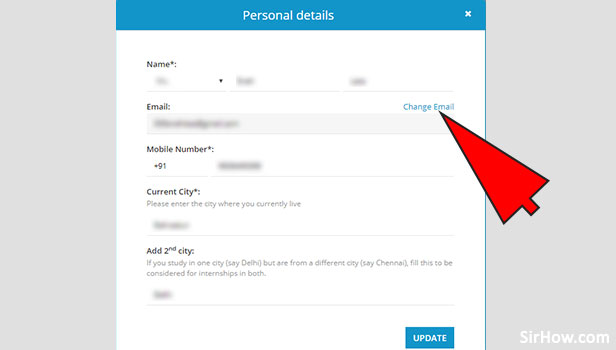
6. Enter your New Email address: Now just enter your new and updated email address on which you wish to receive notification and updates about your account. After entering the email tap on the Change Email option.
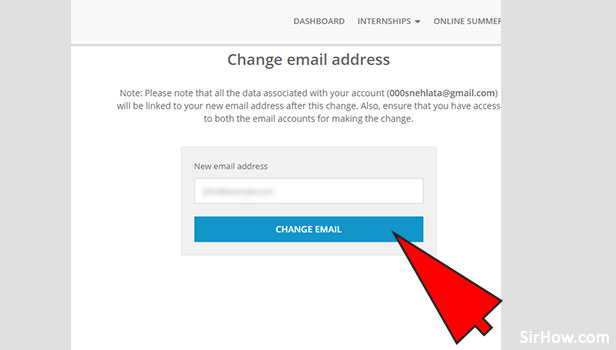
7. Tap on Close: A pop-up will come informing about the link sent to your mail address to verify the entered email address. Tap on close after you have read the message. 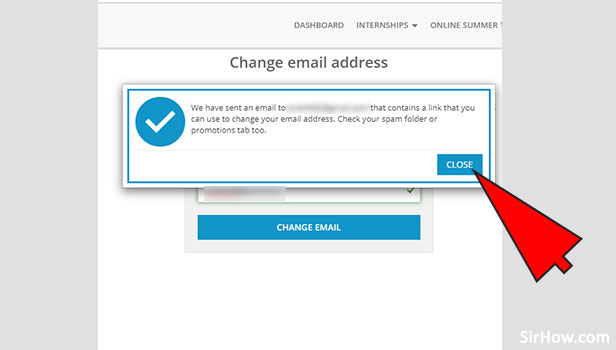
Visit your email and check the mail that internshala has sent. Open the mail and click the link to verify the updated email address. Finally, your email has been updated on internshala and you will receive all the updates on this new email address.
By clicking "Accept" or continuing to use our site, you agree to our Privacy Policy for Website