- Discord
- adjust audio bitrate
- set your discord status
- enable dark theme in discord
- login account on discord
- create events on discord
- create channel on discord
- cancel event in discord
- leave a discord server
- delete a server on discord
- transfer ownership of discord server
- log out of discord
- enable text to speech messages on discord
- add roles to discord server
- unban someone on discord
- block unwanted communication in discord
- react to messages on discord
- change avatar in discord
- two factor authentication discord
- change username in discord
- create new server discord
- enable developer mode discord
- change language on discord
- block someone on discord
- block explicit content discord
- appear offline on discord
- add custom emoji discord
- share your screen discord mobile
- permanently delete discord account
How to Cancel Event in Discord
The Discord app is the ideal online platform to create fun events and online competitions. Users can create a new server in Discord and invite people to an exclusive event hosted on these channels. You can also cancel an event in discord.
You can create a server on Discord and add an event if you want to do something creative. However, you can also delete events due to unforeseen circumstances. Take a look at this guide to see how to cancel events in Discord easily.
How to Cancel your Discord Subscription?
5 Easy Steps to Cancel Event in Discord
Step-1 Open the Discord App: First, you should open the Discord app on your device. You will be able to locate the app by the white and blue controller icon.
The name Discord will be displayed below. Click on the app icon to reveal the homepage.
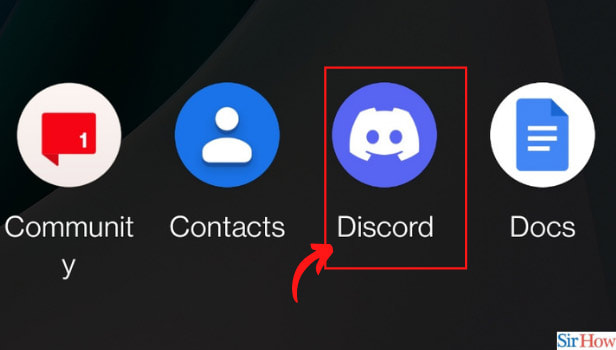
Step-2 Click on the Events: Once you find yourself on the homepage, go to your server where you want to host the event. Below the server name, and events tab will be displayed.
This tab will be located below the invite members option. Click on the events tab.
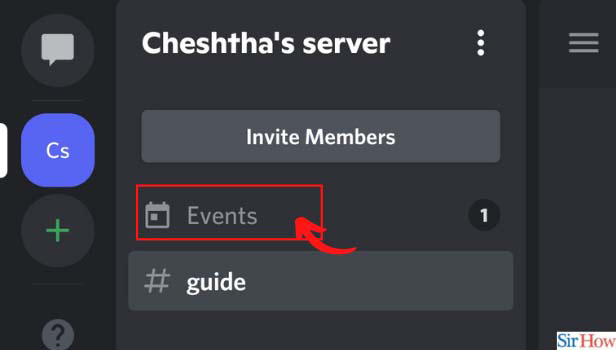
Step-3 Click on the Name of the Event: Once you click on the event, a new window will appear. It will have a tab named after the event you had created. Click ok this tab.
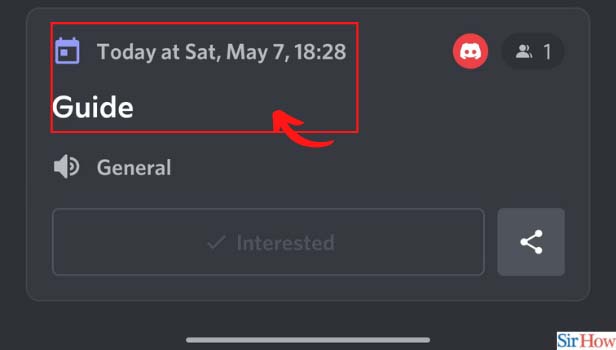
Step-4 Click on the Three Dots Icon: On the new window, find the three dots icon on the bottom right of the screen. Click on this icon to reveal a new page.

Step-5 Click on Cancel Event: When you click on the three dots icon, a new window will appear. Select the cancel event option. It will be located below the edit event tab.
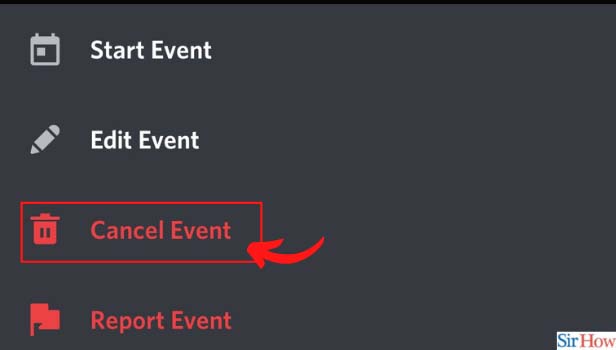
Step-6 Confirm by Clicking on Cancel Event: In the final step, you will be presented with a pop-up window containing two options which are 'back' and 'cancel event'. Select the cancel event option if you are sure of your decision.
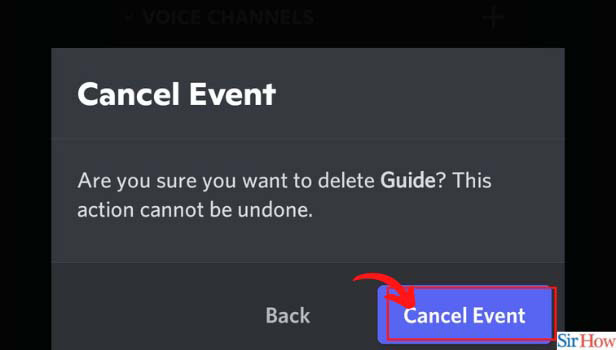
How to Create a New Server on My Account?
Discord users get the option to create multiple servers on their accounts. They can create up to 100 servers which can be based on different ideas.
Also, to create a new server, you have to open your Discord account and go to the channels section. You can also delete any server you own when you want.
Can I Change My Username on Discord?
Discord users can change their username on the app any time they want. They can set the username of their choice and revert the changes whenever needed.
You can keep any username and change it when you grow bored of it or come up with a better one.
Can I Customise My Discord Server?
Yes, you can also customize your Discord server in many ways. The Discord app allows you to change your server name and add custom emoji to a Discord server.
You can also transfer the ownership of a server to another member and make them the admin. Additionally, you can create channels and events on your servers according to your requirements.
Related Article
- How to Enable Two Factor Authentication on Discord
- How to Change Username in Discord
- How to Create a New Server in Discord
- How to Enable Developer Mode in Discord
- How to Change Language on Discord
- How to block someone on Discord
- How to block Explicit content in Discord
- How to Appear Offline on Discord
- How to Add Custom Emoji to a Discord Server
- How to Share Your Screen on Discord Mobile
- More Articles...
