- Ola
- book innova in ola
- book ola for 6 persons
- book ola micro
- delete emergency contacts ola
- book ola for full day
- book ola in advance
- book ola in sharing
- book ola prime sedan
- book ola prime
- book ola e rickshaw
- book ola share
- book 2 seats in ola
- book ola rental
- book ola mini
- book multiple cabs ola
- add emergency contacts ola
- book ola offline
- cancel booked ola ride
- book ola prime exec cab
- book ola for someone else
- book ola lux cab
- book ola prime suv
- book food ola app
- create ola corporate profile
- change drop location ola
- track ola cab booking
- book ola cab on desktop
- book ola with multiple stops
- book ola from google maps
- ola pass
- book ola round trip
- ola money
- book ola bike
- attach car ola
- book ola shuttle
- ola outstation cabs
- book ola auto
- book ola cabs
How to Book Ola Offline
As we all know, Ola cab booking service is a cab service that makes use of an active internet connection to book cab rides. But Ola now offers you the possibility to book Ola offline as well. This means that you need not have a working internet connection to book a cab. The option to book Ola offline is very useful especially in times of emergency when you do not have access to the internet. Any user can avail this option. The procedure to book Ola offline is explained in the following article.
Steps to book Ola offline
1. Open the Ola app and tap the Ride now option : The first step to book an Ola offline is to launch the app. Even though you may not have a working network, you have to locate the Ola application from your app drawer. Once you locate it, tap on it once to open. Consequently, the application will open up as follows. You will find a Ride now option at the bottom of the screen as indicated by the arrow mark. Tap on this option once.
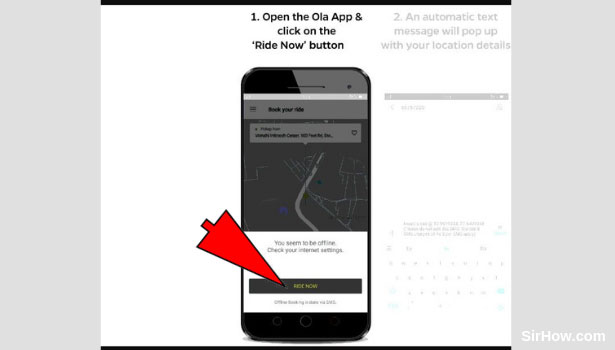
2. An automatic text message will pop up : As a result of tapping on the ride now option, your phone's default messaging application will be opened. An Automatic text message containing your location details will pop up as shown in the picture below. You have to verify these details to ensure that they are the right location details. If not, make the necessary changes to the addresses. 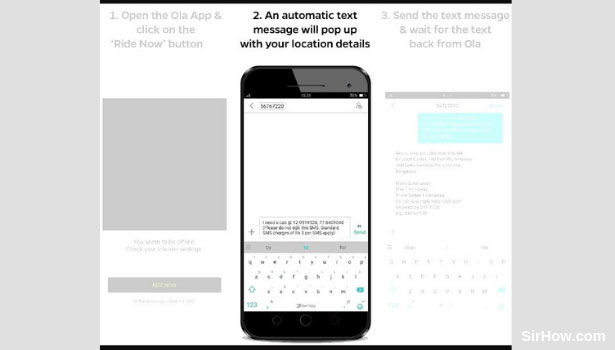
3. Send the Text message to Ola : After you verify the address, you have to then go ahead with the next step. Send the address to the automatically generated Ola contact by hitting the Send option on your messaging application. Once you send the message, you have to then wait for the reply from Ola. 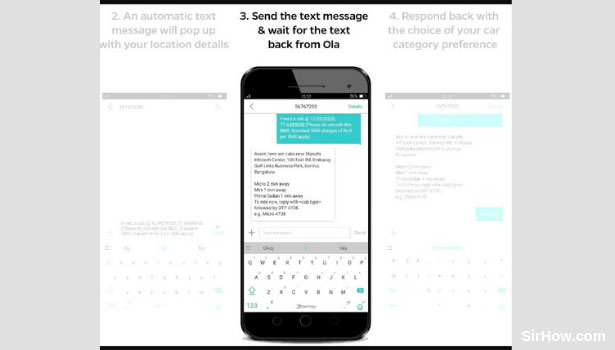
4. Respond with the choice of your Cab : As a result of sending the message you will receive a confirmation reply from Ola. receiving this message is a sign that you can go ahead with the next step. Reply with the type of cab you want to ride in. Whether it is Mini, Micro, Prime or any other, type it out and send it back to Ola.
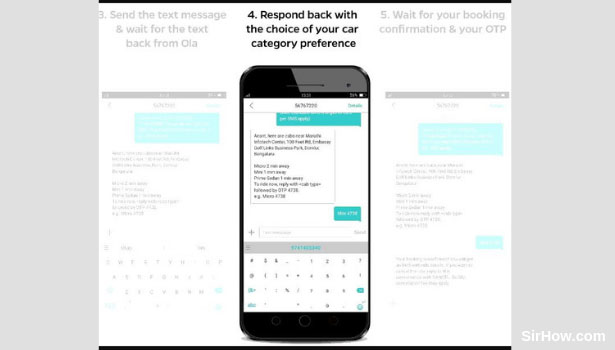
5. Wait for your Booking confirmation : Once you reply to Ola with the type of cab you want to ride, the last step is to only wait for the confirmation of your ride from Ola. You will know your ride is confirmed when you get a reply from Ola which contains your OTP for the ride as well as other details of your ride.
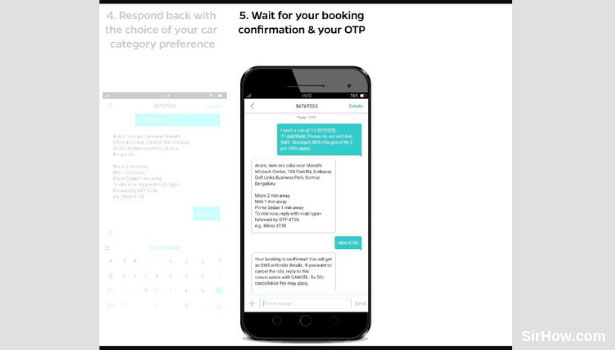
Therefore by following the steps explained above, any user can book an Ola offline. There is no need to have a working internet connection to book an Ola cab. Although, it should be noted that the Ola application must be installed on the phone. Only then is it possible to Book Ola Offline.
