- Snapchat
- send images snapchat
- offload snapchat iphone
- upload photos iphone
- make new snapchat
- add snapchat widget
- allow camera access snapchat
- update snapchat on iphone
- delete snapchat account
- restrict snapchat iphone
- change your location
- screenshot snapchat chat
- view snapchat story
- hide snapchat on iphone
- see old snapchat messages
- stop snapchat syncing
- unblock someone snapchat
- change camera selfie
- clear snapchat cache
- change text size snapchat
- save snapchat video
- make group chat snapchat
- turn on camera snapchat
- screen recor iphone
- enable filters snapchat iphone settings
- limit snapchat time iphone
- mute snapchat notifications iphone
- open my snapchat data
- transfer snapchat photos gallery
- add photos snapchat story gallery
- change language snapchat iphone
- change snapchat password iphone
- change snapchat streak emoji iphone
- copy and paste snapchat iphone
- delete friends snapchat iphone
- turn off snapchat camera sound
- change your birthday snapchat iphone
- add to snapchat story camera roll
- 3d bitmoji snapchat
- get snapchat map iphone
- reopen snapchat pictures iphone
- save snapchat pics on iphone
- delete snapchat story iphone
- get any filter snapchat iphone
- permanently delete snapchat iphone
- logout snapchat iphone
- make second snapchat account iphone
- make snapchat notifications
- make text bigger snapchat iphone
- make text smaller snapchat
- make your snapchat filter iphone
- add music snapchat video iphone
- post screenshots snapchat story iphone
- send voice message iphone snapchat
- add pictures snapchat story iphone
- send to all snapchat iphone
- add contacts snapchat iphone
- add text snapchat iphone
- change color text snapchat
- change font snapchat iphone
- change pen size snapchat
- change snapchat profile pic iphone
- change your name snapchat iphone
- chat on snapchat iphone
- create polls snapcha iphone
- delete conversations snapchat iphone
- delete saved messages snapchat iphone
- delete snapchat photos iphone
- face swap snapchat iphone
- enable microphone iphone snapchat
- different fonts snapchat iphone
- nearby snapchat iphone
- iphone emojis on snapchat
- share location snapchat
- snapchat video call iphone
- snapchat music on iphone
- speed snapchat videos
- camera sound off snapchat
- notifications snapchat iphone
- two color filters snapchat
- add time snapchat
- reset pswd my eyes only on snapchat
- set messages to delete automatically on snapchat
- choose customize friend's emoji on snapchat
- set visible timing of snap in sc
- create cameos selfie on snapchat
- get your zodiac sign on snapchat
- unlink cameo selfies on snapchat
- report something on snapchat
- make a snapchat group
- auto backup memories on snapchat
- unsubscribe a profile on snapchat
- disable notifications on snapchat
- delete a snap from snapchat story
- shazam a song on snapchat
- send voice messages on snapchat
- add gifs to a snapchat story
- only friends to contact on snapchat
- delete saved chat on snapchat
- create a poll on snapchat
- add own sound on snapchat story
- mention friends on snapchat story
- add friend nicknames on snapchat
- delete memories on snapchat
- create custom stickers on snapchat
- face swap on snapchat
- mute someone's story on snapchat
- block people from snapchat story
- save chat on snapchat
- clear conversation on snapchat
- use custom stickers on snapchat
- automatically save snapchat stories
- play games on snapchat
- logout from snapchat account
- move snaps my eyes only snapchat
- turn off quick add on snapchat
- bitmoji selfie snapchat
- create private story on snapchat
- login to your snapchat account
- clear search history on snapchat
- change outfit of bitmoji on snapchat
- pin shortcut homescreen snapchat
- disable location sharing snapchat
- add music to snapchat
- unblock someone on snapchat
- remove a friend on snapchat
- change username on snapchat
- change password on snapchat
- change language on snapchat
- save snaps on snapchat
How to Block Certain People From Your Snapchat Story
Privacy is a vital component of Snapchat and thus you can Block Certain People From Your Snapchat Story for better privacy. Snapchat allows you to showcase your best moments to the world via Snap Stories.
As you gain more friends on Snapchat, you might not be comfortable sharing your stories with everyone. You can remove a Friend on Snapchat.
Here is an easy step-by-step guide to follow to block certain people from your Snapchat story.
How To Hide Your Snapchat Story From Anyone
Block Certain People From Your Snapchat Story in 7 Easy Steps
Step-1 Open Snapchat App: Tap on the Snapchat icon and log in with your credentials to start the process.
Refer to the picture below to understand what the Snapchat icon looks like.
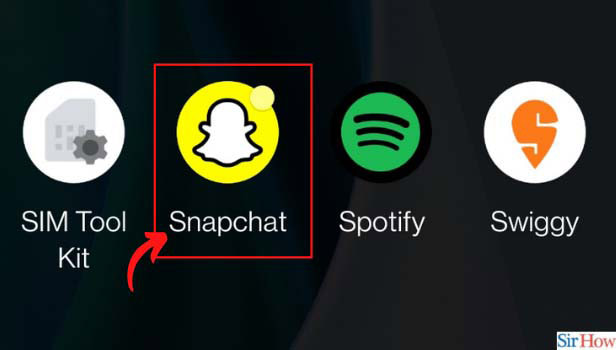
Step-2 Click on Your Bitmoji: Tap on the icon which showcases your Bitmoji.
The Bitmoji icon will be placed on the left side of your mobile screen.

Step-3 Click on Settings: When the Bitmoji screen displays, tap on the Settings option,
The settings option is on the top right-hand corner of the screen, just beside the share option.

Step-4 Tap on View My Story: Once you click on the settings bar, many options will appear.
Click on the " View my Story" option.
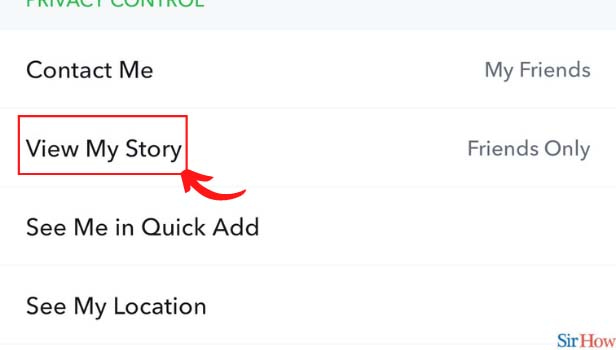
Step-5 Choose the Custom Option: In this step, you will have to customize who can view your story.
As you can see in the image below the Snapchat app sets it on " Friends Only". You will have to change it to the " Custom" option to customize your preferences.
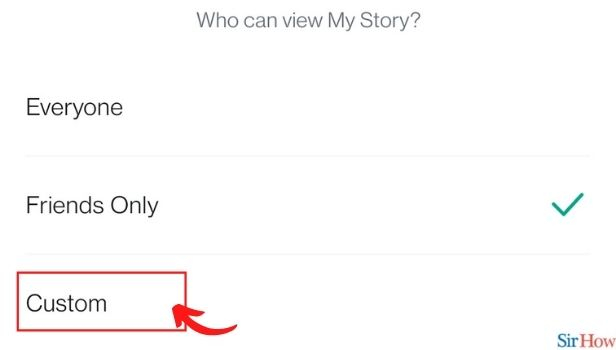
Step-6 Tick the Checkbox Option: When you click on the custom option. a whole list of your friends will appear on your screen with their Bitmoji.
You can now select which friend you don't get to see your stories. Tap on the checkbox against the friend's name who you wish to block.
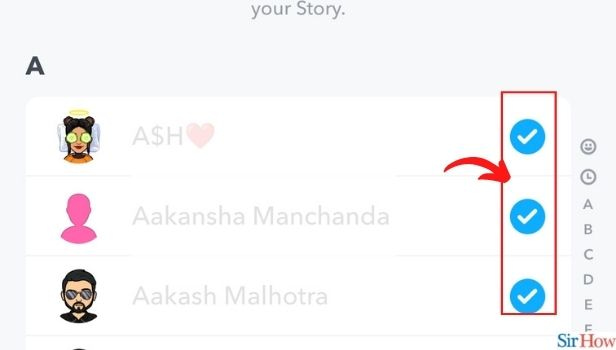
Step-7 Click on the Block Button: Once you have selected the friend, the block pop-up will appear. Click on it to block your selected friends.
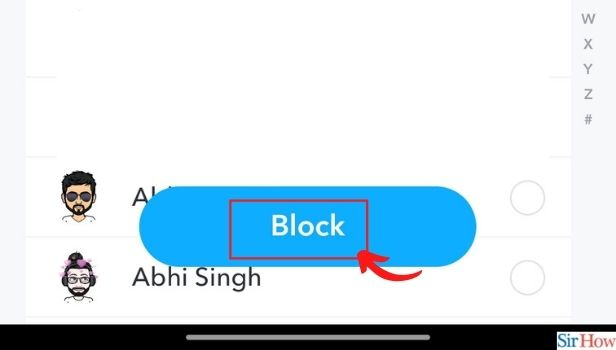
You can also unblock someone on Snapchat according to your preferences. Privacy is something that the Snapchat app boasts about.
Will The Person I Block Know That I Have Blocked Them?
No, the friend you block from your Snapchat story will not be notified that you have blocked them.
However, they will not be able to see any of your snap stories from now on and they won't be getting any push notifications when you upload a new story. So, they can guess that you have blocked them.
How Many People Can I Block From My Snapchat Story?
Snapchat values your privacy and thus you can block any number of friends as per your preferences. None of them will be notified when you block them.
Is There A Difference In Between Blocking And Muting A Friend?
When you block a person, they will not be able to see your stories or get notifications when you upload a story.
When you mute a person, you do not get push notifications anytime they upload a story but you can still see their stories and they can see yours.
Related Article
- How to Get Any Filter on Snapchat iPhone
- How to Permanently Delete Snapchat from iPhone
- How to Logout of Snapchat on iPhone
- How to Make a Second Snapchat Account on iPhone
- How to Make Snapchat Notifications Not Show Names iPhone
- How to Make Text Bigger on Snapchat iPhone
- How to Make Text Smaller on Snapchat iPhone
- How to Make Your Own Snapchat Filter on iPhone
- How to Add Music to Snapchat Video iPhone
- How to Post Screenshots on Snapchat Story iPhone
- More Articles...
