- Discord
- adjust audio bitrate
- set your discord status
- enable dark theme in discord
- login account on discord
- create events on discord
- create channel on discord
- cancel event in discord
- leave a discord server
- delete a server on discord
- transfer ownership of discord server
- log out of discord
- enable text to speech messages on discord
- add roles to discord server
- unban someone on discord
- block unwanted communication in discord
- react to messages on discord
- change avatar in discord
- two factor authentication discord
- change username in discord
- create new server discord
- enable developer mode discord
- change language on discord
- block someone on discord
- block explicit content discord
- appear offline on discord
- add custom emoji discord
- share your screen discord mobile
- permanently delete discord account
How to Appear Offline on Discord
There are two ways to appear offline on Discord. The first is to disable your Discord account. The second is to hide your Discord profile, which can be done by changing your display picture and privacy settings.
Both ways will hide your Discord presence from casual users and people who might use Discord as a tool to identify you on the internet. If you use the latter method, please remember to change your privacy settings after you hide your Discord profile. For example, you can disable the use of your name in the “About me” section. You can also change your display picture to a generic image if you prefer.
If you toggle between your profile and the hidden profile, the new profile will show up on your Discord profile first, and then disappear when you toggle back to your profile.
Appear offline on Discord in 5 Easy Steps:
Step-1 Open the Discord app: Start with opening the discord app. To open the discord app, you will need to download the app on your phone or PC. The process is quite similar to Downloading & Installing Phonepe App on Mobile
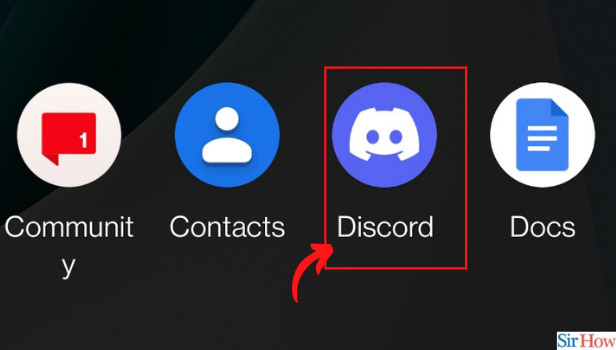
Step-2 Tap on your profile picture: The next step requires you to tap on your profile picture. On the bottom right corner of your phone, you will find your profile picture. To go further into the process, just click on your profile picture.
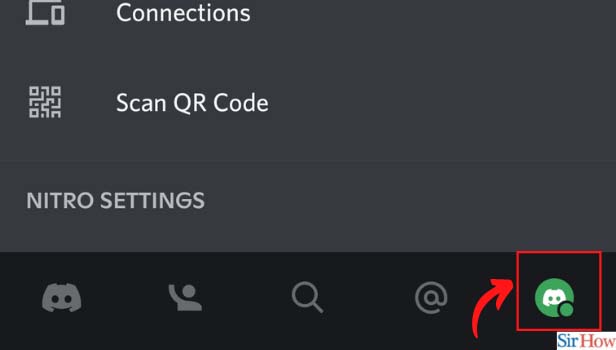
Step-3 Select the 'Set Status' tab: After clicking on the profile picture, you will find a sidebar. The sidebar will have various options, click on 'Set Status' to continue.
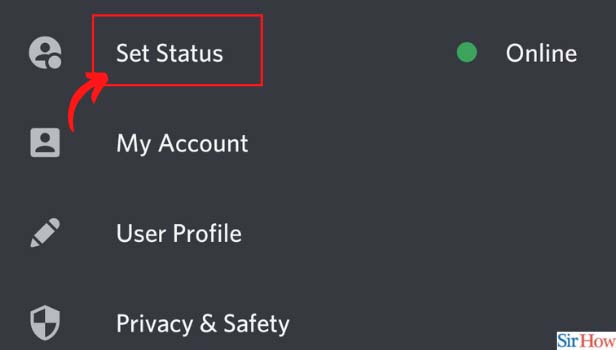
Step-4 Choose invisibly: The next step requires you to click on 'Invisible'. You might have to scroll down a bit to find the option.
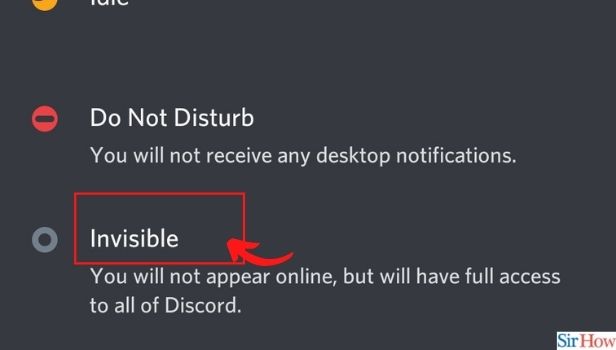
Step-5 Your status is set as offline: That was it! The process was this simple! You are finally offline on discord.
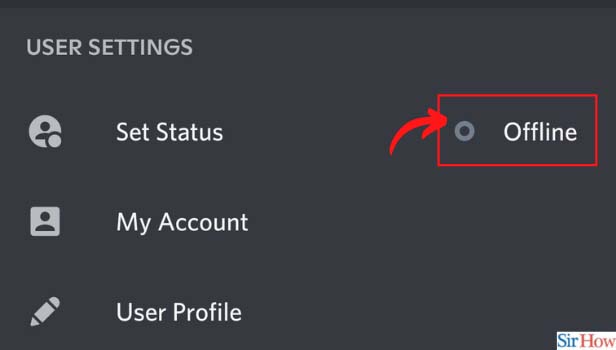
How Can One Know That Someone is Offline on Discord?
To know for sure if someone is offline on Discord, you can hover over their profile to see if there is an offline message. The reason that someone is offline on your Discord server is either that they are currently offline or because they have been offline for a while and have not yet logged back in.
If you are unsure about their status, you can type /help into your Discord client to find out their status.
What Do You Mean By Offline on Discord?
Offline on Discord means that the Discord bot only works when the Discord application is running in the background. This is different from when the bot is running in the foreground. When the bot is in the background, it is not receiving messages from Discord and is unable to respond to them.
Offline on Discord is when a person who is not online is still playing the game. This means that the person can play while they are offline, unlike when they are online and the connection is lost. This allows the person to play the game even if they are not physically at their computer.
Can you Deactivate Discord like You Can Deactivate your PhonePe Account?
If you want to deactivate a Discord account, you can do so just like you can Deactivate PhonePe UPI ID. This will not affect your ability to log into Discord. However, it will prevent you from using any of the features that require an account, such as communicating with other users or joining multiple servers at once. This means that you will no longer be able to use the Discord bot.
Related Article
- How to Create a New Server in Discord
- How to Enable Developer Mode in Discord
- How to Change Language on Discord
- How to block someone on Discord
- How to block Explicit content in Discord
- How to Add Custom Emoji to a Discord Server
- How to Share Your Screen on Discord Mobile
- How to Permanently Delete Discord Account
- More Articles...
