- Google Calendar
- Add reminders G Calendars
- Download google calendar
- Add tasks G Calendar
- Create Google Calendar
- Import Goggle Calendar
- Export Goggle Calendar
- Embed Google Calendar
- add someone g calendar
- Add birthdays G Calendar
- Google Calendar Invite
- Sync Google Calendar
- Share Google Calendar
- Delete Google Calendar
- Google calendar iPhone
How to Add Someone to Google Calendar
If you've been using Google Calendar, you may have noticed the option to add someone to Google Calendar. This feature may be new to you, but it has been around for a while. Collaborators can view your shared calendar, but they can't add or delete events. This is a great way to share a calendar with your co-workers, but make sure to select only the people you want to have access to your calendar.
If you've ever needed to add someone to your Google Calendar — say, to book a booking in advance — you've used the "Add to Calendar" feature. The same goes for adding an event to a specific day or time or creating a recurring event. Either way, the "Add to Calendar" feature makes it easy to share your calendar with others. All you have to do is enter their email address or phone number.
Alternatively, you can even send a google calendar invite.
3 Easy Steps to Add Someone to Google Calendar
Step-1 Open Google calendar: Starting with the process quickly, let's open Google calendar. The app is in-built on most of the devices, but in unfavourable cases, you can just install it from Play Store.
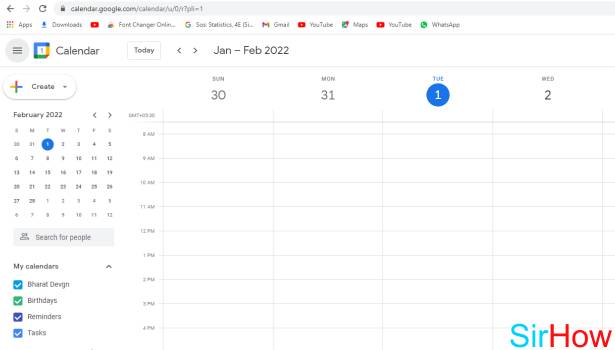
Step-2 Tap on 'Search for people': Next step requires you to tap on 'Search People'.
- Once you open the app, the main page of your calendar will open.
- In the left side of the screen you will find an option that says 'Search People'
- Clicking on the option will take you further in the step.
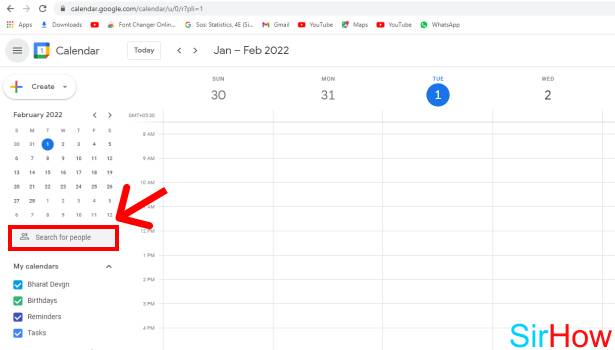
Step-3 Add your friends: After tapping on 'Search People' all you need to do is start searching their names to find them in Google Calendar and just like that you have added your friends on google calendar.
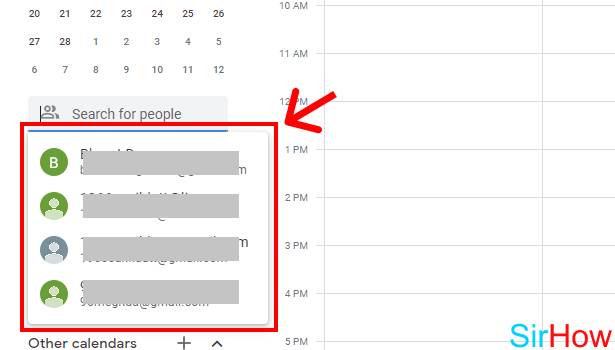
Is it Possible to Set Reminders on Google Calendar?
Yes, you can set reminders on your Google calendar! You can use one of two methods to set reminders on your calendar. The first method is to use the "+" button in the calendar panel. The "+" button will allow you to add a new reminder to your calendar.
Why do People Add People to their Google Calendars?
Google Calendar is a great tool for keeping track of appointments and meetings. However, it can be a bit overwhelming when you have dozens of events and not enough time to plan your day. Google Calendar's built-in "Add to Calendar" feature makes it easy to share event information with friends and co-workers, but it's not exactly private. If you'd like to keep your calendar private, you can disable "Add to Calendar" on Google Calendar.
Does Google Calendar make everything easy for you?
When you have a lot going on, it's nice to have an app that makes it easy to plan your day. With Google Calendar, it's a cinch to create an agenda for the day, save the details for later, and keep track of what's happening when.
No need to write down every meeting and note when you can have Google do it for you. It is the easiest way to keep track of your schedule.
