It's really important for the recruiters to know the skills you have. You can easily add skills in Internshala and show the recruiters that what you have to offer. In the guide given you will see a step by step procedure to add skills. Just follow the steps and you are good to go. You should add the skills and the things you know.
1. Tap on Edit resume: After opening the internshala application on your device you will see three horizontal lines at the top left corner of the page. Just tap on it and you will a sidebar with a number of options like Internships, My applications, My chats, and others. Just tap on the Edit resume option. 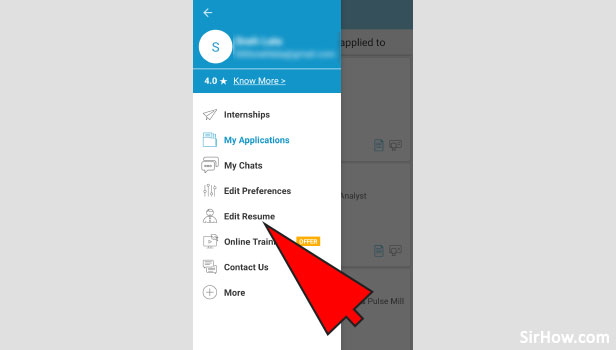
2. Resume will be Shown: You will see your resume and whatever you have added in the resume. You can edit any color of it and update it accordingly. It is always recommended to keep your resume updated.
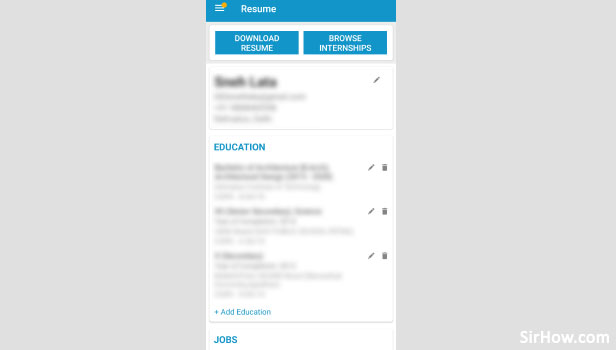
3. Tap on Add Skill: Scroll down on the resume page and you will see an Add skill option. Just tap on the Add skill option to add some more skills to your resume. 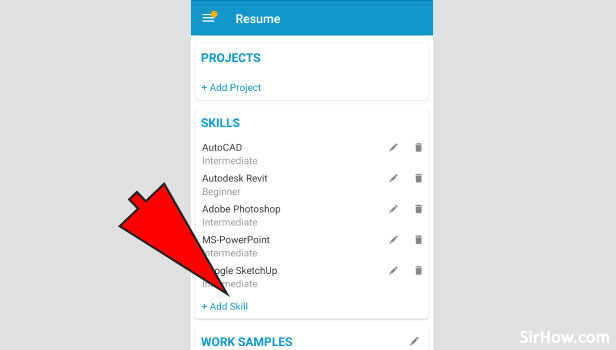
4. Enter the Skills: Now in the box given you can start typing the skill you have and you will get some suggestions just below the box. Just tap on the most appropriate suggestion. Also, you should rate yourself from the three options available. If you are a beginner just tap on the beginner option and also you can choose intermediate or advanced level accordingly. 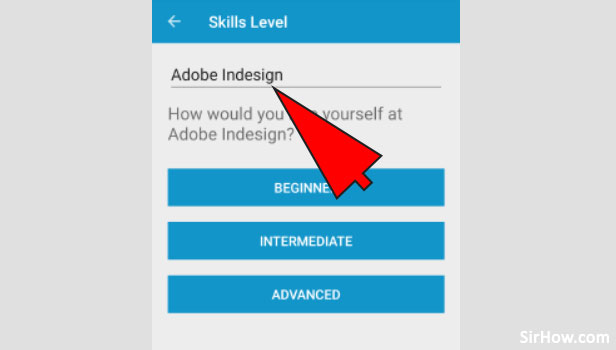
5. Skill will be added: Finally, your skill will be added to your resume and therefore the recruiter can see what all skills you got. Furthermore, you can also add other skills by just tapping on the "+Add skill" option.
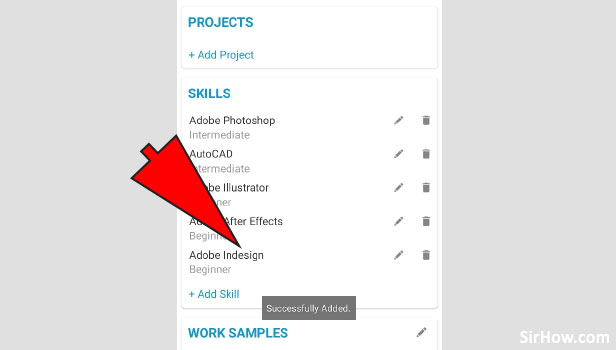
It's good to keep learning new skills so that it will be helpful for you to end up in a good internship. You should always keep your resume updated. Also, add new skills according to the new technologies which are being used in the desired industry.
By clicking "Accept" or continuing to use our site, you agree to our Privacy Policy for Website