- Google Sheets
- email google sheets file
- insert comment google sheets
- insert sheet google sheets
- make drawing google sheets
- view google sheets file
- link different files
- add text after formula
- install google sheets pc
- install autocrat google sheets
- make pivot table
- install google sheets laptop
- install google sheets
- make google sheets
- make google sheet blank
- fill color google sheets
- change font size
- change font style
- download file in ms excel
- add slicer in google sheet
- save file in google sheets
- change font style gs
- see details of google sheets file
- find & replace text gs
- sort google sheets by column
- add dollar sign g sheets
- column color gs chart
- sort google sheet by color
- sort google sheet by date
- add percentage formula in google sheets
- unhide google sheet column
- change case in google sheet
- import csv file google s
- download file ms excels format
- checkbox color google sheets
- rotate text google sheets
- fill color in cell
- create border google sheet
- insert chart in google sheets
- insert link
- insert line graph gs
- insert column chart in gs
- download gs html formats
- insert stock chart in google sheets
- make google sheet dark mode
- add sheet
- make duplicate file gs
- insert formula entire column
- set themegoogle sheets
- sort filter data gs
- import data gs
- delete cells column
- make group gs
- undo on google sheets
- print google sheets
- gs cells fit text
- create filter google sheets
- freeze google sheet row
- multiplication formula gs
- add subtraction formula in google sheets
- add labels google sheets
- use add ons in google sheets
- check gs edit history
- add date formula in gs
- change google sheets date format
- change google sheets permissions
- google sheet by number
- make gs cells bigger
- change border color gs
- use google sheets offline
- track google sheets changes
- google sheets for budgeting
- google sheets read only
- share google sheets link
- create a new google sheet
- average formula in google sheets
- cell color in google sheets
- change font size gs
- change chart color in google sheets
- add formulas and functions
- add sum google sheets
- move files in google sheets
- how to use google sheets budget template
- google sheets available offline
- pie chart in google sheets
- google sheets on mobile
- image link in google sheets
- make google sheet template
- use google sheets
- edit format google sheets
- note in google sheets
- send google sheets as pdf
- currency format googles sheets
- make google sheets graph
- tick box in google sheets
- share google sheets whatsapp
- color in google sheets
- install google sheets android
- share google sheets with everyone
- share google sheet with everyone
- save google sheets as pdf
- make google sheets calendar
- set the alignment of text
- add rows columns g sheets
- wrap text in google sheets
- view comments in google sheets
- share sheets with others
- comments in google sheets
- merge cells google sheets
- make google attendance sheets
- make google attendance sheet
- insert image over cell
- insert image in google sheets
- copy of google sheets
- share google sheets
- rename a google sheet
- print file google sheets
- delete row google sheets
How to Add Multiple Sheet in Google Sheets
Google Sheets is a free spreadsheet application that can be used to store, retrieve and manipulate spreadsheet data. It is very easy to insert sheet in a Google spreadsheet. You can create numerous sheets to better organize your spreadsheet and make it easier to find information while working with a huge volume of data.
When you make a new Google spreadsheet, it comes with only one sheet, which is named Sheet1. You'll find a tab for each sheet you have in the sheets toolbar at the bottom of the window. You may create, rename, delete, relocate, and duplicate sheets to organize your spreadsheet and make it easier to explore. In this article, we will tell you how to add sheet in google sheets.
How to merge multiple Google Sheets into a single (Master) Sheet
Add Multiple Sheet in Google Sheets in 2 Steps
Step 1 - Open the google sheets app: Before we go into the specifics of adding sheets in Google Sheets, you need to have the application of google sheets installed on your device.
- Look for the green-colored icon in the shape of an A4 size paper.
- It has white outlined cells over it. If are unable to find it, go to the play store and search for 'google sheets' in the search bar, and install the application.
- Google sheets is a great tool for data tracking.
- It’s lightweight, affordable, and has an intuitive interface that makes it simple to use.

Step 2 - Click on the + icon: It is very easy to add new sheet in Google sheets. Whenever you need to open another sheet in the spreadsheet, just locate the "+". You will find it in the bottom right corner or the left corner based on the application version.
- Just tap on the + symbol to add a new sheet.
- The name of the new sheet will be "Sheet" followed by a number one more than the number of sheets present before you made that new sheet.
- You can right-click on this sheet to change the name of the sheet, you can hide this sheet if you wish to. You can also change the colour of the sheet.
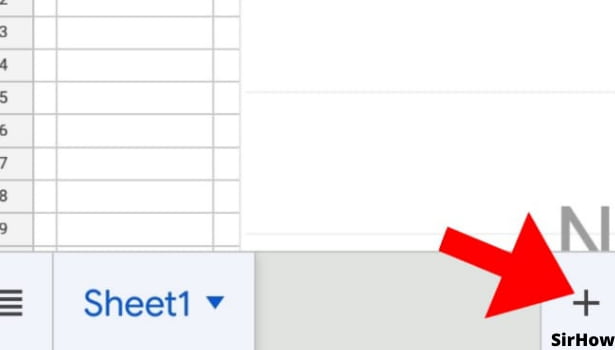
Conclusion
In conclusion, adding a new sheet to the spreadsheet is a one-click task that is very easy, to say the least. One spreadsheet is never enough in this Data Age. When you might have the most significant pieces in the other sheet, no one wants to scroll and scroll to look at one particular entry in the sheets.
The length of the data, as well as other considerations, necessitate the addition of more sheets to the spreadsheet. It increases efficiency, and your work becomes, to put it mildly, simple and stress-free.
When working with a large amount of data, you can create multiple sheets to better organise your spreadsheet. It makes it easier to discover information.
Related Article
- How to Change Currency Format in Googles Sheets
- How to Make a Graph in Google Sheets
- How to Add a Tick Box in Google Sheets
- How to Share Google Sheets on WhatsApp
- How to Change Color in Google Sheets App
- How to Install Google Sheets on Android
- How to Share a Google Sheet with Everyone
- How to Share a Google Sheet with Everyone
- How to Save Google Sheets as PDF
- How to Make a Calendar in Google Sheets
- More Articles...
