- Google Sheets
- email google sheets file
- insert comment google sheets
- insert sheet google sheets
- make drawing google sheets
- view google sheets file
- link different files
- add text after formula
- install google sheets pc
- install autocrat google sheets
- make pivot table
- install google sheets laptop
- install google sheets
- make google sheets
- make google sheet blank
- fill color google sheets
- change font size
- change font style
- download file in ms excel
- add slicer in google sheet
- save file in google sheets
- change font style gs
- see details of google sheets file
- find & replace text gs
- sort google sheets by column
- add dollar sign g sheets
- column color gs chart
- sort google sheet by color
- sort google sheet by date
- add percentage formula in google sheets
- unhide google sheet column
- change case in google sheet
- import csv file google s
- download file ms excels format
- checkbox color google sheets
- rotate text google sheets
- fill color in cell
- create border google sheet
- insert chart in google sheets
- insert link
- insert line graph gs
- insert column chart in gs
- download gs html formats
- insert stock chart in google sheets
- make google sheet dark mode
- add sheet
- make duplicate file gs
- insert formula entire column
- set themegoogle sheets
- sort filter data gs
- import data gs
- delete cells column
- make group gs
- undo on google sheets
- print google sheets
- gs cells fit text
- create filter google sheets
- freeze google sheet row
- multiplication formula gs
- add subtraction formula in google sheets
- add labels google sheets
- use add ons in google sheets
- check gs edit history
- add date formula in gs
- change google sheets date format
- change google sheets permissions
- google sheet by number
- make gs cells bigger
- change border color gs
- use google sheets offline
- track google sheets changes
- google sheets for budgeting
- google sheets read only
- share google sheets link
- create a new google sheet
- average formula in google sheets
- cell color in google sheets
- change font size gs
- change chart color in google sheets
- add formulas and functions
- add sum google sheets
- move files in google sheets
- how to use google sheets budget template
- google sheets available offline
- pie chart in google sheets
- google sheets on mobile
- image link in google sheets
- make google sheet template
- use google sheets
- edit format google sheets
- note in google sheets
- send google sheets as pdf
- currency format googles sheets
- make google sheets graph
- tick box in google sheets
- share google sheets whatsapp
- color in google sheets
- install google sheets android
- share google sheets with everyone
- share google sheet with everyone
- save google sheets as pdf
- make google sheets calendar
- set the alignment of text
- add rows columns g sheets
- wrap text in google sheets
- view comments in google sheets
- share sheets with others
- comments in google sheets
- merge cells google sheets
- make google attendance sheets
- make google attendance sheet
- insert image over cell
- insert image in google sheets
- copy of google sheets
- share google sheets
- rename a google sheet
- print file google sheets
- delete row google sheets
How to Add Dollar Sign in Google Sheets Formula
Among the various special characters is the dollar sign and here we will talk about how to add the dollar sign in the Google sheets formula.
'$' is the dollar sign. Google sheets app has a different way in which you can add this dollar sign in any formula. You can also fill color in a cell in Google sheets. These are some of the vast bunch of features in Google sheets. Let's start one by one and learn how to add the dollar sign with the help of this article in 5 simple steps.
How to Add or Remove Dollar Signs in Google Sheets
Add Dollar Sign in Google Sheets Formula in 5 Steps
Step-1 Open 'Google Sheets': In the first step, you will learn how to open your Google spreadsheet with the help of your web browser. Let's see how:
- Start your web browser. You can open up any web browser as if won't make a difference.
- Paste the link of your spreadsheet in the search bar of the web browser.
- Then, click on the 'Search button' or you can also press the Enter key.

Step-2 Select The Cell: In the second step, you have to select the cell in which you want to add the dollar sign.
To select any cell in Google sheets you just have to click on that particular cell. It will be selected.
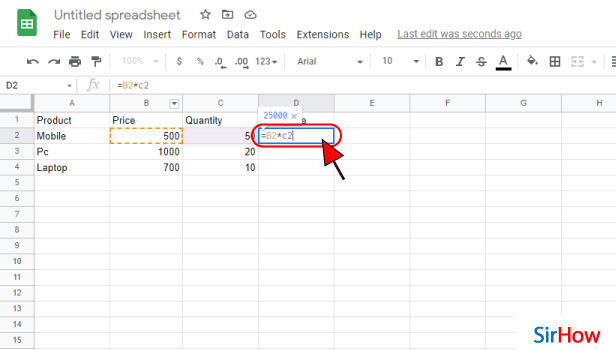
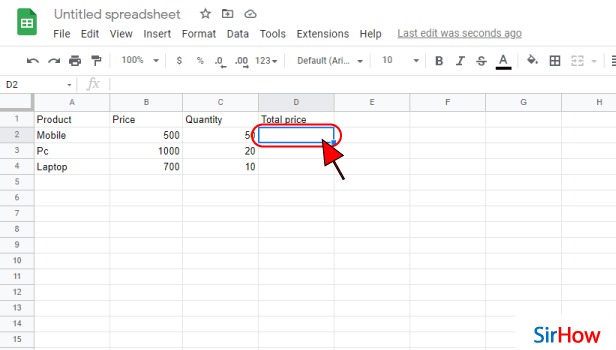
Step-3 Type Your Formula: Now, as usual you have to type the formula in the cell that you want just like a normal text.
Step-4 Click On the '$' sign as Shown: After you have entered the mathematical formula, you will see the '$' sign in the menu bar on the top. (See the picture attached below for your reference).
Ypu have to tap on this dollar '$' sign to move ahead in Thai process.
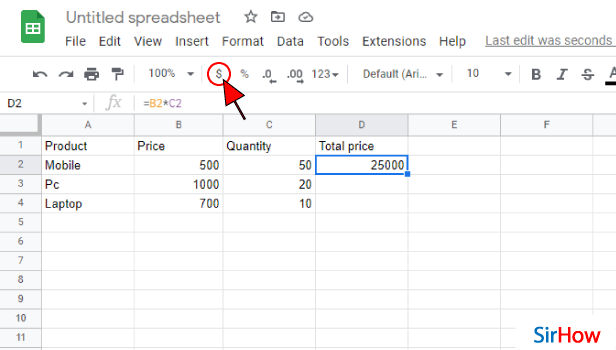
Step-5 Dollar sign is added: After you are done tapping on the dollar sign in the previous step, the dollar sign will be added.
This dollar sign will solve your question with the help of the mathematical formula that you have added in the cell in some milliseconds.
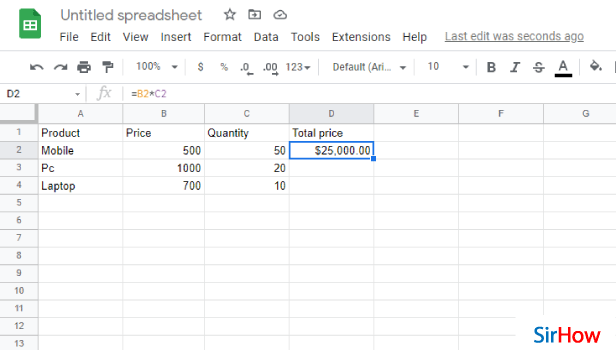
FAQ
How Can I Generally Add a Sign in Google Sheets?
If we have to talk about adding a sign or a symbol in the Google sheets app of the website generally, then we have a very simple technique for that. Also, you can add the percentage formula in Google sheets.
This technique allows you to choose from not one or two, but lots and lots of signs and mathematical as well as special symbols. Let's go through this technique:
- On your desktop/PC/laptop, open Google Docs or Google Slides in the web browser.
- Then open existing or create a new document or presentation.
- At the top, you will find the 'Insert' option. Click on this Insert option.
- Then, find the sign or symbol that you want to insert.
- Then, simply click on the sign that you want to add and it will be added.
What Does Ths F4 Key do in Google Sheets?
Different shortcut keys have different functionalities in Google sheets. In fact, not just in Google sheets on your computer altogether.
Basically, when you press the F4 Key in Google sheets, it will toggle between the relative and the absolute references in ranges in your Google Sheets formulas. Google sheets have made lists and mathematical calculations really very easy for the folks.
How Can I Add a Dollar Amount to Google Sheets?
To add a dollar sign amount or dollar amount to your spreadsheet in Google sheets, do the following:
- Open your google sheet on your desktop or whichever device you are using.
- Then, you have to press and hold on to the cells that you want to calculate in order to highlight them.
- After that, in the bottom right corner, you will find the 'Explore' button easily.
- Next to the Explore button, you will find the option that says 'Sum: total'. Click on this and it will be calculated.
Another Method
In this article, we will learn how to add a dollar sign in the google sheets formula. As you may have noticed the $ (dollar sign) appears frequently in spreadsheet calculations. Whether we're using Google Spreadsheets or Excel, we can always utilize the dollar symbols in formulas.
Dollar symbols can help us save time by reducing the amount of time we need to spend rewriting formulas. The Dollar sign is used in the same way in Excel and Google spreadsheets. We may learn how to use the Dollar sign in Google Sheets calculations, as well as the many placement options and how they affect the outcome.
The dollar sign will most likely appear in Google Sheets as users utilize the program more. When it appears as part of a number, it may clearly be recognized as what it is: a monetary sign. But, when $ appears in formulas or formatting signs, what does it mean?
The dollar symbol's most obvious connotation is that it represents money. When a row or column is configured to display currencies by default, every number provided will be preceded by a dollar sign. There are a few standards for currency formatting in Google Sheets.
Add Dollar Sign in Google Sheets Formula: 3 Steps
Step 1 - Open the google sheets app: Let's proceed on how to add the dollar sign in your google sheets formula. We'll go step by step to make it easier to understand.
- Click on the Google sheets app and open it.
- Or you can simply search in your browser "google sheets" to create one file.
- Next, create a new spreadsheet or select the one on which you want to work.

Step 2 - Click on any cell in the google sheet: In the google sheet, click on the cell in which you wish to add the dollar sign or the currency sign. It could be on a table or on a balance google sheet anywhere. Now here, for instance, we've selected a cell in which we want to apply the Dollar sign in the google sheet.
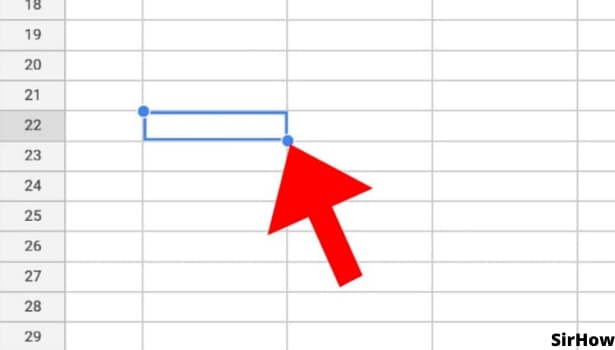
Step 3- You can see the dollar sign below enter the formula box: After selecting the cell, near the "enter formula" box you'll find different notations, click the dollar symbol to add. This is how you can add a dollar sign in the google sheets formula.
You'll almost certainly run into the dollar sign in the formula tab. Using it implies that the present format is intended to be used for all currencies, not only those that use the dollar as a sign. Knowing how $ sign behaves in Google Sheets allows advanced users to take full advantage of the program's features.
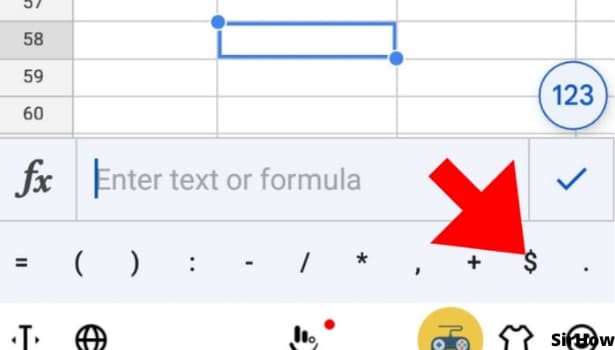
Conclusion
As previously stated, currencies in spreadsheets are expected to operate in a certain way and will adhere to certain standards even if their look changes. When you see the dollar symbol, it means that even though a number is formatted, it will preserve the currency formatting behavior.
Microsoft Excel and Google Sheets, for example, make some assumptions about the data you enter into their cells. These solutions usually entail preparing the data to make it easier to read while also saving time on formatting. Google Sheets displays information in currency (whether it's a dollar sign or any other sign) when you add the sign to the sheet. You add further add or remove the dollar signs from the sheets as per your necessity.
When it comes to making data easier to understand, writing values appropriately on a spreadsheet is crucial. There are numerous options available in this formula, some of which you may need to add or remove later. You can Share google sheets with everyone and work together online.
Using a standardized style for monetary values. However, Google Sheets' currency format adds a dollar symbol to your cell values if selected to add up as a formula. Our instructions above have shown you how to modify the formula so that you could add the dollar sign in your google sheets as per requirement.
Related Article
- How to Make Pivot Table in Google Sheets
- How to Install Google Sheets in Laptop
- How to Install Google Sheets on Windows
- How to Make Google Sheets Cells Square
- How to Make Google Sheet Blank
- How to Fill Color in Google Sheets Cells
- How to Change Font Size in Google Sheet
- How to Change Font Style in Sheets
- How to Download File in MS-Excel Format
- How to Add Slicer in Google Sheet
- More Articles...
