- Lyft
- use lyft app
- schedule lyft ride
- book lyft kids
- pay for lyft
- get lyft line pass
- contact lyft driver
How to Schedule Lyft Ride
At times we want that our ride should be scheduled so that one does not face any difficulty at that time of travel due to transport issues. During the journey time, many unwanted events occur when one does not get the cab.
So managing the cab at eleventh hour is difficult as many times the shortage of cab occurs. To avoid this one of the most used transport service providers Lyft had given the option to its users to schedule the ride well before the start of journey.
To schedule Lyft ride you need to follow these steps on the app.
Procedure to schedule your Lyft ride
1. Open the Lyft app in the mobile by tapping on the icon in the menu. If you haven’t installed the app, go to the Play Store and get it installed.

2. If you are already logged in, then skip this. Otherwise, you need to create a new account and then login.
3. A bar will come on the top of the opened screen in which you need to type the pickup destination. In case the location option is active in your the mobile then it would automatically detect the location on it and take the pickup point or destination.
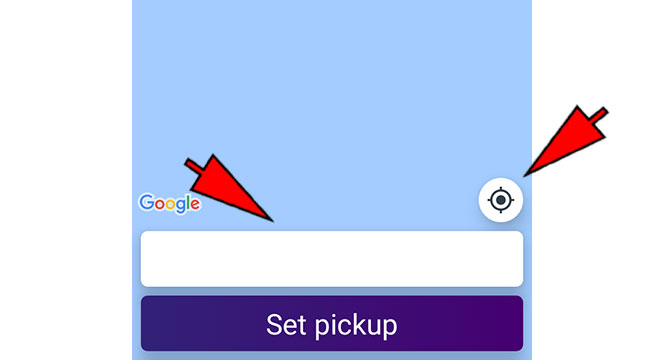
4. There is a clock type icon along with the pickup destination which one need to tap on it. You also have to select the type of car you want for your journey.
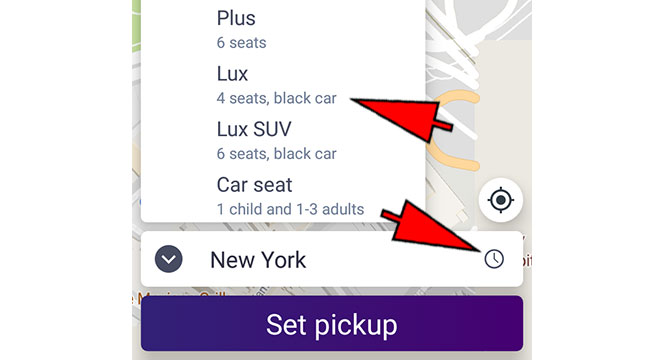
5. A dialogue box will be opened. In this, you need to select the pickup time and day available, when you want to have the cab. Confirm button will get highlighted then you need to tap on it. After confirming the pickup time and day the pickup is set.
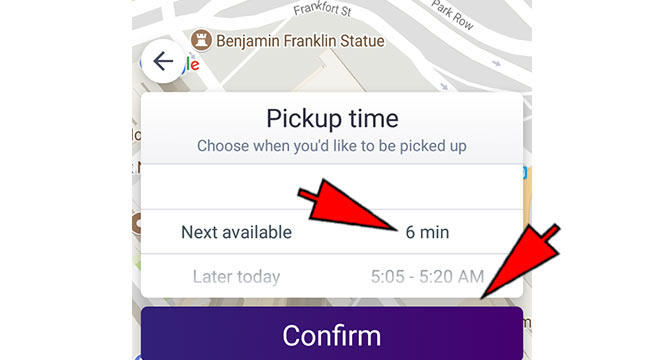
6. You need to add the destination where one needs to reach. It is not mandatory to add the destination to schedule Lyft. A request Lyft button will appear. You need to tap on it to schedule Lyft ride.
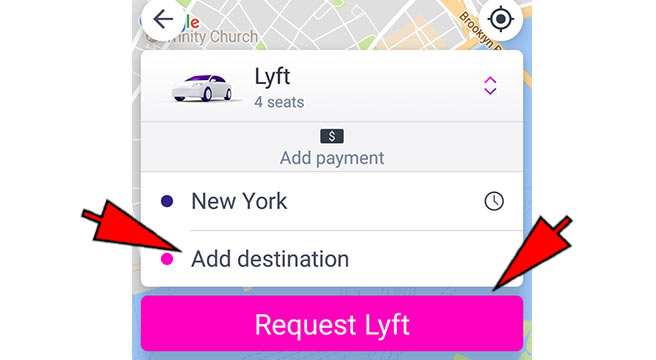
7. If you want to see the schedule Lyft ride then the clock icon will be there on the upper right side of the screen. In this one can see, edit and even cancel the schedule Lyft.
8. Lyft driver will come on the schedule Lyft time for the ride.
Considerations while scheduling the Lyft ride
There are various things which you need to know in order to have the smooth schedule Lyft ride booking, such as –
- You can book the schedule Lyft ride before 7 days of the journey.
- Schedule Lyft option is not available everywhere. So in case, the clock does not appear along with the pickup location then the option of scheduled rides is not available over there.
- You can cancel the schedule Lyft ride anytime without any cancellation charges before the driver is fixed for the schedule Lyft ride or before 30 minutes of your’s trip start.
- This facility of schedule Lyft ride is available with the standard option or Lyft classic, of Lyft cab and not available with each of the Lyft ride.
- There is prime time when we book the cab. This is also there with schedule Lyft In case you book the cab during this prime time, then price is fixed and even at that time if the prime time rates are higher or lower it would not change the price.
Schedule Lyft ride has made the life of the rider easy and organized and you can schedule rides in advance and at end moment they do not have to take much time for booking the transport or worry about transportation.
